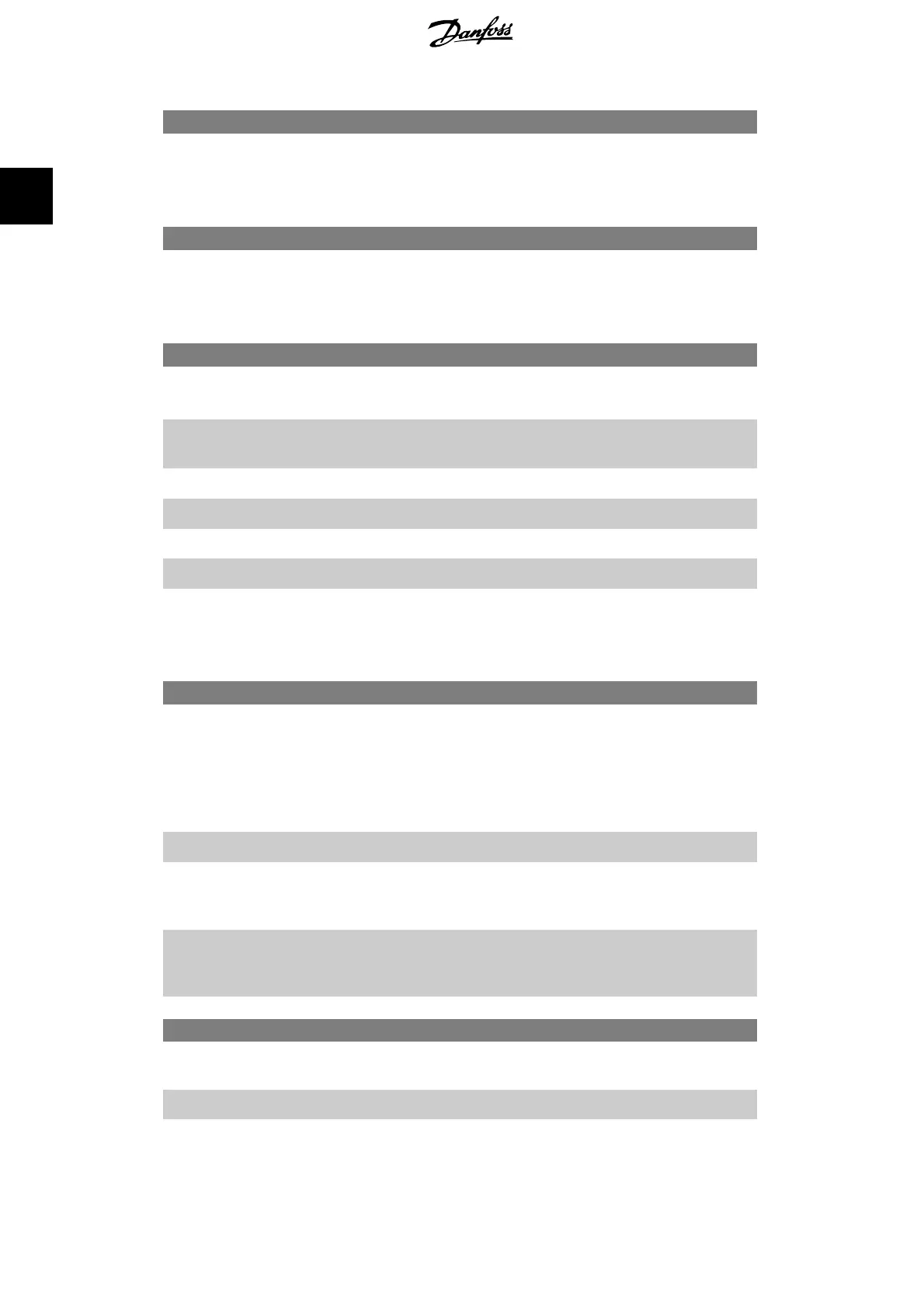9-67 Control Word 1
Range: Function:
0
*
[0-65535] This parameter accepts the Control Word from a Master Class 2
in the same format as PCD 1.
9-68 Status Word 1
Range: Function:
0
*
[0-65535] This parameter delivers the Status Word for a Master Class 2 in
the same format as PCD 2.
9-70 Edit Set-up
Option: Function:
Select the set-up to be edited.
[0] Factory setup Uses default data. This option can be used as a data source to
return the other set-ups to a known state.
[1]
*
Setup 1 Edits Set-up 1.
[2] Setup 2 Edits Set-up 2.
[3] Setup 3 Edits Set-up 3.
[4] Setup 4 Edits Set-up 4.
[9] Active setup Follows the active set-up selected in par. 0-10.
This parameter is unique to LCP and fieldbuses. See also par. 0-11
Edit set-up
.
9-71 Save Data Values
Option: Function:
Parameter values changed via Profibus are not automatically
stored in non-volatile memory. Use this parameter to activate a
function that stores parameter values in the EEPROM non-vol-
atile memory, so changed parameter values will be retained at
power-down.
[0]
*
Off Deactivates the non-volatile storage function.
[1] Store edit setup Stores all parameter values in the set-up selected in par. 9-70
in the non-volatile memory. The selection returns to Off [0]
when all values have been stored.
[2] Store all set-ups Stores all parameter values for all set-ups in the non-volatile
memory. The selection returns to
Off
[0] when all parameter
values have been stored.
9-72 Drive Reset
Option: Function:
[0]
*
No action
[1] Power-on reset Resets frequency converter upon power-up, as for power-cycle.
[3] Comm. option reset Resets the Profibus option only, useful after changing certain
settings in parameter group 9-**, e.g. par. 9-18.
2. How to Programme FC 300 Programming Guide
142
MG.33.M2.02 - VLT
®
is a registered Danfoss trademark
2
