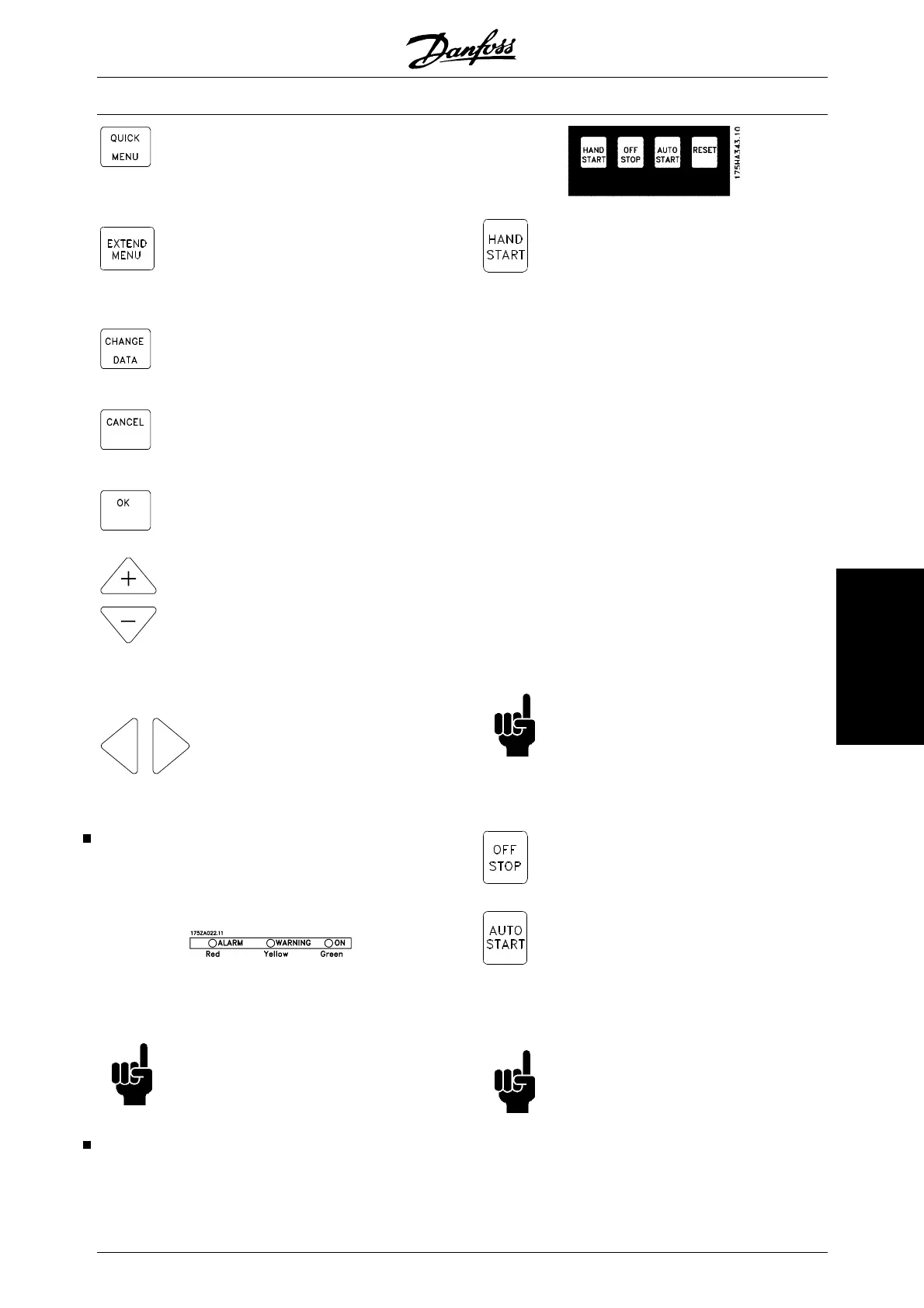[QUICK MENU] gives access to the pa-
rameters used for the Quick menu. It is
possible to switch between the Quick
menu and the Extend menu modes.
[EXTEND MENU] gives access to all
parameters. It is possible to switch be-
tween the Extend menu and the Quick
menu modes.
[CHANGE DATA] is used for changing
a setting selected either in the Extend
menu or the Quick menu mode.
[CANCEL] is used if a change of the
selec-ted parameter is not to be carried
out.
[OK] is used for confirming a change of
the parameter selected.
[+/-] is used for selecting parameters
and for changing a chosen parameter.
These keys are also used to change
the local reference.
In addition, the keys are used in Display
mode to switch between operation var-
iable readouts.
[<>] is used when selecting a parame-
ter group and for moving the cursor
when changing numerical values.
Indicator lamps
At the bottom of the control panel is a red alarm lamp
and a yellow warning lamp, as well as a green voltage
LED.
If certain threshold values are exceeded, the alarm
and/ or warning lamp is activated, and a status or alarm
text is displayed.
NB!
The voltage indicator lamp is activated
when the frequency converter receives
voltage.
Local control
Underneath the indicator lamps are keys for local con-
trol.
[HAND START] is used if the frequency
converter is to be controlled via the con-
trol unit. The frequency converter will start
the motor, since a start command is given
by means of [HAND START].
On the control terminals, the following
control signals will still be active when
[HAND START] is activated:
• Hand start - Off stop - Auto start
• Safety Interlock
• Reset
• Coasting stop inverse
• Reversing
• Setup select lsb - Setup select msb
•Jog
• Run permissive
• Lock for data change
• Stop command from serial communi-
cation
NB!
If parameter 201 Output frequency low lim-
it f
MIN
is set to an output frequency greater
than 0 Hz, the motor will start and ramp up
to this frequency when [HAND START] is
activated.
[OFF/STOP] is used for stopping the con-
nected motor. Can be selected as Enable
[1] or Disable [0] via parameter 013. If the
stop function is activated, line 2 will flash.
[AUTO START] is used if the frequency
converter is to be controlled via the con-
trol terminals and/or serial communica-
tion. When a start signal is active on the
control terminals and/or the bus, the fre-
quency converter will start.
NB!
An active HAND-OFF-AUTO signal via
the digital inputs will have higher priority
than the control keys [HAND START]-
[AUTO START].
VLT
®
6000 HVAC Series
MG.61.B5.02 - VLT
®
is a registered Danfoss trademark 93
Programming
