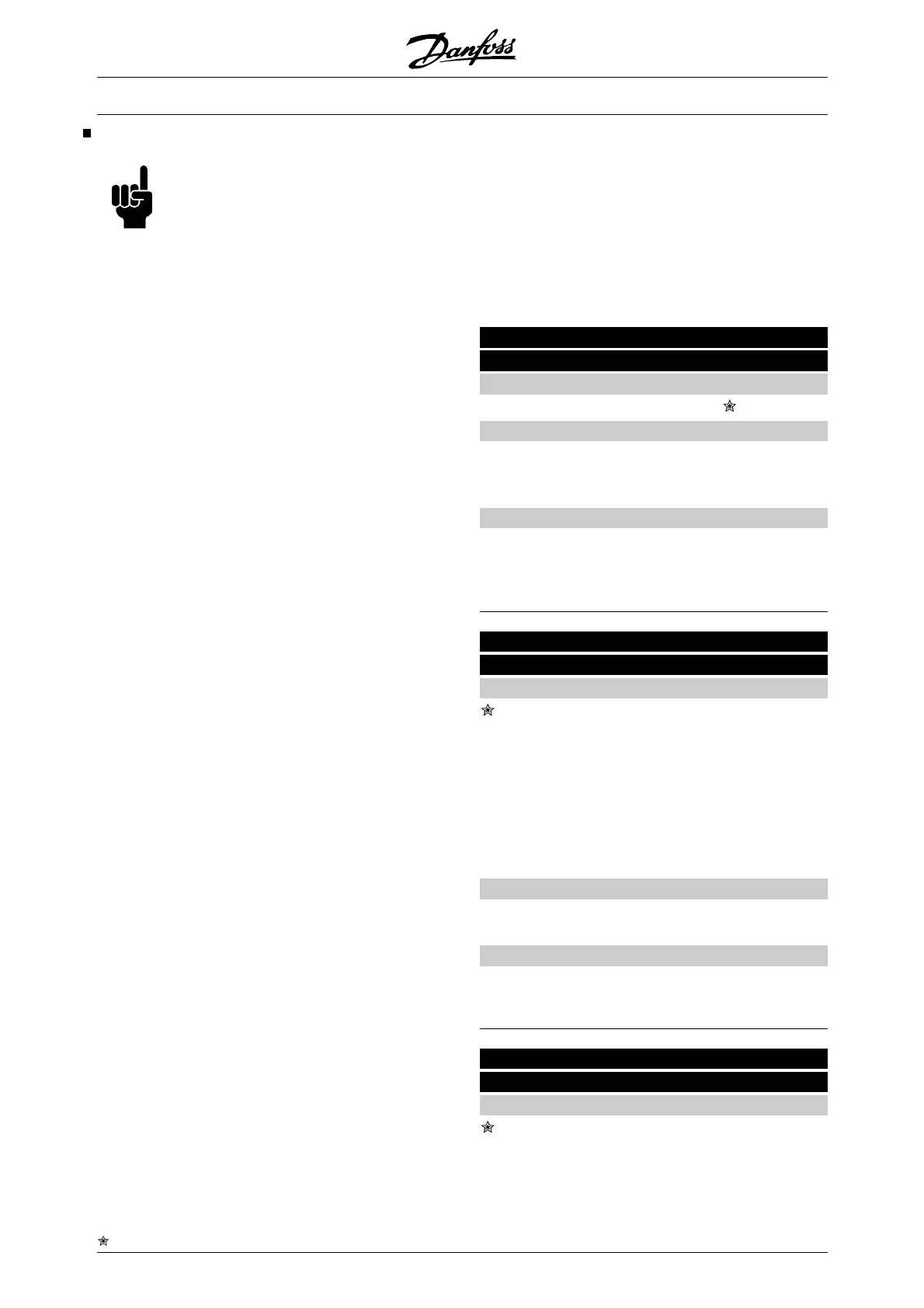Description of Real Time Clock
NB!
Please note the following parameters are
only displayed if the real time clock option
is fitted! The real time clock can show the
current time and date and weekday. The
available digits stipulate how comprehen-
sive the readout can be.
Further more the RTC is used to execute events based
on time. A total of 20 events can be programmed.
Firstly the current time and date must be programmed
in parameter 780 and 781, please see description of
parameters. It is important that both parameters are
set. Then parameter 782 through 786 and 789 are
used to program the events. First set the week-day(s)
in parameter 782 when the action shall take place.
Then set the specific time in parameter 783 for the ac-
tion, then the action itself in parameter 784. In param-
eter 785 set the time for the termination of the action
and in parameter 786 the off-action. Please note the
on action and off action must be related. E.g. it is not
possible to change setup via the on-action in param-
eter 784 and then stop drive in parameter 786. The
following selection refers to the choices in parameter
784 and 786. Hence selection [1] to [4] are related, [5]
to [8] are related, [9] to [12] are related, [13] to [16] are
related and finally [17] and [18] are related.
* NO ACTION DEFINED [0]
SETUP 1 [1]
SETUP 2 [2]
SETUP 3 [3]
SETUP 4 [4]
PRESET REF. 1 [5]
PRESET REF. 2 [6]
PRESET REF. 3 [7]
PRESET REF. 4 [8]
AO42 OFF [9]
OA42 ON [10]
AO45 OFF [11]
AO45 ON [12]
RELAY 1 ON [13]
RELAY 1 OFF [14]
RELAY 2 ON [15]
RELAY 2 OFF [16]
START DRIVE [17]
STOP DRIVE [18]
It can be chosen if an action, on start-up, shall be exe-
cuted even if the ON time has been passed some time
ago. Alternatively choose to wait for the next forth
coming ON action time before executing the next com-
ing action. This is programmed in parameter 789. It is,
however, possible to have several RTC actions within
the same period. E.g. relay 1 ON is executed in the first
event at 10:00 and relay 2 ON is executed in the sec-
ond event at 10:02, before the first event is terminated.
Parameter 655 will show the fault log with the RTC,
this parameter is directly related to parameter 616.
Only here the log is based on the real time clock, not
running hours from zero. This means a date and time
is shown.
780 Set clock
(SET CLOCK)
Value:
000000.0000 - 991231.2359
000000.0000
Function:
The time and date is set and displayed in this param-
eter.
Description of choice:
Enter the current date and time to start the clock as
follows: YYMMDD.HHMM
Remember to also set parameter 781.
781 Set weekday
(SET WEEK DAY)
Value:
MONDAY [1]
TUESDAY [1]
WEDNESDAY [3]
THURSDAY [4]
FRIDAY [5]
SATURDAY [6]
SUNDAY [7]
Function:
The week day is set and displayed in this parameter.
Description of choice:
Enter the week day to start the clock in conjunction with
parameter 780.
782 Weekdays
(WEEKDAYS)
Value:
OFF [0]
MONDAY [1]
TUESDAY [1]
VLT
®
6000 HVAC Series
= factory setting, () = display text, [] = value for use in communication via serial communication port
182 MG.61.B5.02 - VLT
®
is a registered Danfoss trademark
