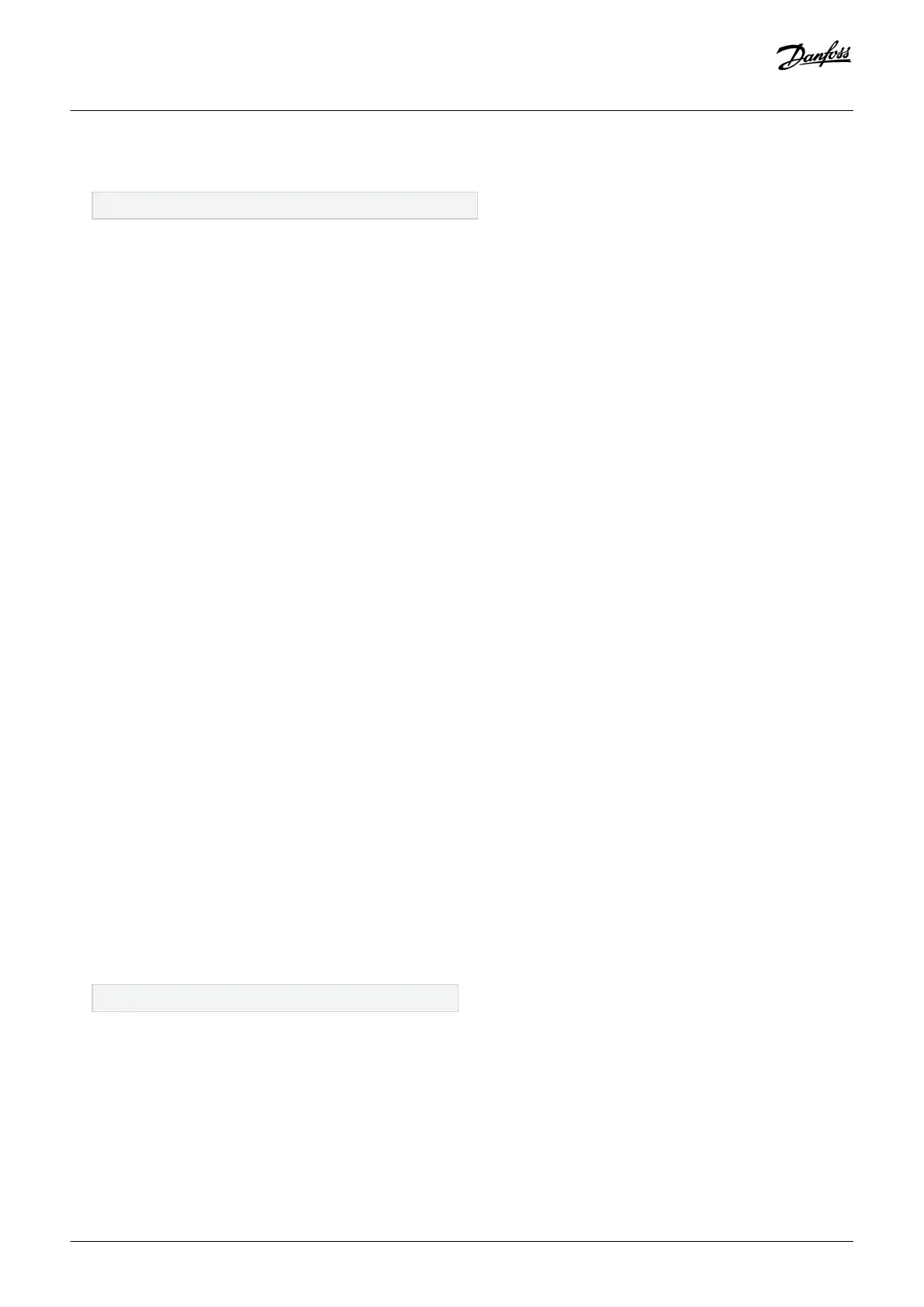1. Press [Auto On].
If warnings or alarms occur, see the Warnings and Alarms section.
2. Apply an external run command. Examples of external run commands are a switch, button, or programmable logic controller (PLC).
3. Adjust the speed reference throughout the speed range.
4. Ensure that the system is working as intended by checking the sound and vibration levels of the motor.
5. Remove the external run command.
6.6 Parameter Settings
6.6.1 Parameter Setting Overview
Parameters are operational settings accessed through the LCP that are used to configure and operate the drive and motor for specific
applications.
Some parameters have different default settings for international or North America. For a list of the different default values, see the
International/North American Default Parameter Settings section.
Parameter settings are stored internally in the drive, allowing the following advantages:
• Parameter settings can be uploaded into the LCP memory and stored as a back-up.
• Multiple units can be programmed quickly by connecting the LCP to the unit and downloading the stored parameter settings.
• Settings that are stored in the LCP are not changed when restoring factory default settings.
• Changes made to default settings and parameter variables are stored and available for viewing in the quick menu. See the LCP
Menu section.
6.6.2 Uploading and Downloading Parameter Settings
Context:
The drive operates using parameters stored on the control card, which is located within the drive. The upload and download functions
move the parameters between the control card and the LCP.
Procedure
1. Press [Off].
2. Go to parameter 0-50 LCP Copy and press [OK].
3. Select 1 of the following:
- To upload data from the control card to the LCP, select [1] All to LCP.
- To download data from the LCP to the control card, select [2] All from LCP.
4. Press [OK].
A progress bar shows the uploading or downloading process.
5. Press [Hand On] or [Auto On].
Starting the Drive
Operating Guide | VLT® Refrigeration Drive FC 103
AQ275652766279en-000101 / 130R0707| 71
Danfoss A/S © 2020.01
