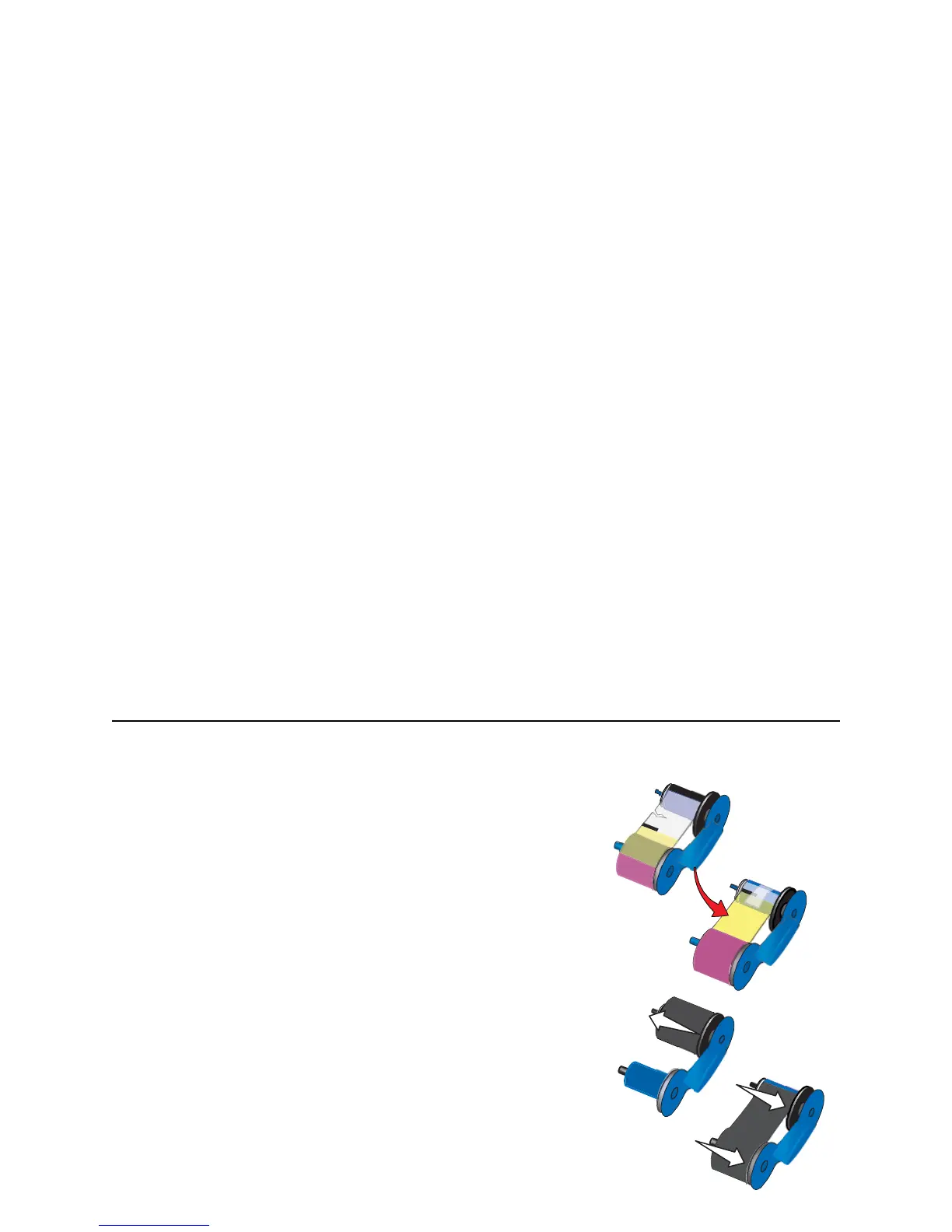Page 109
PR-01724 Ribbon Break
The print ribbon is broken.
Possible Cause 1: The print ribbon has broken or is not installed.
Solution 1: Trim the broken ribbon evenly and tape the cut end of the ribbon
to the ribbon on the take-up spool. Install the ribbon cartridge.
NOTE: Do not switch take-up spools when fixing.
Possible Cause 2: If the ribbon type is K or KT, the print ribbon is at the end
of the roll.
Solution 2: Load a new roll of monochrome print ribbon.
Possible Cause 3: The transparent wheel of the print ribbon cardtridge is
not in the correct position.
Solution 3: Load the print ribbon cartridge with the transparent wheel in the
slot. If it does not go in easily, it is damaged; obtain a new print ribbon cartridge.
Technical issues:
• If you have recently changed edge-to-edge settings using the driver,
printing might be too close to the edge of the card. Change edge to edge
settings.
