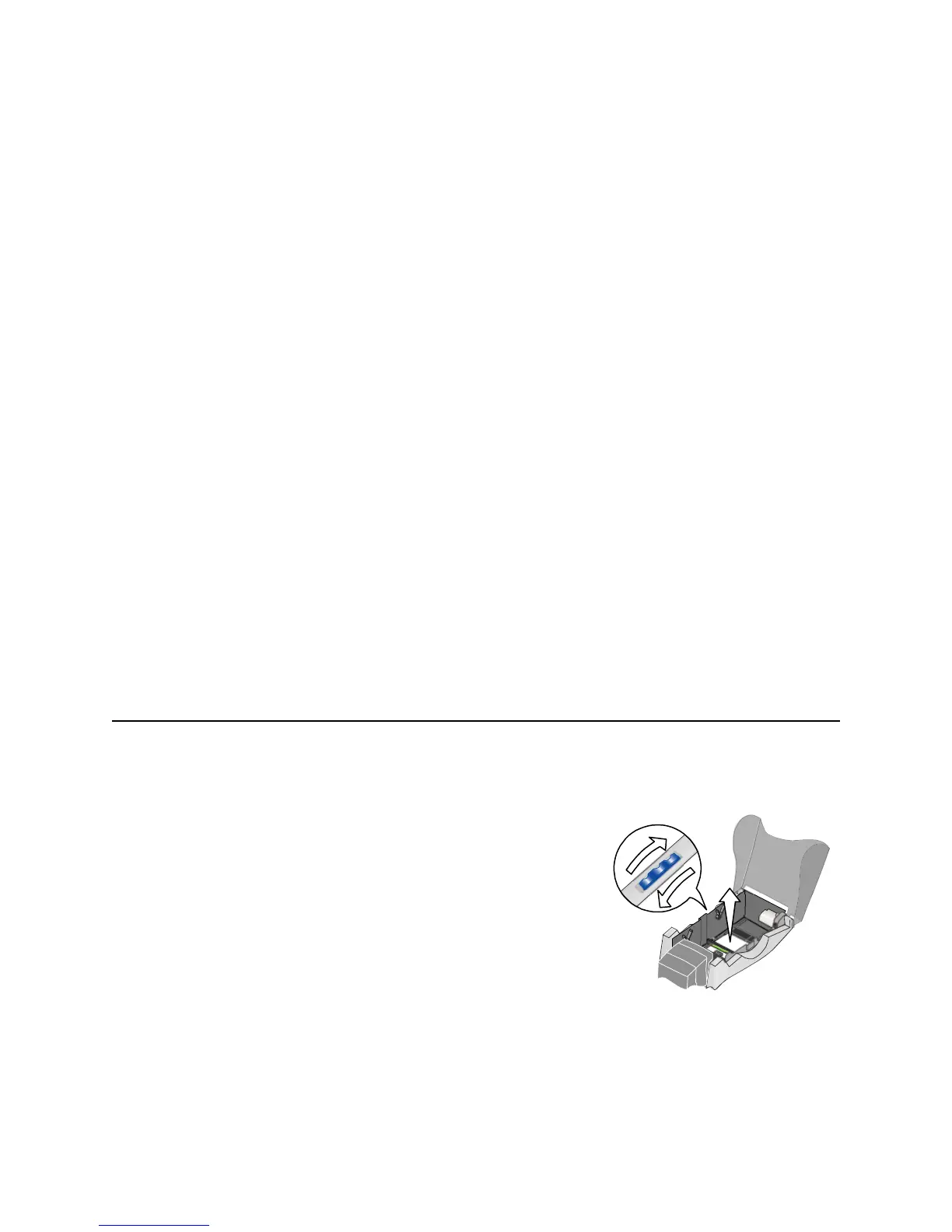Page 87
MS-01417, MS-01418, MS-01419, MS-01420, MS-01421
Card Jam
A card was stuck when attempting to read or write
magnetic stripe data on the card.
Possible Cause 1: The card is stuck in or near the magnetic stripe module.
Solution 1a: Remove the stuck card. Send the card to print again.
Solution 1b: Make sure cards are free of dirt or oil.
Solution 1c: If the message appears again, run a cleaning card, change the
cleaning sleeve, and then clean the rollers in the printer.
If you cannot fix the problem, contact your service provider for assistance.
Related Topics:
"Cleaning the printer" on page 39
"Cleaning the printer rollers" on page 41