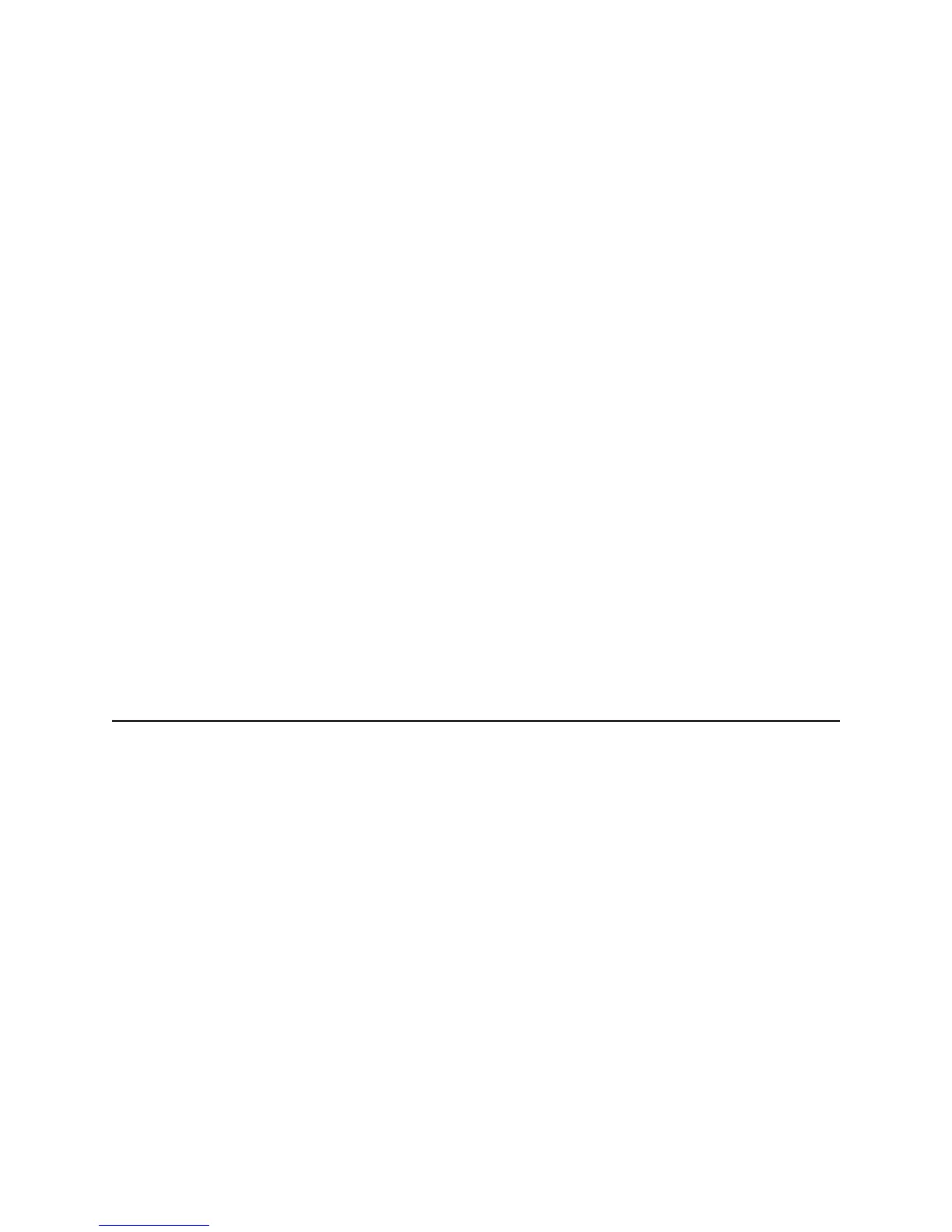Page 71
SY-01305 Data Error
The setting sent to the printer does not match printer
features.
Possible Cause 1: A setting was sent to the printer for a module that is not
installed or enabled.
Solution 1: Check the printer to see whether options are installed. If the
option is not present in the printer, do not send data for the option.
Possible Cause 2: The printer data format is CP Driver and the printer was
moved from one PC to another PC.
Solution 2: Open the Properties (98 or Me), Printing Preferences (2000 and
XP), or Document Default Properties (NT) dialog box and make sure that
settings match the printer that is currently connected. Click OK to make all
settings take effect.
Related Topics:
"Features and options" on page 3