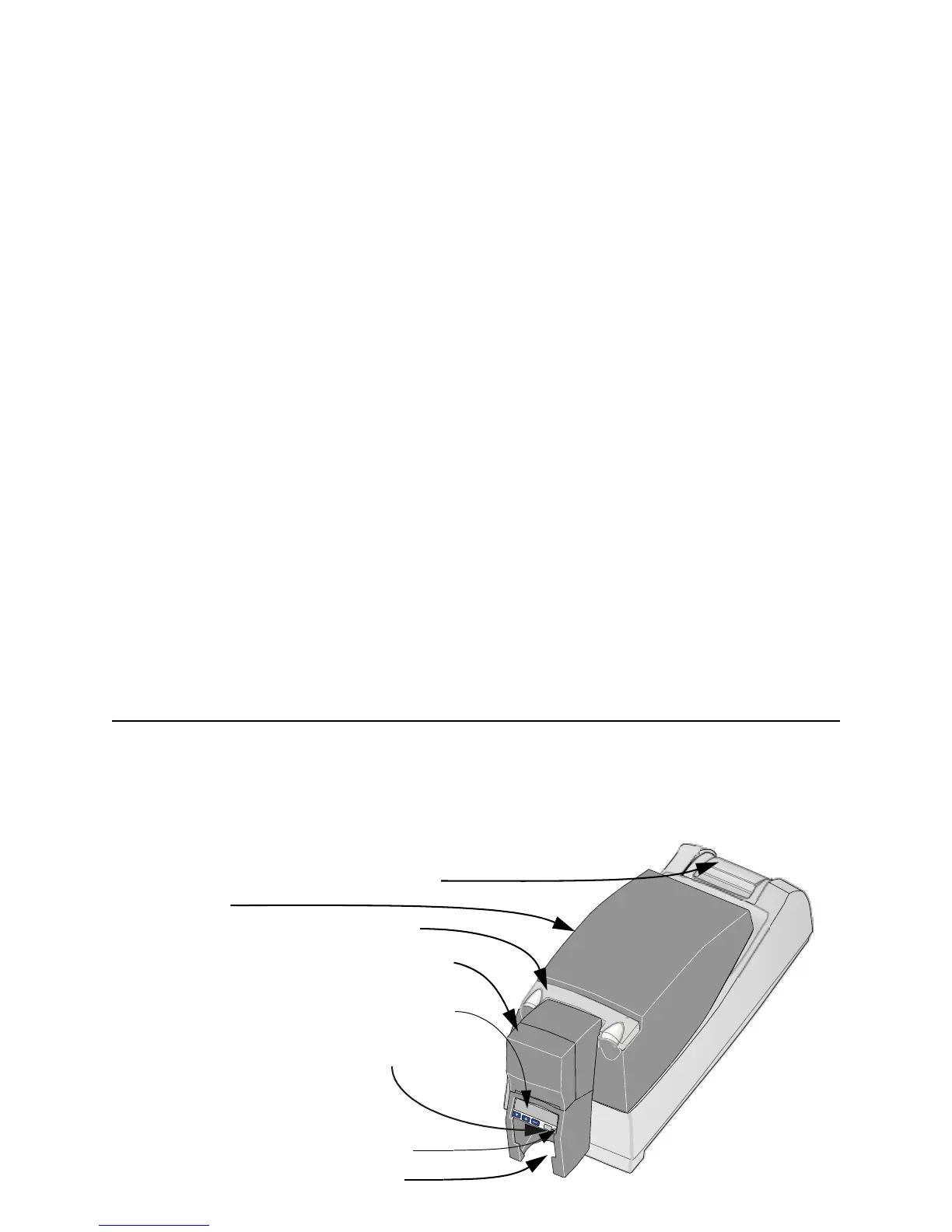Page 1
About the printer
This guide applies to CP60 Card Printer. The information also applies to the SP60 Card Printer. The printers
include the Built-in Ethernet feature and can include the Open Card option.
The outside of the printer
Duplex Module: Optional module at the back of the
printer that turns the card to print the other side.
Printer Cover.
Latch: Lift the latch to open the printer cover.
Input Hopper: Open the cover to load blank cards.
LCD Panel: Shows the printer status and any
messages. Use the LCD panel to change network
settings.
Ready Key: Push to pause or resume the
printer.
The Status Light helps you understand printer operation.
See
"The LCD panel" on page 10 for details.
Output Hopper: Remove completed cards.