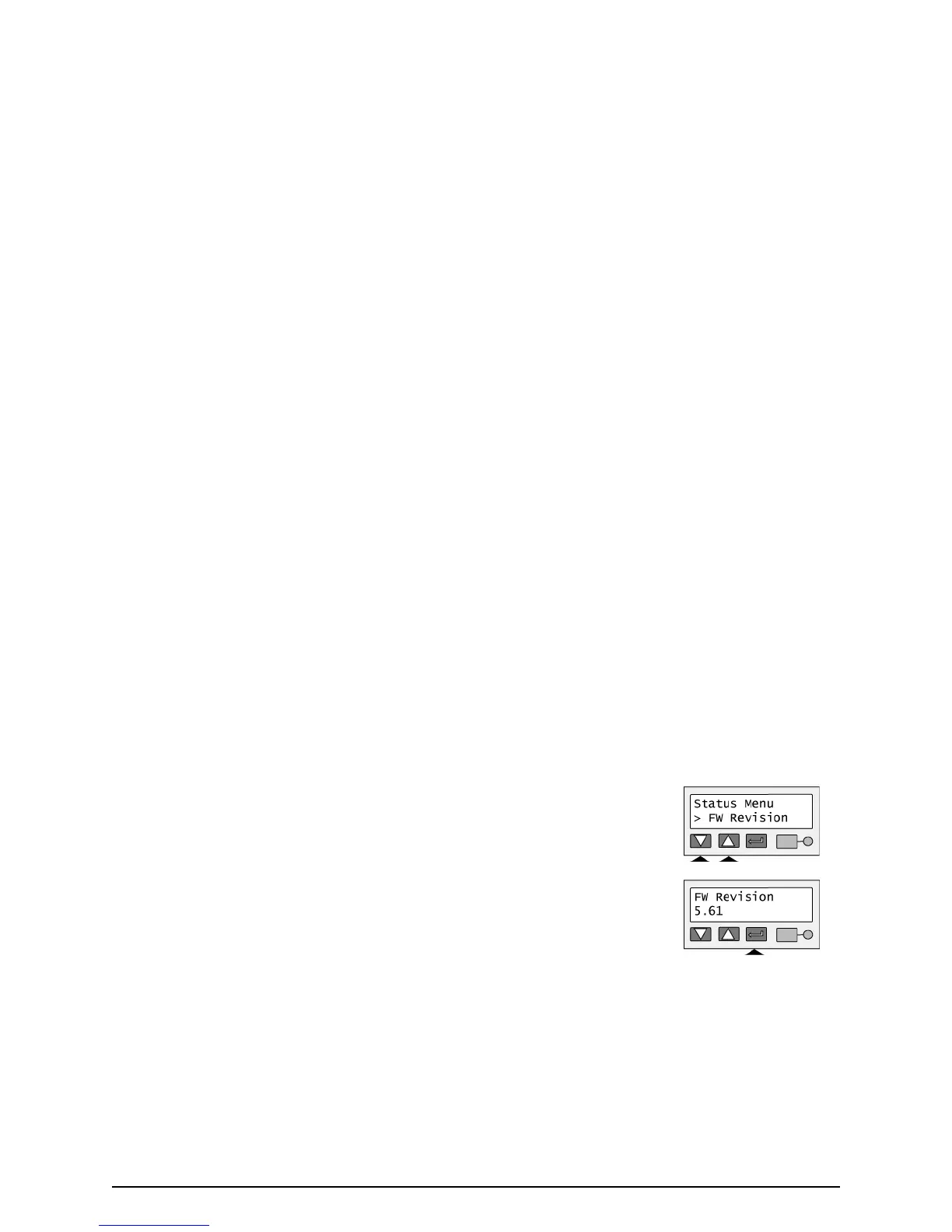Page 48
View the Firmware Revision
Use the firmware revision display at the request of your service provider, or to decide whether to use the firmware
update utility to update printer firmware.
1 With “Status Menu” displayed on line 1, press the Up or Down Arrow key if needed
to display “FW Revision” on line 2.
2 Press the Enter key. The display shows the firmware revision.
3 Press the Enter key to return to the Status menu.
4 Press the Up Arrow or Down Arrow keys to scroll to “Exit” on line 2.
5 To print cards, press the Enter key repeatedly (with “Exit” displayed on line 2) to
return to the “Printer Ready” display.