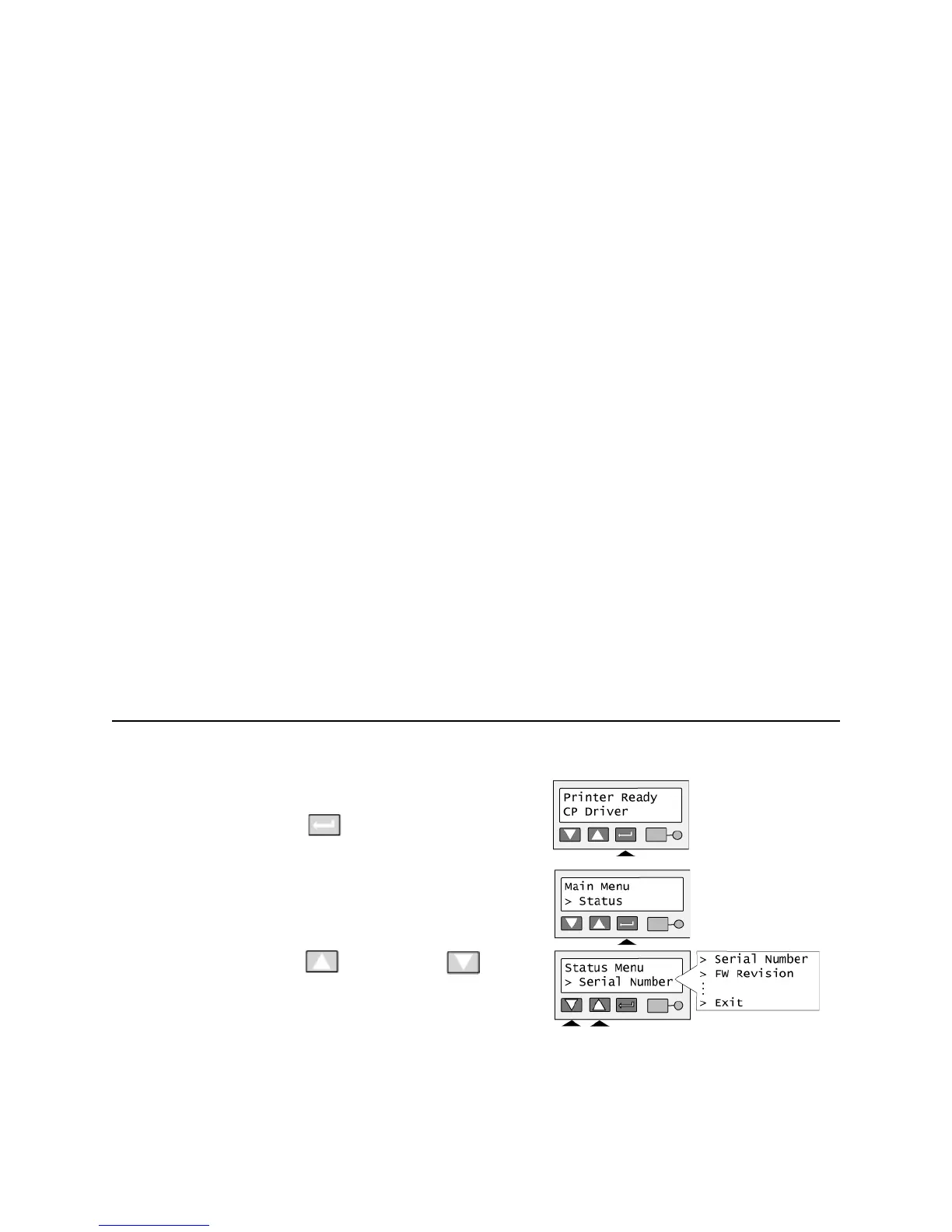Page 11
— See "Printer messages" on page 65 for details about messages.
• Status: Information about the printer, including printer card
counts and network settings. To view status details:
— Press the Enter key to move to the Main Menu.
— Press the Enter key again to enter the Status Menu.
— Press the Up Arrow or Down Arrow key to
scroll through the Status Menu choices.
— Press the Enter key to view the data.