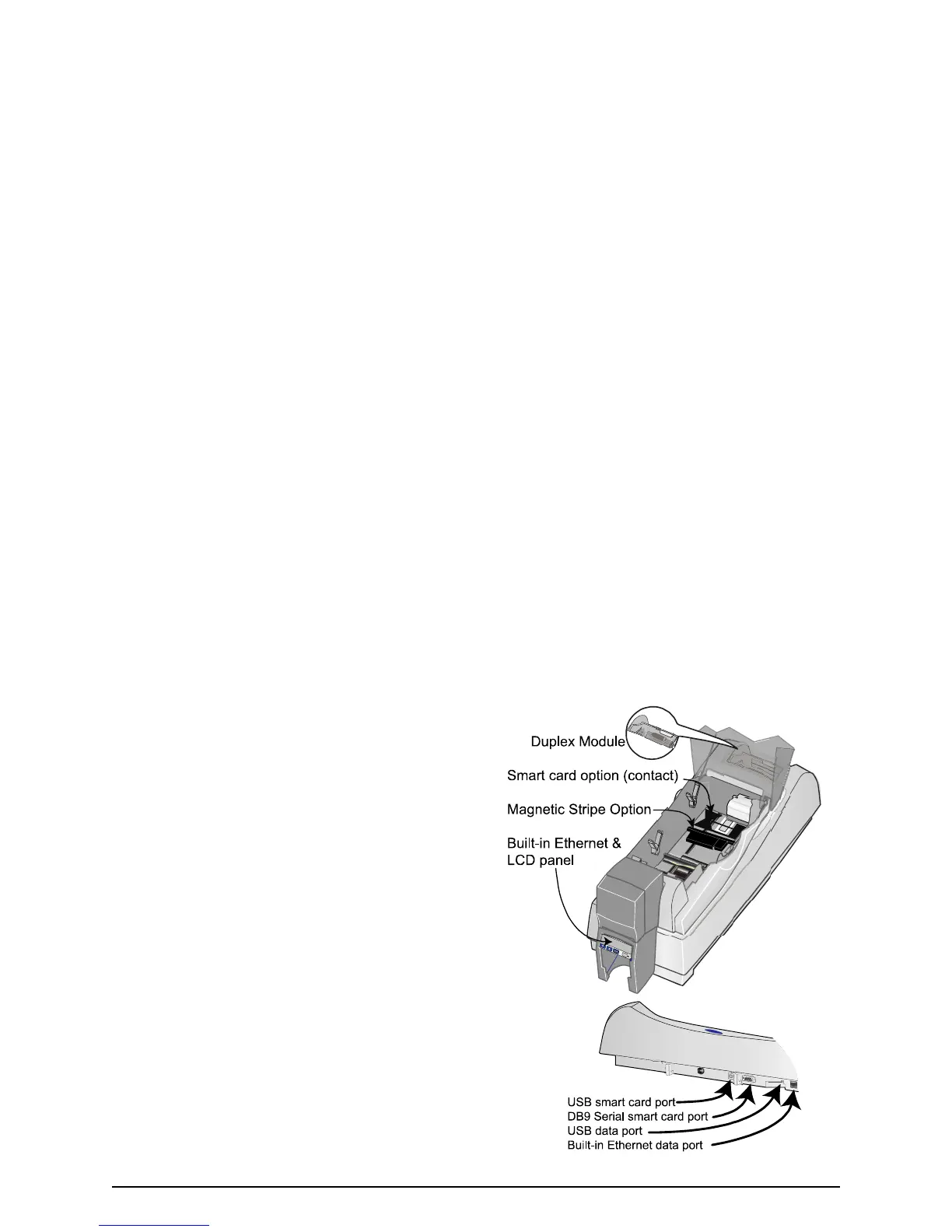Page 4
• Printers with “U” printing can print one color
(monochrome) only. “C” printing is full-color or
monochrome (with specific ribbons).
• All CP60 printers have a USB data connection. They
also have one of the following:
— Built-in Ethernet (Net) connection
— Open Card (OC) data format and Built-in Ethernet
• Printers can include a duplex (2) module.
•A magnetic stripe module can be a three-track (IAT)
module.
• Printers can have a 100-card (H1) or 200-card (H2)
input hopper. The input hopper can have a lock (K1).
• An optional smart card module can have:
— Combination smart card reader (SC347) with
contact and contactless reader. Visible inside the printer;
includes a USB port on the printer.
— Contactless iCLASS® (SC205) or HID® (SC202) reader;
includes a USB port.
— Contact station (SC400): Visible inside the printer; includes
a serial port.