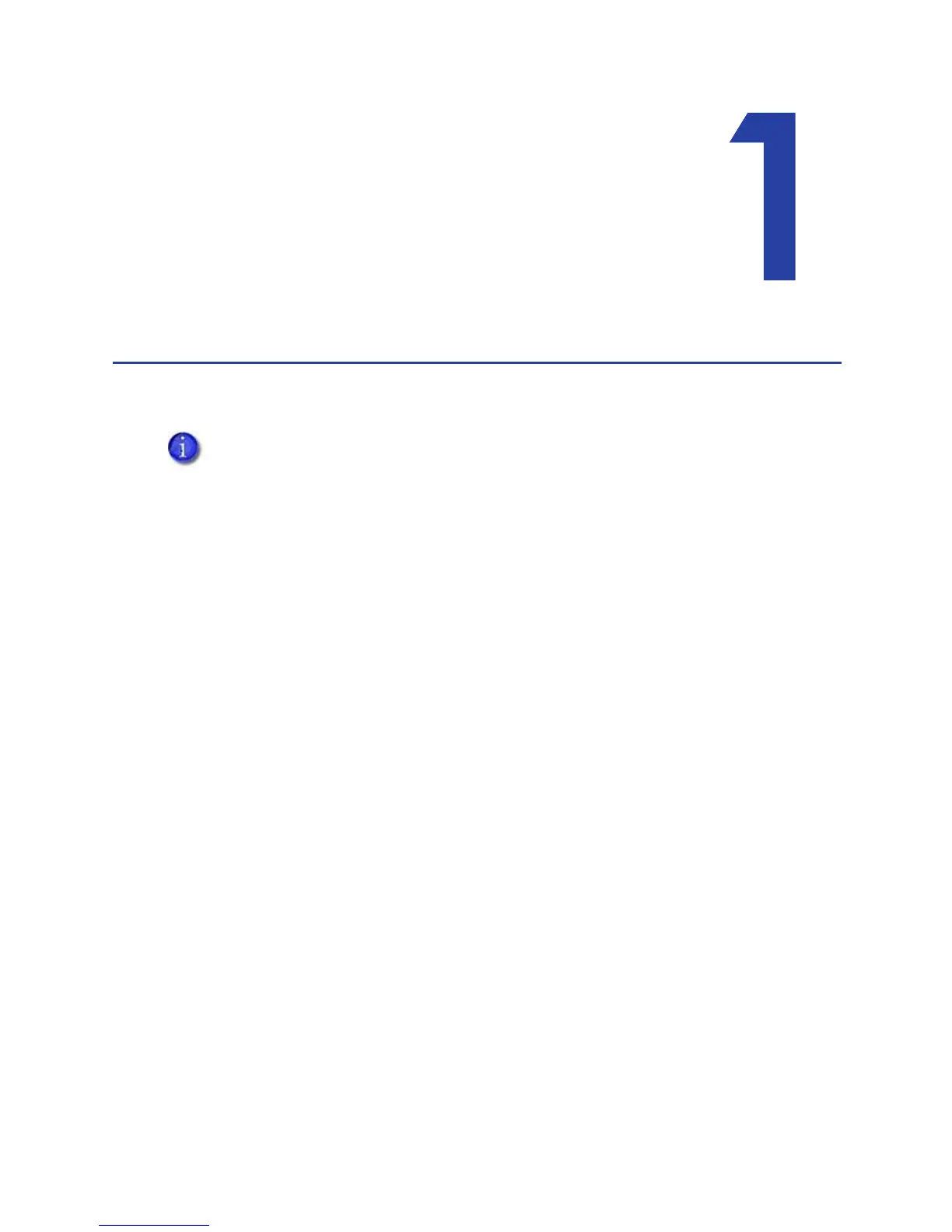SD160/SD260 Installation and Administrator’s Guide 1
Chapter 1: Installation
Thischapterdescribessystemrequirementsandprovidessetup
instructionsfortheDatacard®SD160andSD260CardPrinters.
Yourinstallationmayhaveadditionalrequirementsforacardproductionenvironment.Consult
yoursystemadministratortodeterminetheoptimumlocationforcardproduction.
PC Requirements
UseaPCthatmeetsorexceedsthefollowing:
A32‐or64‐bitprocessor,runningat2GHzorfaster
4GBormorememory(RAM)andatleast1GBfreespaceontheharddriver
OneofthefollowingoperatingsystemssupportedbytheXPSCardPrinterDriver:
Windows10,32‐or64‐bit
Windows8.1,32‐or64‐bit
Windows7,32‐or64‐bit
WindowsServer2012,R2
WindowsServer2008,64‐bit
USB2.0portorEthernetnetworkconnection
TheSD160cardprinterusesonlyaUSBconnection.ItcannotconnectviaEthernet.
TheSD260cardprintercanbeconnectedusingeitherUSBorEthernet.
Aprintercanuseonlyoneconnectiontype.
IDsoftwareorothercardproductionsoftwaretocaptureandorganizethedatatoprinton
eachcard
ForCardPrinterDriverinstallationtroubleshootingandcardproduction
troubleshootinginformation,refertoyourprinter’sDriverGuideandUser’sGuide.