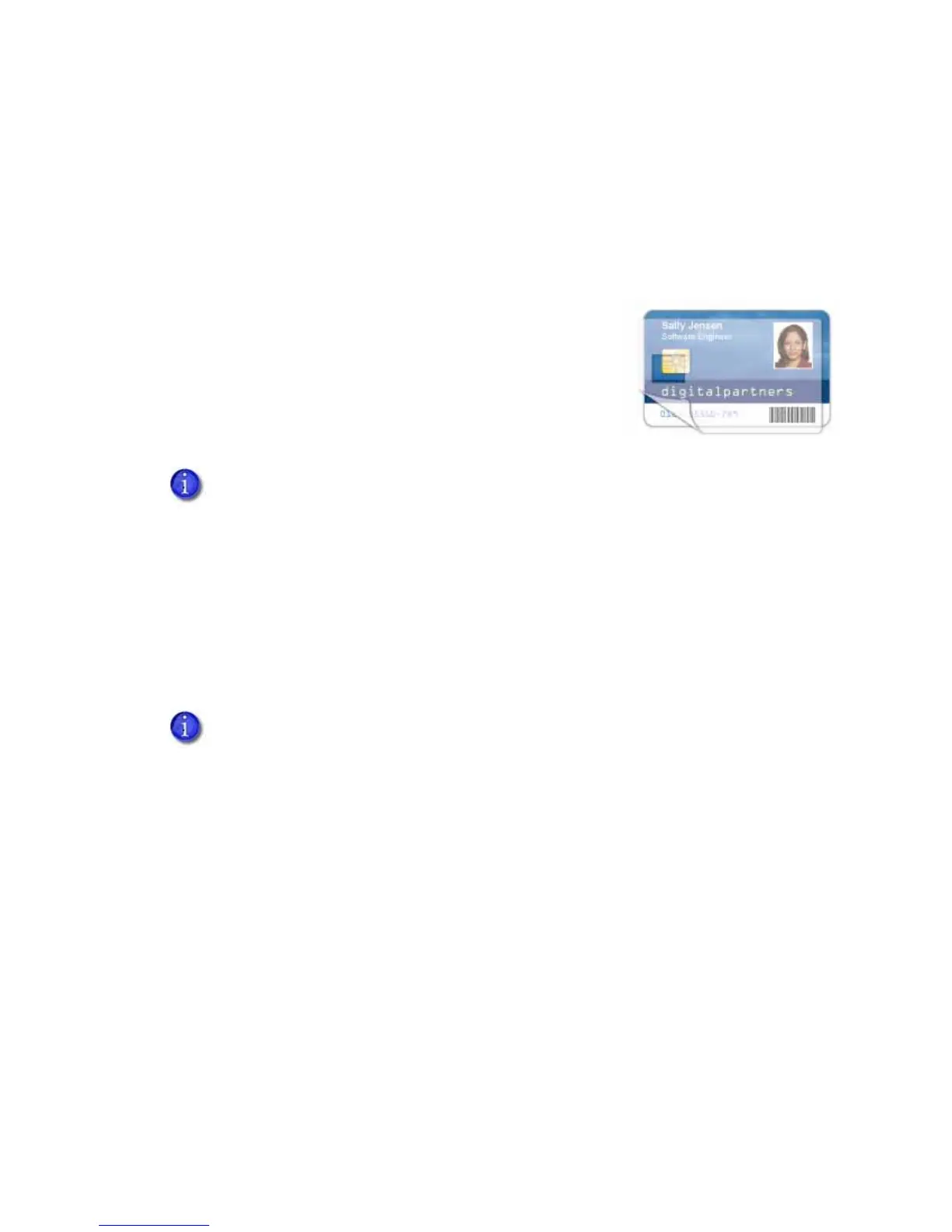SD260L/SD360/SD460 Installation and Administrator’s GuideSD160/SD260 Installation and
Apply Topcoat
Full‐colorandUVprintingfadesifitlackstopcoatprotection.Topcoatprotectstheprintedimage
onthecard.Itisappliedasaneven,consistentfilm.
Makesurethatallcolorprintingiscoveredwithtopcoat(exceptforareassuchasamagnetic
stripe,smartcardchip,orsignaturepanel).
When
aribbonwithatopcoat(T)panelisinstalled,theprinter
canapplytopcoattothecardusingtheprinthead.Mostfull‐
colorribbonsincludetopcoatpanels.
Topcoatmustberequestedbytheapplicationsendingthecard
totheprinter.Mostcardproductionsoftwarerequeststopcoat
automatically.
Non-Printing Areas
Thecarddesigncanhaveareaswhereprintingisnotallowed.Suchareasincludeamagnetic
stripe,signaturepanel,orsmartcardchip.Cardproductionsoftwareusuallymanagessuchnon‐
printingareasautomatically.IfyoudonotuseIDsoftware,youcanusethedimensionsprovided
inthefollowingsectionsfor
magneticstripeandsmartcardnon‐printingareastocustomizeyour
printandtopcoatareas.
Donotapplytopcoatoverthemagneticstripe,smartcardchip,orsignaturepanel
ofacard.Topreventtopcoatapplication,youmustspecifyanon‐printingarea.
Blockingfornon‐pri ntingareastypicallyextends0.1inchbeyondtheedgesofa
feature.Thedimensionslistedinthefollowingsectionsincludetheextended
blockingregion.
Printseveralcardsusingyourcarddesignandapplicationtoverifythatprinting
andtopcoatareappliedasyouintend.
