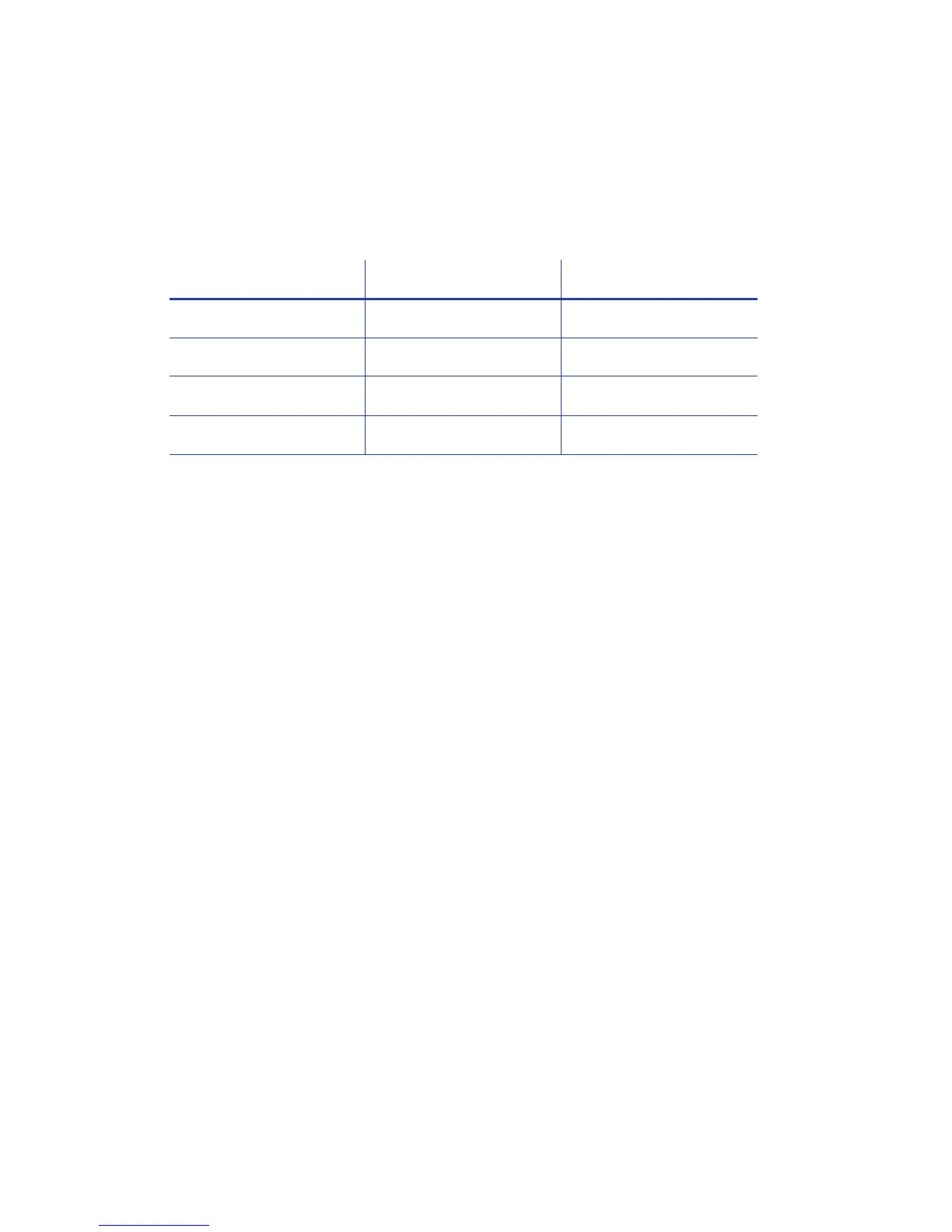SD160/SD260 Card Printers Installation and Administrator’s Guide 39
Communication
TheCommunicationsettingschangetheEthernetaddressmethodfromDHCPtoSTATIC.Ifsetto
STATIC,entertheIP address,subnetmask,andgatewayaddressmanuallytomatchthesettingsof
thenetwork.
EthAddressMethod—ThemethodusedtoobtaintheEthernetnetworkIPaddress.Select
DHCPorSTATICfromtheCurrentValuedrop‐downlist.
WhenthevalueisDHCP,theEthGatewayAddress,EthIpAddress,andEthSubnetMask
valuesarefilledinautomatically.
WhenthevalueisSTATIC,theEthGatewayAddress,EthIPAddress,andEthSubnetMask
valuesmustbesetmanually.
EthGatewayAddress—EnterthegatewayaddressfortheEthernetnetwork.
EthIpAddress—EnterthestaticIPaddressfortheprinter.
EthSubnetMask—EnterthesubnetmaskfortheEthernetnetwork.
1. ClickSetCurrenttoapplythechanges.
2. LogoutofPrinterManager,andthenrestartitforthechangestotakeeff ect.
Description DefaultValue CurrentValue(unit)
1)EthAddressMethod DHCP DHCP
2)EthGatewayAddress 0.0.0.0 0.0.0.0
3)EthIpAddress 0.0.0.0 0.0.0.0
4)EthSubnetMask 0.0.0.0 0.0.0.0