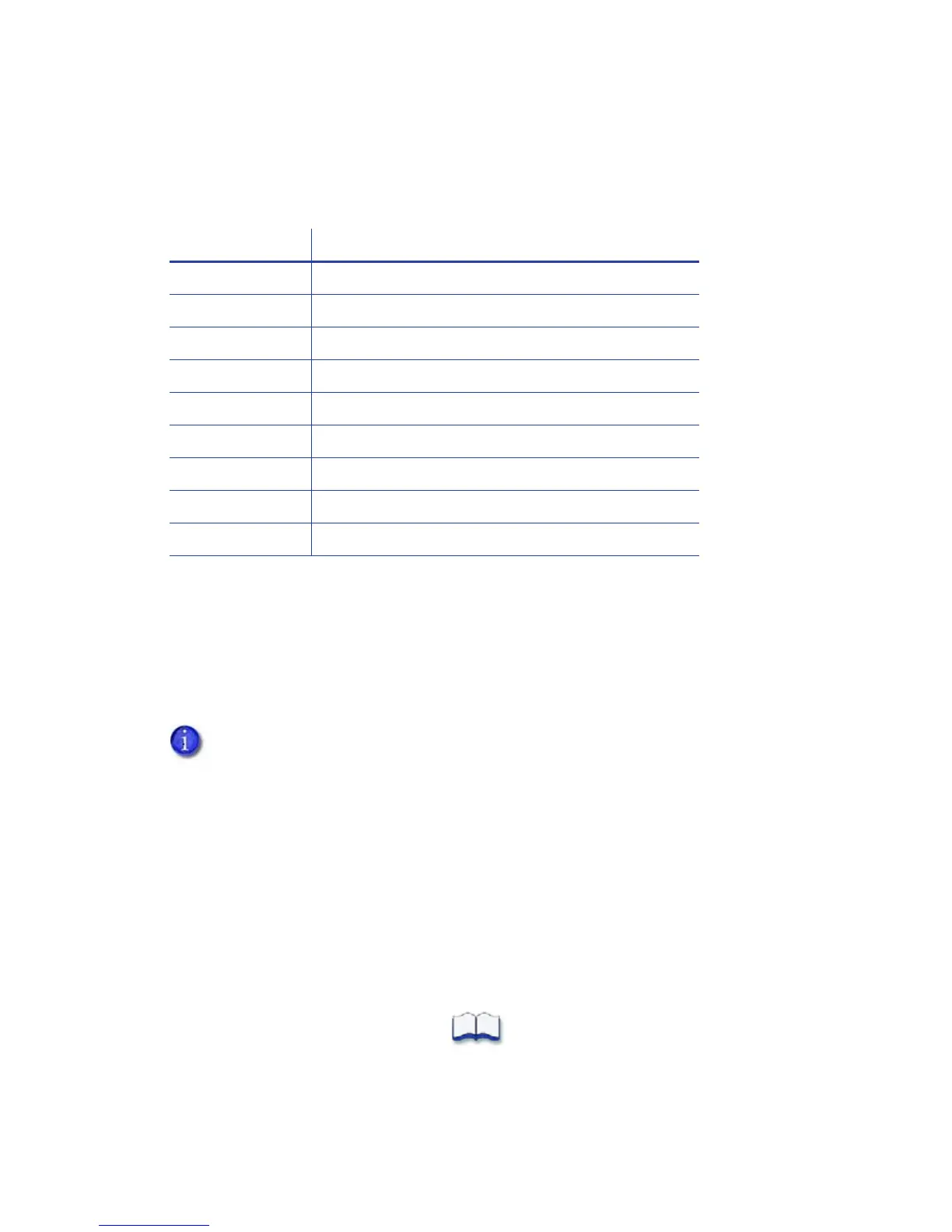30 Elements of Card Design
Smart Card Codes on the Printer Label
Theconfigurationlabelincludescodesthatidentifythetypeandmodelofthesmartcardmodule
installedintheprinter.Thefollowingtableliststhecodesusedontheconfigurationlabel.
TheS1valueontheconfigurationlabelindicatesthattheprinter hasthebasicsmartcard
componentsinstalled.Basiccomponents
includethemountinghardwareonly.Anintegrator
mustinstallacontactlessreader.
IftheSxvalueisincludedintheconfigurationcode,theprinterhasthebasiccomponentsofan
S1,plustheappropriateinterfaceinstalled.
Settings for Card Design in Printer Manager
PrinterManagercontainscarddesign settingsthatmanagersandserviceproviderscanusetoset
upcardproduction.Thecarddesignsettingsincludemagneticstripesetupandsmartcard
testing.PrinterManageralsocontainstroubleshootingfeaturessuchasalogfilethatcantrackall
processesofacardjob.Service
providerscanusetheinformationinthelogfiletotroubleshoot
andrelayinformationwhentroubleshootingcardprocessingissues.RefertoChapter 3:"Printer
Manager”formoreinformation.
CodeonLabel TypeofSmartCardModule
S1 IntegratorContactless
S3 HIDpcProxContactless
S4 iCLASSReadContactless
S5 iCLASSRead/WriteContactless
S6 DUALiStandard
S9 GEMPCUSB/pcProxDual
S10 ContactStation
S11 IdentiveDualInterfaceReader
S12 pcProxPlusDualFrequency
Thesmartcardreadersavailablemayvarybyprintermodel.Contactyourauthorized
dealerformoreinformation.
