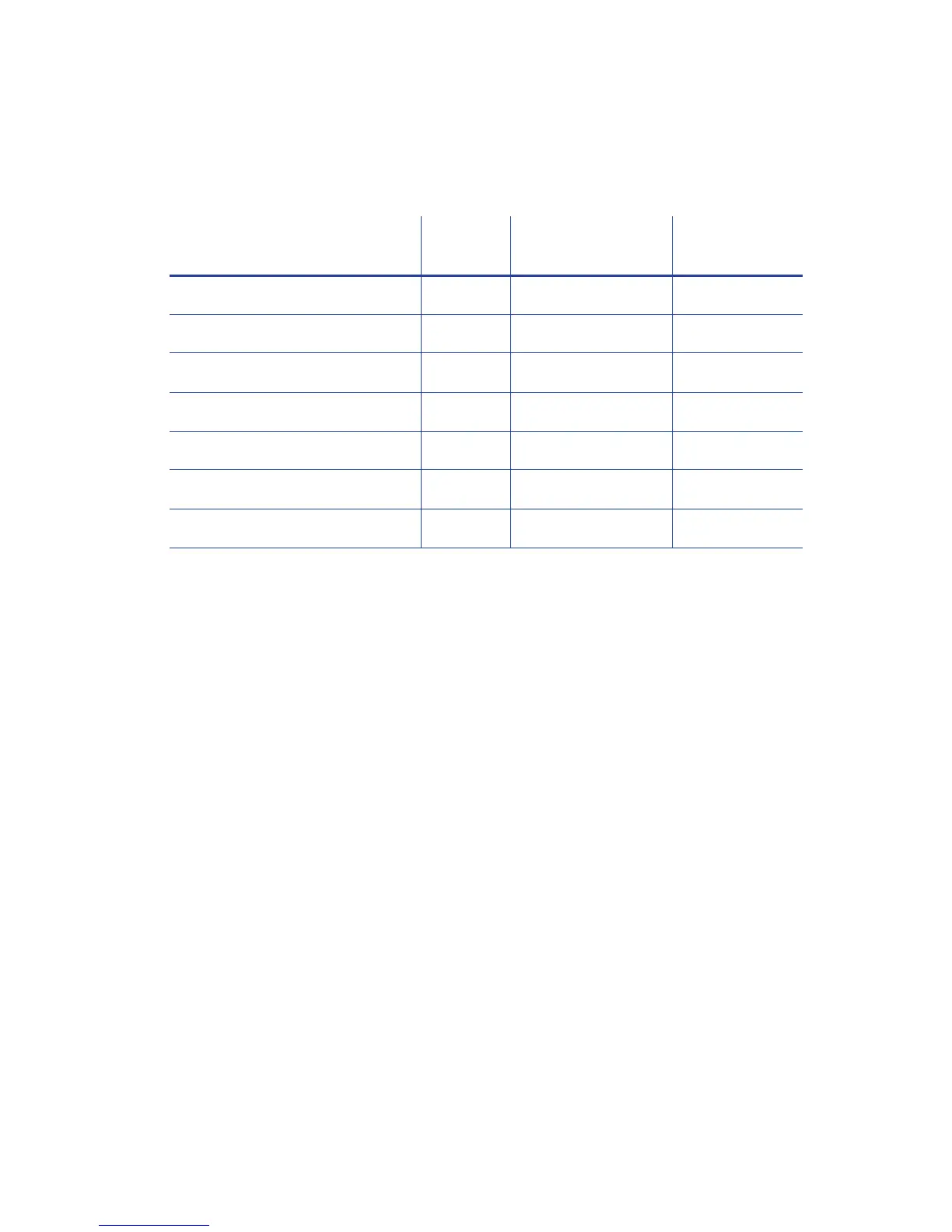SD160/SD260 Card Printers Installation and Administrator’s Guide 43
FrontPanel
UsetheFrontPanelsettingstocustomizetheprinterfrontpanel.
Changethefrontpanelsettingsasneeded,andthenclickSetCurrenttoapplythechanges.
BacklightBrightness—SettheLCDfrontpanelbacklightbrightnessatthedesiredlevel,from
0 percent(nobacklight)to100percent(bright).
KeySenseLevel—Setthefrontpanelkeysensitivitytoacomfortablelevel.Selectfrom0(low
sensitivity,almostapress)to10(highsensitivity,barelyatouch).
LcdConfigMenu—EnableordisableaccesstotheConfigurationmenuontheLCDpanelmenu
system.(TheStatusandMaintenancemenuscannotbedisabled.)
LedCardsPickedToCleaning—Setthenumberofcardstopickbetweenrequiredcleaning.The
cardlightdisplaysamberwhentheprinterreachesthisvalue.Ifthisvalueissetto0,cards
betweencleaningarenottracked.
LedPrintheadCyclesToCleaning—Setthenumberofprintheadcycle sbetweenrequired
cleaning.Thecardlightdisplaysamberwhentheprinterreachesthisvalue.Ifthisvalueisset
to 0,cyclesbetweencleaningarenottracked.
LedRibbonLow—Setthepercentageofribbonremainingbeforebeingnotifiedthatthe
ribbonislowandshouldbechanged.Theribbonlightdisplaysgreenwhentheribbon
reachesthisvalue.
SpeakerEnabled—Enableordisabletheexternalprinterspeaker.Thespeakerprovidesa
soundinadditiontothefrontpanellightsandLCDtext.
Description
Default
Value CurrentValue(unit) AllowedRange
1)BacklightBrightness 100 100 percent [0–100]
2)KeySenseLevel 4 6 None [0–10]
3)LcdConfigMenu Enabled Enabled
4)LedCardsPickedToCleaning 1500 1500 quantity [0–1000000]
5)LedPrintheadCyclesToCleaning 2500 2500 quantity [0–1000000]
6)LedRibbonLow 10 10 percent [0–100]
7)SpeakerEnabled Enabled Enabled
