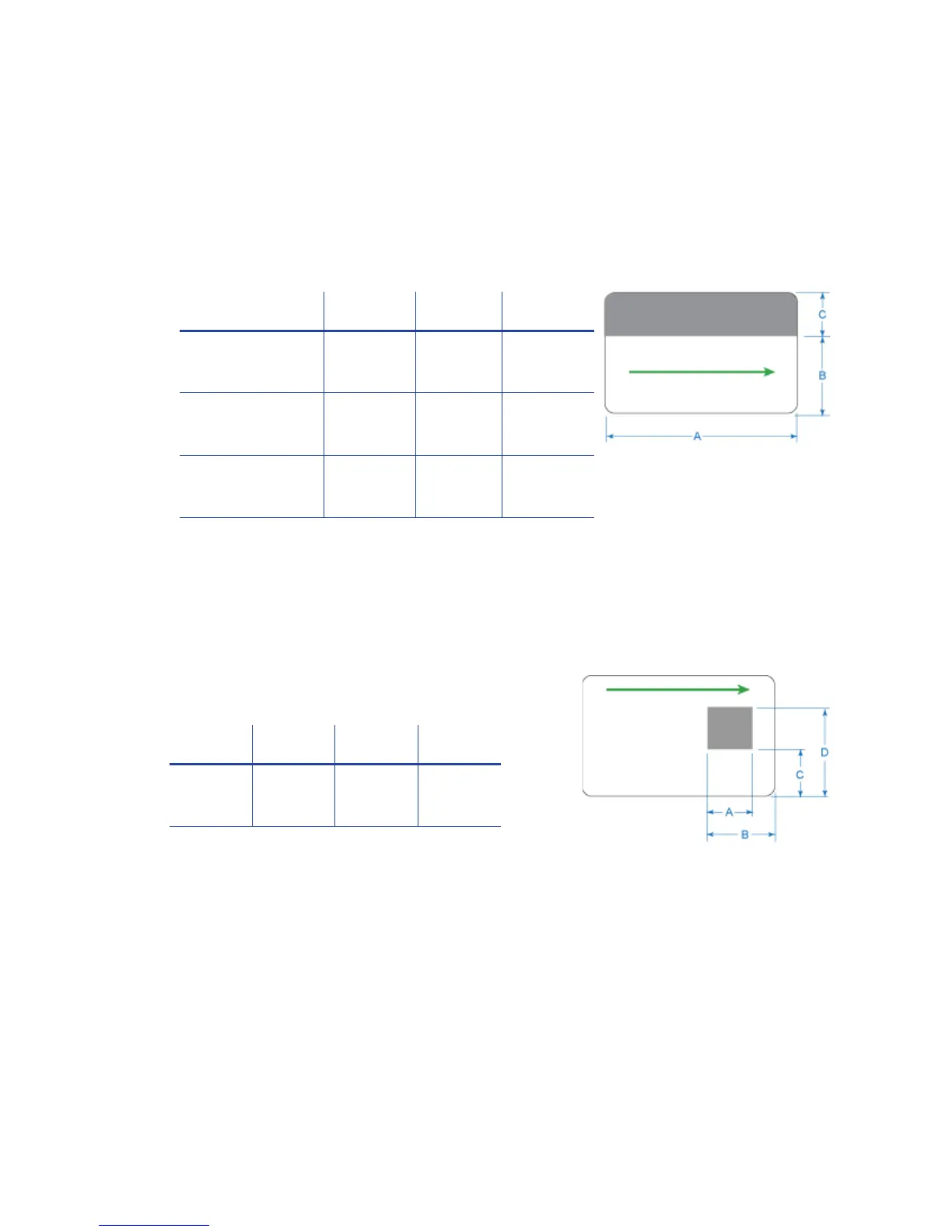24 Elements of Card Design
Standard Magnetic Stripe Non-Printing Area
The3‐trackmagneticstripetypicallyisonthebackofthecard,whilethesingle‐trackmagnetic
stripeisusuallyonthefrontofthecard.Thegreenarrowshowsthedirectionthecardtravels
throughtheprinter.
Usethefollowingdimensionstopreventprintinginthemagneticstripearea.
Standard Smart Card Non-Printing Area
Thesmartcardareatypicallyisonthefrontofthecard.
Thegreenarrowshowsthedirectionthecardtravels
throughtheprinter.
Usethefollowingdimensionstopreventprintinginthe
smartcardarea.
Custom Non-Printing Areas
UseIDsoftware,acustomapplication,orescapestodefinecustomnon‐printingareasforoneor
moreofthefollowing:
Blockingprintingbutnottopcoat
Non‐standardareas,suchasapreprintedlogoorasignatur epanel
Morethanoneareaonthesamesideofthecard
ABCD
0.88in
22.4mm
1.17in
29.8mm
0.88in
22.4mm
1.47in
37.3mm
ABC
3‐track 3.37in
85.6mm
1.46in
37.1mm
0.66in
16.8mm
2‐track 3.37in
85.6mm
1.57in
39.9mm
0.55in
14mm
Single‐track(JIS) 3.37in
85.6mm
1.60in
40.6mm
0.52in
13.2mm
