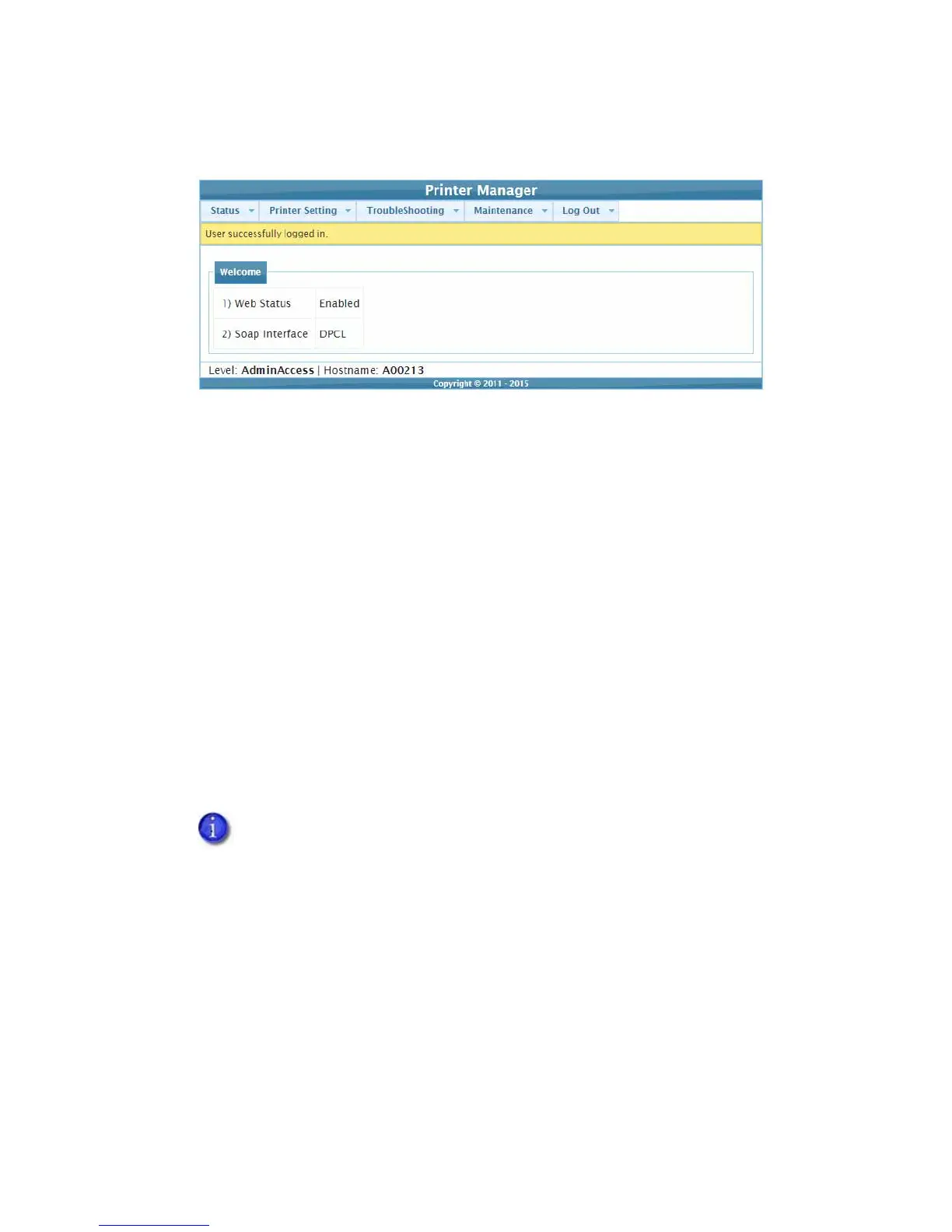34 Printer Manager
4. ClickLogIntodisplaythePrinterManagerWelcomepage.
HINTS&TIPS
Ifthebrowsercannotconnecttotheprinter,makesurethatReadydisplaysontheLCDpanel
oftheprinter.
SomePrinterManagerpagesfeaturehovertextthatdisplayshelpinformationwhenthe
cursorhoversoverthesettinginthedescriptioncolumn.
Printer Manager Settings
TheprinterisshippedwithrecommendedsettingsinPrinterManager.Youmayneedtochange
thesesettingstocustomizetheprinterforyoursite.PrinterManagerprovidesaccesstothe
printersettings.
ManyofthePrinterManagermenuoptionsdisplaytheSetCurrentandRestoreDefaultbuttons.
SetCurrentsave sanychangedsettingsonthedisplayedpage.Whenyouchangeavalueand
clickSetCurrent,theprinterusesthenewsettingsuntilthedefaultvaluesarerestored.Ifyou
exitapagewithoutclickingSetCurrent,yourchangesarenotapplied.
RestoreDefaultrestoresthedefaultsettingstothevaluesonthedisplayedpage.
Print a Printer Manager Page
UseyourInternetbrowserPrintoptiontoprinttheinformationfromanyPrinterManagerpage
toapaperprinter.
SelectFile>PrintfromyourInternetbrowser’smainmenu.
IftheprintedpagedoesnotdisplayalltheinformationfromthePrinterManager,select
File >PrintPreviewinyourInternetbrowsertoscaletheimagetofitthepaper.
Ifyouenteravalueoutsidetheallowedrangeforasetting,thesettingsarenot
updatedandamessagedisplaysaskingyoutocorrectyourentry.