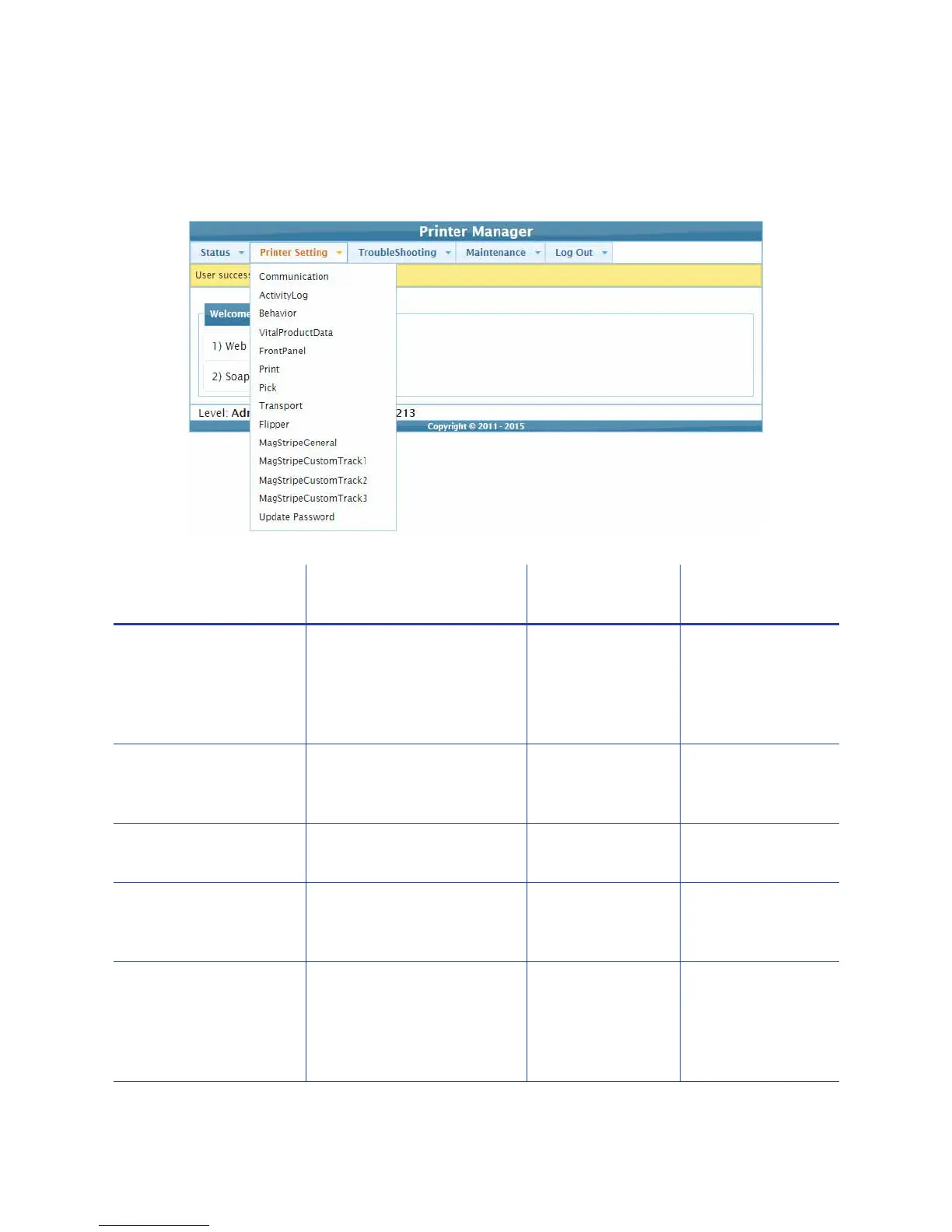SD160/SD260 Card Printers Installation and Administrator’s Guide 37
Printer Setting Menu
UsethePrinterSettingmenutoviewandcustomizeprintersettings.
PrinterSettingMenu
Option Function WebUser WebAdmin
Communication Setorviewtheaddress
modetypeandenterIP
address,subnetmask,and
gatewayaddress
information,ifnecessary.
No ChangeCurrent
Values
ActivityLog Setloggingvaluesinthe
activitylogtohelpisolate
cardproductionissues.
No ChangeallCurrent
Values
Behavior Displayprinteroperationand
controlmethods.
Change
RibbonInitialize
ChangeallCurrent
Values
VitalProductData Modifyprinterinformation.
AvailabletoWebService
accesslevelusersonly.
No No
FrontPanel Setfrontpanelvaluesforthe
printer.
ChangeBacklight
Brightness,
KeySenseLeveland
SpeakerEnabled
values
ChangeallCurrent
Values
