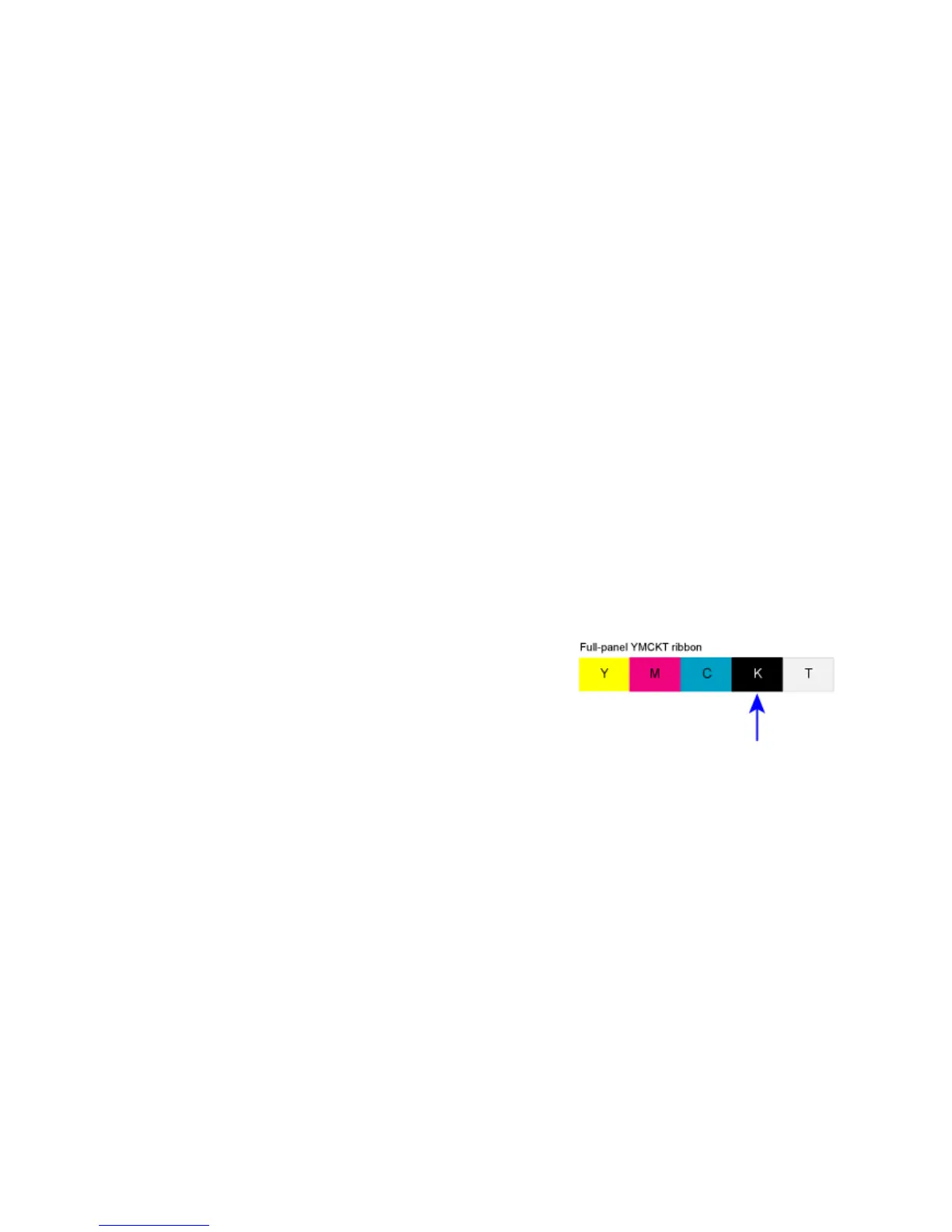18 Elements of Card Design
TypesofColorImages
Cardscanincludebothcolorphoto sandcolorlogos.Thelogoisusuallythesameoneachcard,
andthephotoisunique.Followtheseguidelinestoobtainthebestresultsforprintingbothlogos
andphotos.
1. Evaluatethecolorqualityofthephotos:
a. Adjusttheimage
capturesystemtogetthebestqualityphotos;workwithdistance,
lighting,andcamerasettingstoobtainconsistent,high‐qualityphotos.
b. Evaluatethequalityofprintedphotosaftertheimagecapturesystemisoptimized.
2. Evaluatetheothercolorareasofthecard,suchastextorlogo:
a. Checkyourcardproduction
applicationforsettingsthatcanhelpimprovetheprinted
coloroftext.
b. Useanimageeditingapplicationtoadjustthecolorofalogofileforoptimalprinting.
Monochrome Printing
Monochromeprintingprintscardsusingasinglecolor.Youcanuseafull‐colorribbonora
monochromeribbonthathasonlyonecolor.
Monochrome Printing with Full-Color Ribbon
Full‐colorprintribbonincludesablackpanel.Theblack
paneltransferstothecarddifferentlythantheYMC
panels.Textandbarcodesareusuallyprintedwiththe
blackpanel.Full‐colorprintribbonalsoprintsany
monochromeorone‐bit‐per‐pixelgraphicsusingtheK
panel.
