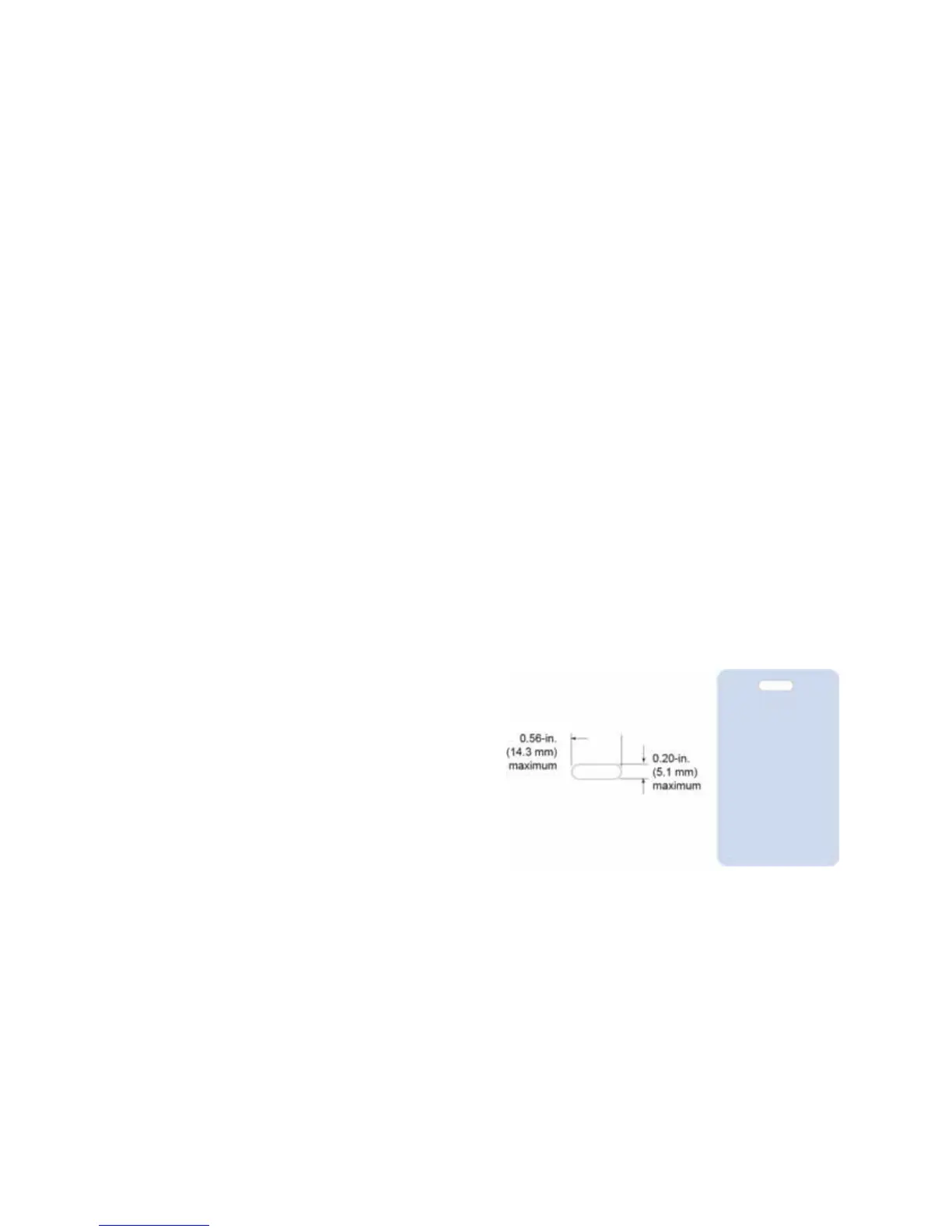SD160/SD260 Installation and Administrator’s Guide 69
Cards
Forbestresults,usehigh‐quality cardsthatmeetthespecificationsandrecommendations
describedinthissection.
Card Size
UseISOID‐1cards(CR80cards).Thesecardshavethefollowingdimensions:
3.37incheslongby2.125incheswide(85.60mmlongx53.98mmwide).
0.010to0.030inchesthick(0.254mmto0.762mmthick).
Forencodingmagneticstripe,usecardswiththefollowingspecifications:
3.37incheslongby2.125incheswide(85.60mmlongx53.98mmwide).
0.010to0.030inchesthick(0.508mmto0.762mmthick).
Actualcardthicknesscanvarybyuptotenpercentfromthesizeslisted.Thecardbowmustbe
lessthanthethicknessofthecard.
Card Material
UsecardswithaglossyPVCsurface,either100%PVCcardsorcompositecardswithaPVC
surface.Cardscanhaveamagneticstripeononesideofthecard.
Pre-Punched Cards
Forbestresults,punchcardsafterprinting
them.Thecardscanhaveapunchedarea
within1inch(25 mm)oftheleftedge,asthe
cardsar eloadedintheprinter.Ifthecardhas
amagneticstripe,thecardcannotbe
punchedanywhereinthestripe.
New Cards for Color Printing
Theprinterisdesignedtoprintonnewcardstock.Ifyouprintoncardstwice,becarefultoavoid
gettingdirt,fingerprints,orothercontaminantsoncardsbeforethesecondprinting.Previous
printingcaninterferewithprintingandresultincardsthatdonothavetheappearanceyouwant.
Printing
oncardsthatpreviouslyhavebeenissuedmightintroducesubstancesthatinterferewith
cardprintingordamagetheprinter.Ifapreviouslyprintedcardhasbeenprintedwithtopcoat,
thecardcannotbeprintedasecondtime.