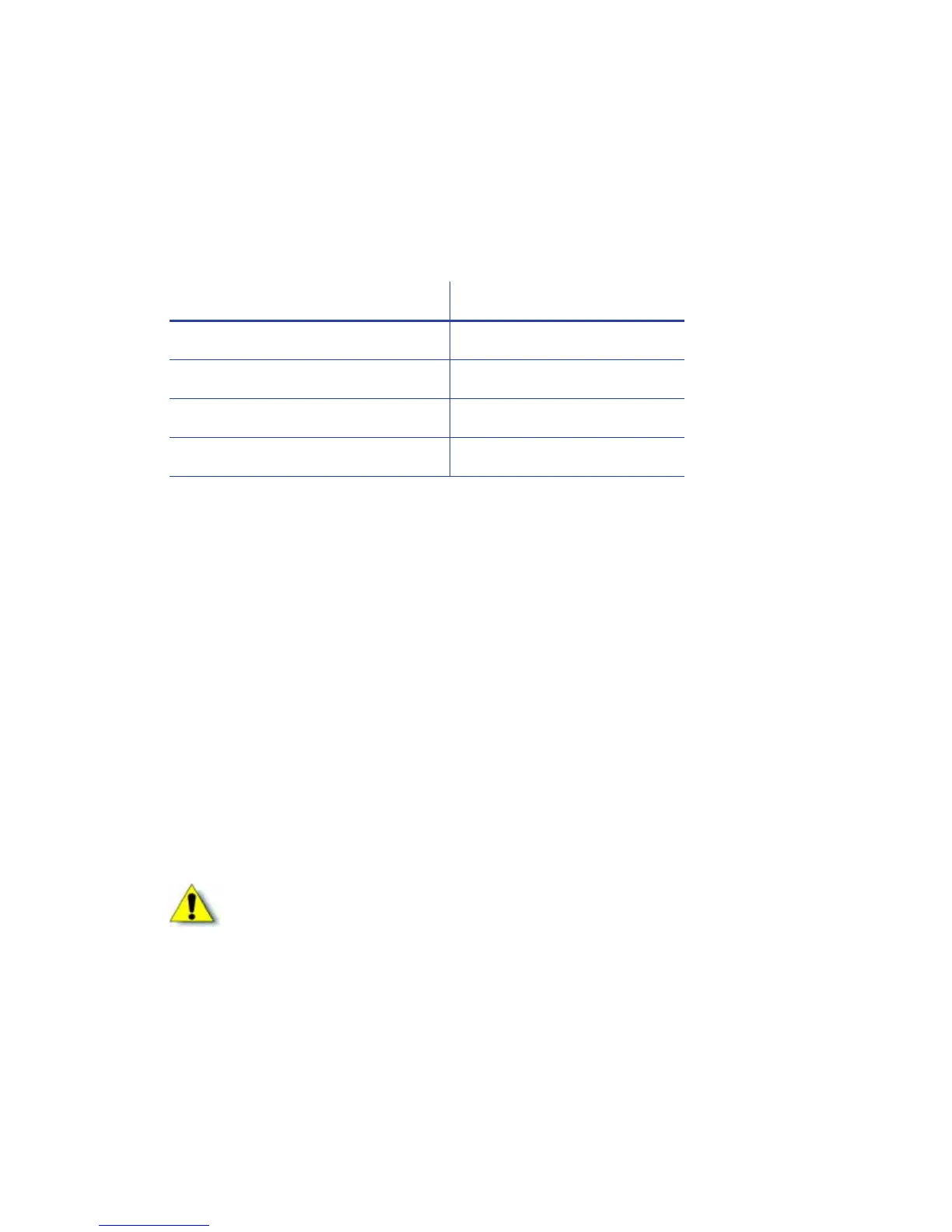56 Printer Manager
Update Password
WebAdminaccess‐levelpersonnelcanspecifytopasswordprotectPrinterManagerandlimit
accesstotheadvancedsettings.Addingpasswor dprotectionisthepreferredmethodof
restrictingaccesstoPrinterManager.Ifnopasswordisassigned,apassw or disnotneededtolog
ontoPrinterManager.
1. Selecttheaccesslevelforwhichyouwanttoassignapassword.TheWebAdminaccesslevel
canupdatetheWebAdmin,WebUser ,SnmpRwCommunity,andSnmpRoCommunity
passwords.
2. Enterthecurrentpassword.Ifacurrentpasswordisnotset,leavethisfieldblank.
3. Enterthenewpasswordinthecorrespondingfield.Toremove
apassword,leavethisfield
blank.
4. Enterthenewpasswordagaintoconfirmit.Leavethefieldblankif youareremovingthe
password.
5. ClickUpdatePasswordtoapplythechanges.
HINTS&TIPS
Passwordsarehierarchicalinthefollowingorder:WebService,WebAdmin,andWebUser.You
canuseapasswordthatishigherinthehierarchytologontoaspecificro le.
Passwordsmaycontainthefollowingcharacters:a–z,A–Z,0–9,+,and/.
Description Value
ChooseUsernametoUpdate WebAdmin
CurrentPassword
NewPassword
ConfirmNewPassword
Caution:DonotchangetheWebServicepassword.