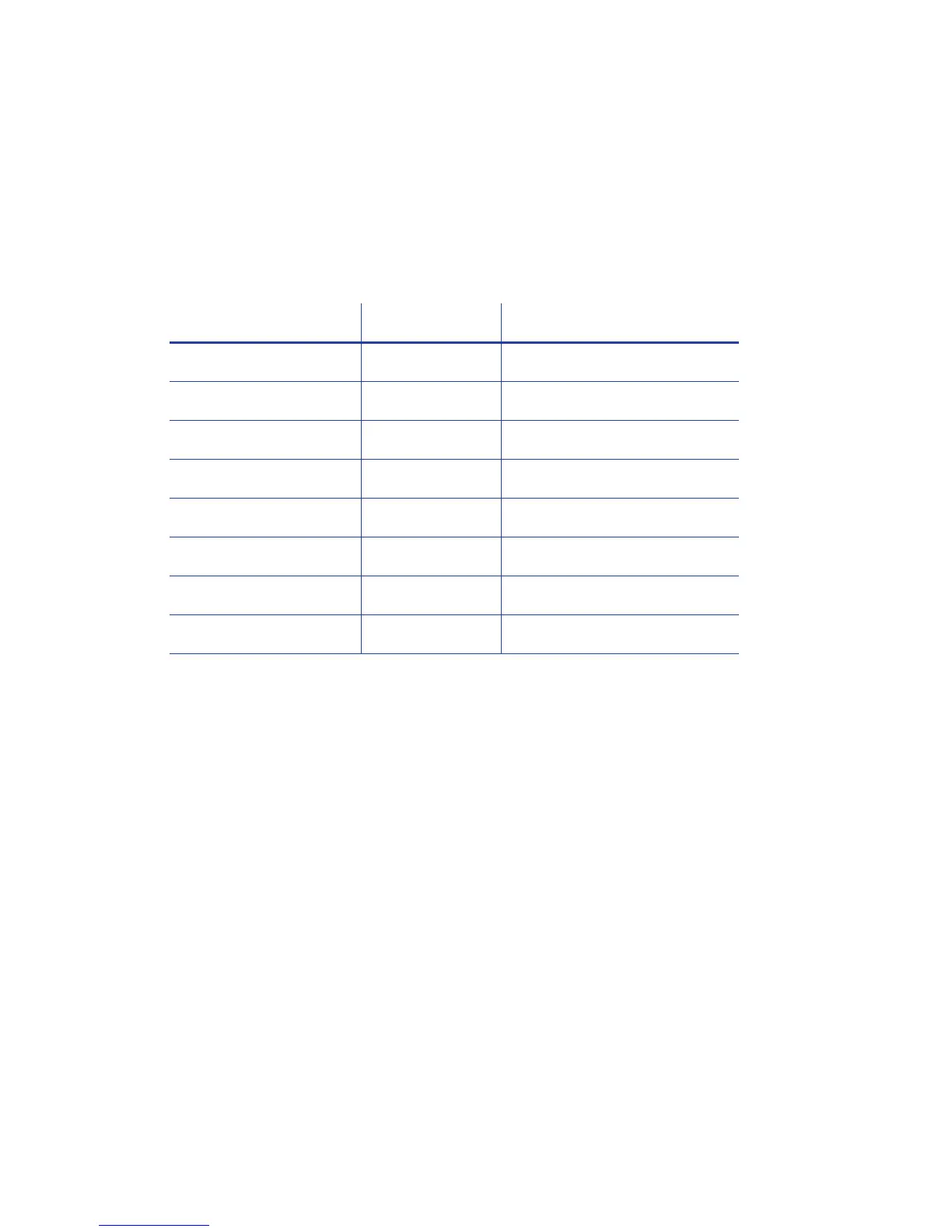40 Printer Manager
ActivityLog
TheActivityLogsettingsallowyoutorecordtechnicalinformationabouttheprinter.WebAdmin
orWebServiceaccess‐leveluserscanchangesettingsintheactivitylogtohelptroubleshootand
isolateacardproductionproblem . Youspecifythetypesofactionstoincludeinthelogsandset
theseveritylevelfor
whentheactionshouldbewrittentothelog.Filterseverityleveloptions
are:Off,Critical,Error,Warning,Notice,Information,andDebug.
ExternalLog—EnableordisablewritingtheactivitylogtoanexternalSyslogserver.
ExternalLogServer—SpecifytheIPaddressoftheexternalSyslogserverifyouarewritingto
anexternallog(ExternalLogmustbesettoEnabled).
FilterCardActions—Writethestartandcompletionofacardactionwiththespecified
severity,andhigher,totheactivitylog.
FilterConfigChanges—Writeconfigurationchangeactionswiththespecifiedseverity,and
higher,totheactivitylog.
FilterJobStates—Writechangestothestateofaprintorexceptionjobwiththespecified
severity,andhigher,totheactivitylog.
FilterSoapMsgs—WriteDPCL/Soap(SimpleObjectAccessProtocol)messagesfromthe
printerwiththespecifiedseverity,andhigher,totheactivitylog.
FilterSystem—Writesysteminformationwiththespecifiedseverity,andhigher,tothe
activitylog.AvalueofInformationresultsinmosteventsbeingwrittentothelog.
InternalLog—Enableordisabletheactivitylogontheprinter.
Description DefaultValue CurrentValue(unit)
1)ExternalLog Disabled Disabled
2)ExternalLogServer 0.0.0.0 0.0.0.0 None
3)FilterCardActions Notice Notice
4)FilterConfigChanges Notice Notice
5)FilterJobStates Notice Notice
6)FilterSoapMsgs Notice Notice
7)FilterSystem Notice Notice
8)InternalLog Enabled Enabled