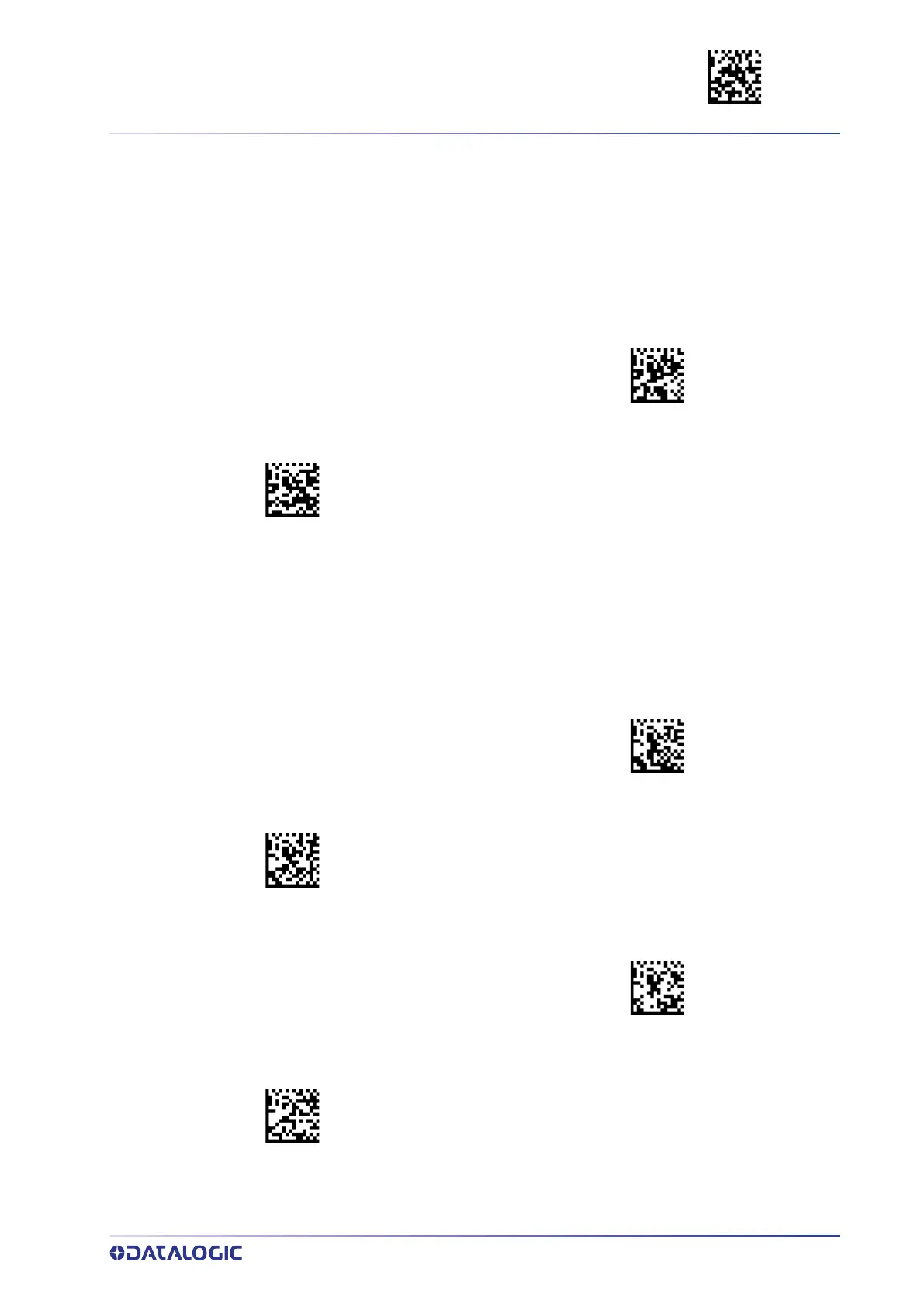CODABAR ENTER/EXIT PROGRAMMING MODE
PRODUCT REFERENCE GUIDE
177
CODABAR
The following options apply to the Codabar symbology.
Codabar Enable/Disable
When disabled, the reader will not read Codabar bar codes.
Codabar Check Character Calculation
This option enables/disables calculation and verification of an optional Codabar check
character. When disabled, any check characters in the label are treated as data charac-
ters.
$CCBEN00
Codabar = Disable
Codabar = Enable
$CCBEN01
$CCBCC00
Codabar Check Character Calculation = Disable
Codabar Check Character Calculation
= Calculate AIM Std Check
$CCBCC01
$CCBCC02
Codabar Check Character Calculation
= Calculate Modulo 10 Check
Codabar Check Character Calculation
= Calculate NW-7 Check
$CCBCC03
