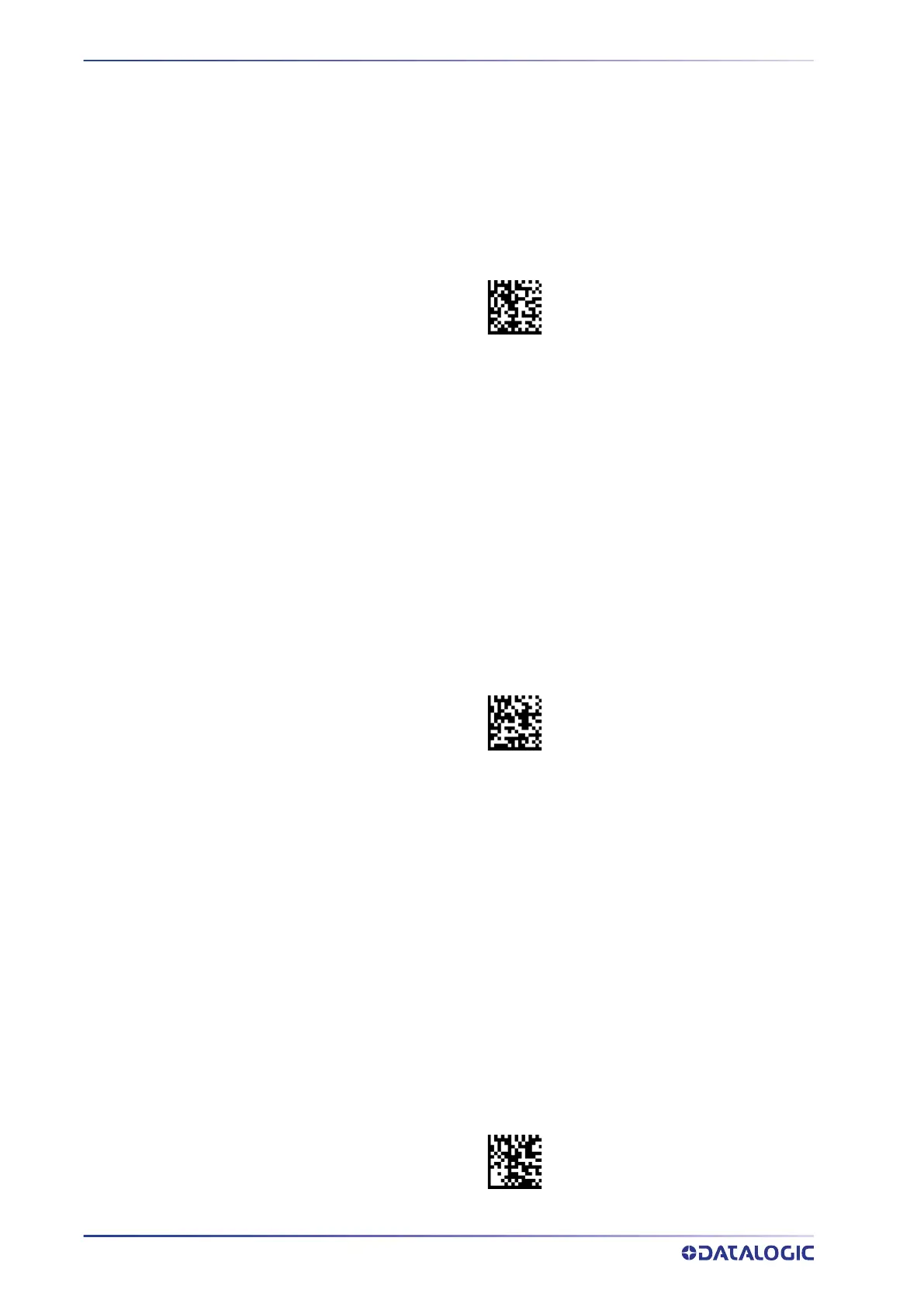SETUP
24
GRYPHON™ I GD/GBT/GM4500
LINKING THE READER
Link Datalogic Devices to Base
Before configuring the interface it is necessary to link the handheld with the base.
To link the handheld and the base simply put it into the base. If the reader was previ-
ously linked to another base, you must first scan the Unlink bar code before re-linking to
the new base.
Unlink
Link Reader as Serial Device to a Bluetooth Host
Use this procedure to let the reader communicate with a Bluetooth host using the Blue-
tooth Serial Port Profile (SPP).
1. If using a Bluetooth adapter on the host device, install any driver provided with
the adapter.
2. Scan the Link to Host in SPP mode label below to make the reader visible to the
host device.
3. Use the Bluetooth manager of the host device to “Discover new devices” and
select "GBT4500...". If you receive an error message, it may be necessary to
change the security settings on either the host device or the reader.
4. Use an RS-232 terminal program to see incoming data on the port designated by
the Bluetooth manager of the host device.
Link to Host in SPP Mode
Link Reader as HID device to a Bluetooth host
Use this procedure to send data to a Bluetooth host using the Bluetooth HID profile.
1. If using a Bluetooth adapter on the host device, install any driver provided with
the adapter.
2. Scan the Link to Host in HID mode label below to make the reader visible to the
host device.
3. Use the Bluetooth manager of the host device to "Discover new devices" and
select "GBT4500 …". If you receive an error message, it may be necessary to
change the security settings on either the host device or the reader.
4. On the host device, open the program that is meant to receive the incoming data.
The data transmitted by the reader will appear in the program as if it was typed using
the keyboard of the host device.
Link to Host in HID mode
