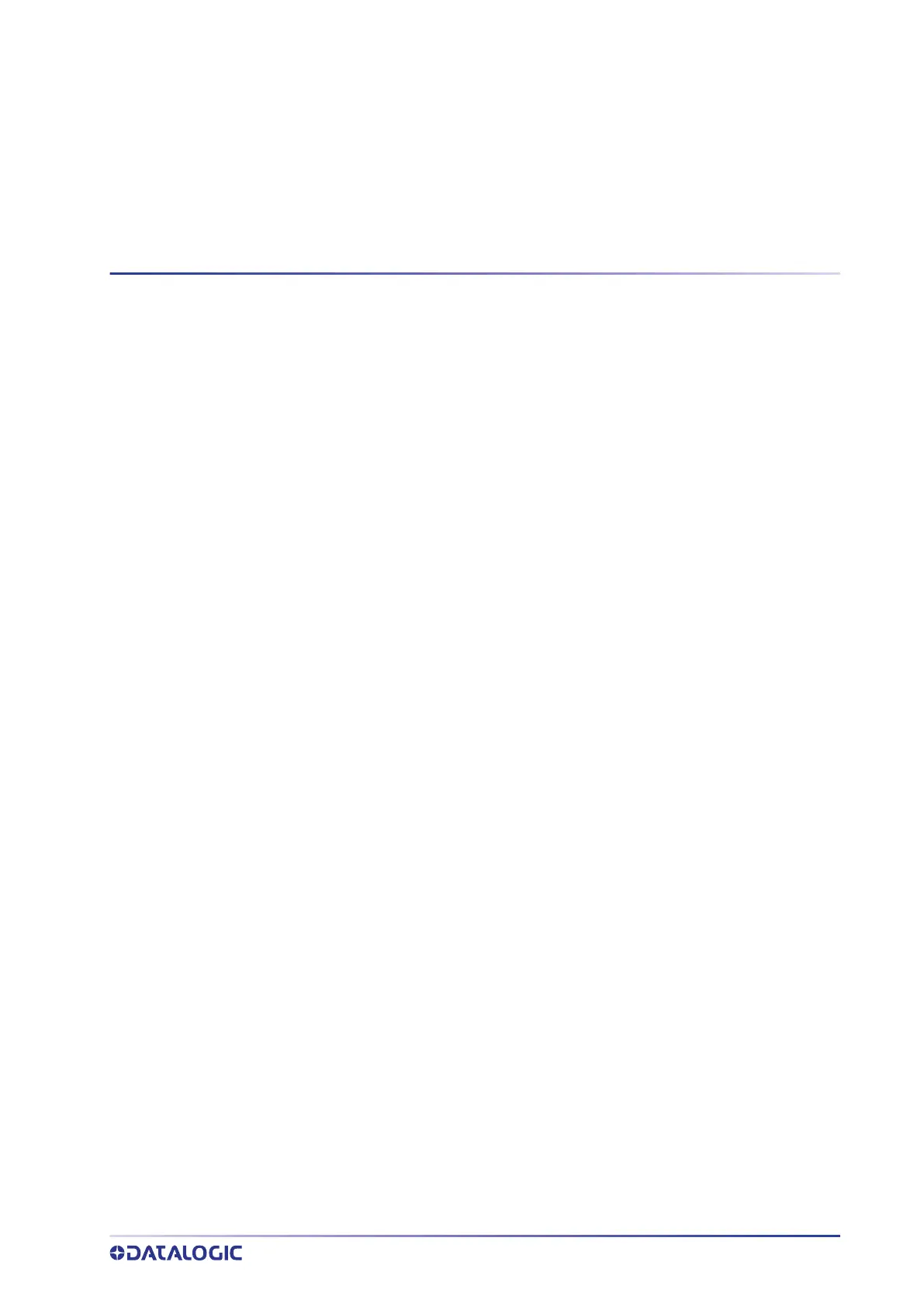PRODUCT REFERENCE GUIDE
iii
TABLE OF CONTENTS
PREFACE ................................................................................................................XIII
About this Manual ......................................................................................................... xiii
overview ...................................................................................................................... xiii
Manual Conventions ......................................................................................................................... xiv
Technical Support ......................................................................................................... xiv
Support Through the Website .......................................................................................................... xiv
Reseller Technical Support .............................................................................................................. xiv
CHAPTER 1.
INTRODUCTION.....................................................................................1
About the Reader ............................................................................................................. 1
Using the Gryphon™ I GD4500 Reader .............................................................................. 1
Battery Safety .................................................................................................................. 2
Programming the Reader ................................................................................................. 4
Configuration Methods ........................................................................................................................4
Programming Bar Codes ............................................................................................................4
Datalogic Aladdin™ .....................................................................................................................4
CHAPTER 2.
SETUP ..................................................................................................5
Unpacking ....................................................................................................................... 5
Setting Up the Gryphon™ gd4500 reader .......................................................................... 5
Connect Host Interface ..................................................................................................... 6
RS-232 Serial Connection ...................................................................................................................6
Keyboard Wedge Connection ..............................................................................................................6
USB Connection ...................................................................................................................................7
Stand Installation ............................................................................................................. 8
Hands-Free Stand/Holder ...................................................................................................................8
Setting Up the Gryphon™ gbt/gm4500 Reader ................................................................... 9
Positioning the Base Station ........................................................................................... 10
Base Station Positions and Related Clips to be Used ......................................................................10
Reader, base station and LEDs Description ...................................................................... 13
Connecting the Base Station ........................................................................................... 14
Base Station Connection and Routing ..............................................................................................14
Securing the DC Power Cord (Optional) ...........................................................................................15
Host Connection ........................................................................................................................16
Power Connection .....................................................................................................................16
Disconnecting the Cable ...........................................................................................................16
System and Network Layouts ......................................................................................... 17
Stand Alone Layouts .........................................................................................................................17
Using the GBT/GM4500 Reader ....................................................................................... 18
Reader LEDs ......................................................................................................................................18
Using the WLC4090 Radio Base ...................................................................................... 19
Radio Base LEDs ...............................................................................................................................19
Replacing the Battery Pack ............................................................................................. 20
Using the Gryphon™ I GD/GBT/GM4500 .......................................................................... 22
Linking the Reader ........................................................................................................ 24
Link Datalogic Devices to Base ........................................................................................................24
Link Reader as Serial Device to a Bluetooth Host ...........................................................................24
Link Reader as HID device to a Bluetooth host ...............................................................................24