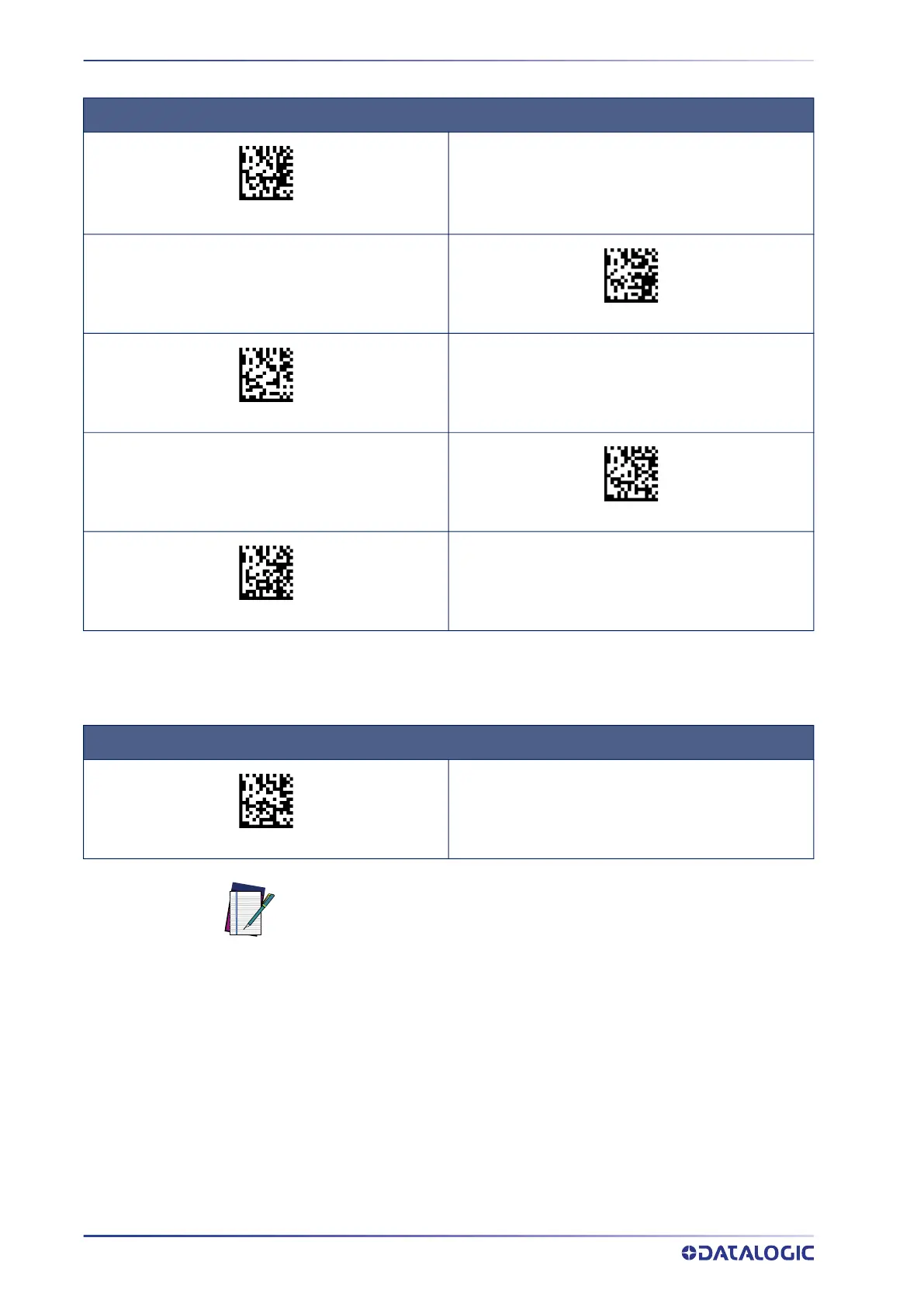SETUP
28
GRYPHON™ I GD/GBT/GM4500
OTHER INTERFACES
Select IBM-P9B
IBM 46xx Port 9B interface
$P,HA23,P
USB HID POS
$P,HA44,P
Select USB HID POS
Select USB Toshiba TEC
USB Toshiba TEC
$P,HA41,P
Datalogic Magellan Scanners'
specific interface, USB AUX
$P,HA40,P
Select Datalogic Magellan Scanners' USB AUX
Magellan RS232 AUX port
Datalogic Magellan RS232 AUX port
$P,HA43,P
USB-OEM
Select USB-OEM
USB-OEM
(can be used for OPOS/UPOS/JavaPOS)
$P,HA45,P
NOTE: If you erroneously read the USB-OEM interface selection code, it is
required to press and hold the trigger to unlock the reader. Then read the correct
interface bar code. This will work only at power-up. Please reconnect the reader
if the unlock is not successful.