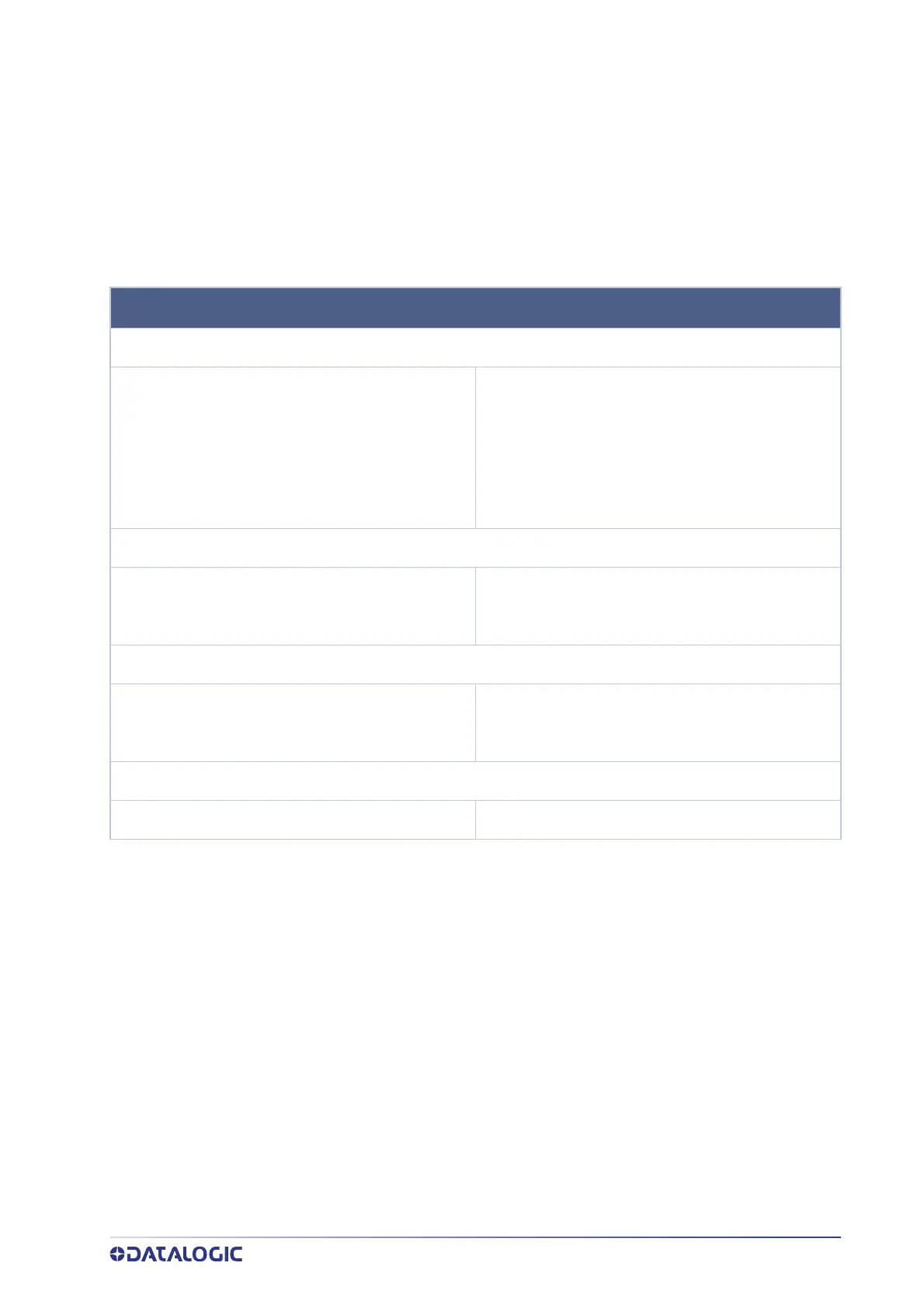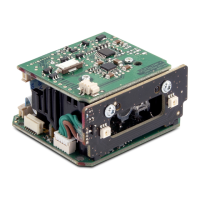PRODUCT REFERENCE GUIDE
91
CONFIGURATION | READING PARAMETERS
SECTION CONTENTS
S
CANNING FEATURES starting on page 92
•Scan Mode
•Scanning Active Time
•Flash On Time
•Flash Off Time
•Double Read Timeout
•Stand /Base Detection Behavior
•Stand Mode/Object Detection Indication (Stand
Mode Flash)
•Stand Mode/Object Detection Sensitivity
•Stand Mode/Object Detection Illumination Off
Time
•Corded Stand Mode
BEEPER CONTROL starting on page 99
•Power On Alert
•Good Read Beep Type
•Good Read Beep Frequency
•Good Read Beep Length
•Good Read Beep Volume
LED CONTROL starting on page 103
•RGB Good Read Enable
•RGB Good Read Color
•Good Read LED Duration
•Good Read: When to Indicate
•Green Spot Duration
•Illuminator Intensity (Power Level)
CAMERA CONTROL starting on page 107
•Aiming Pointer
