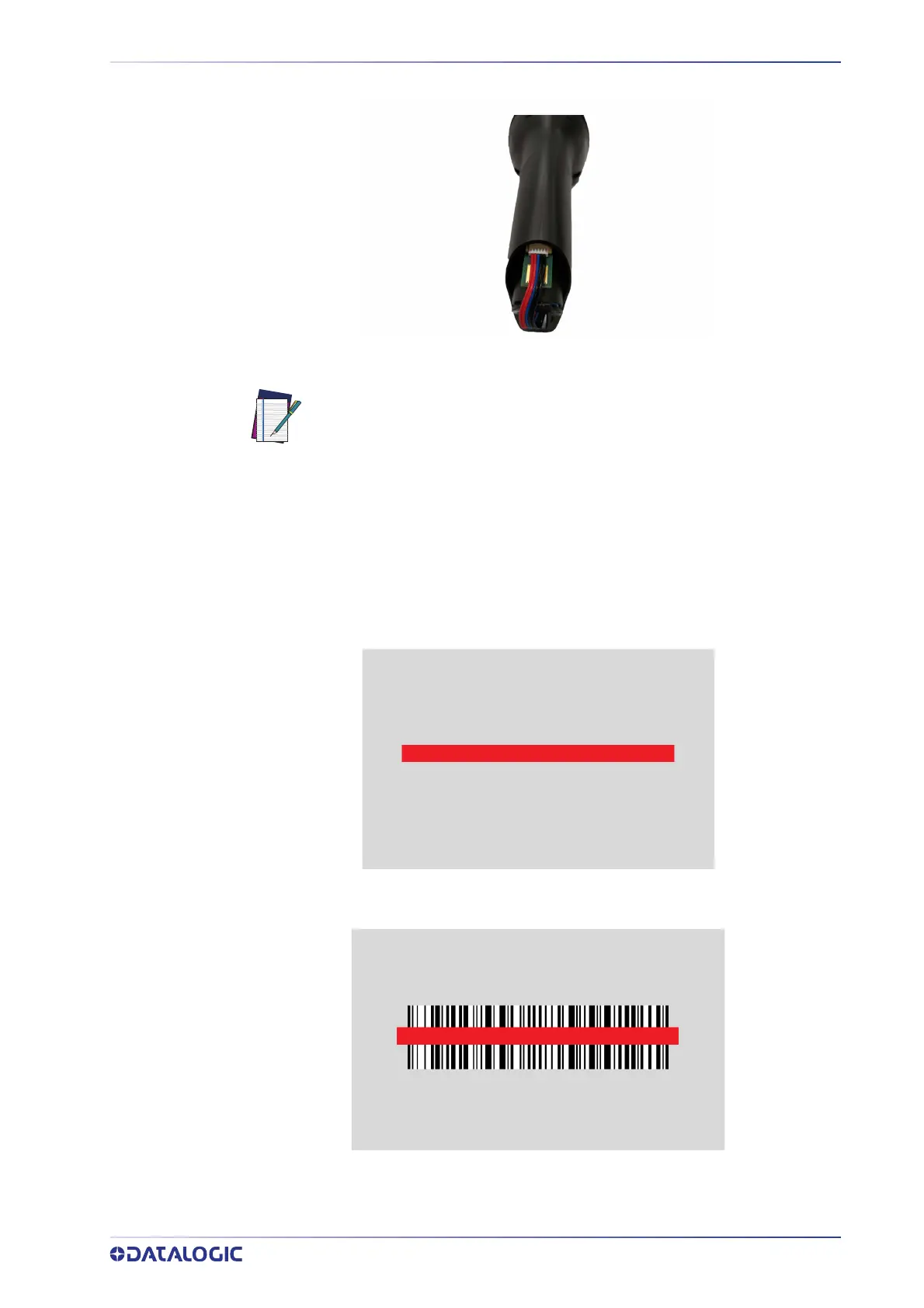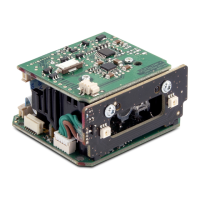USING THE GRYPHON™ I GD/GBT/GM4200
PRODUCT REFERENCE GUIDE
21
3. Insert the new battery in the same position.
4. Plug the battery cable into its connector.
5. Insert the cover in the handle and screw it into place.
USING THE GRYPHON™ I GD/GBT/GM4200
The Gryphon™ I GD4200 normally functions by capturing and decoding codes. The aim-
ing system is activated on trigger pull and indicates the center of the field of view which
should
be positioned over the bar code:
Aiming System
Relative Size and Location of Aiming System Pattern
NOTE: When inserting the new battery into the handle, take care to position
the battery and the connector as illustrated above.
