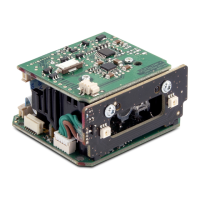SETUP
30
GRYPHON™ I GD/GBT/GM4200
Restore Factory Configuration
If you want to restore the Factory Configuration for your reader, scan either the Restore
USA Factory Configuration bar code or the Restore EU Factory Configuration bar code
below. Both labels restore the reader configuration to the factory settings, including the
interface type. The USA label restores Label IDs to those historically used in the USA.
The EU label restores Label IDs to those historically used in Europe. The Label ID sets for
USA and EU are shown in the “Label ID” Section on
page 83 of this manual.
Restore USA Factory Configuration
Restore EU Factory Configuration
The programming items listed in the following sections show the factory default settings
for each of the menu commands.

