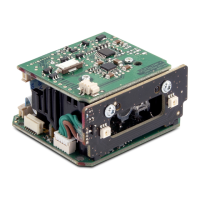SYSTEM AND NETWORK LAYOUTS
PRODUCT REFERENCE GUIDE
17
Disconnecting the Cable
To detach the cable from the WLC4190, press down the cable's lever on the bottom side
of the cradle.
Figure 17 - Disconnecting the Cable from WLC4190
SYSTEM AND NETWORK LAYOUTS
Stand Alone Layouts
Figure 18 - Single Reader Layout
NOTE: To detach the cable from the WLC4090 base station, please
refer to the procedure illustrated in Gryphon I 4500 Family Product
Reference Guide, available on www.datalogic.com.

