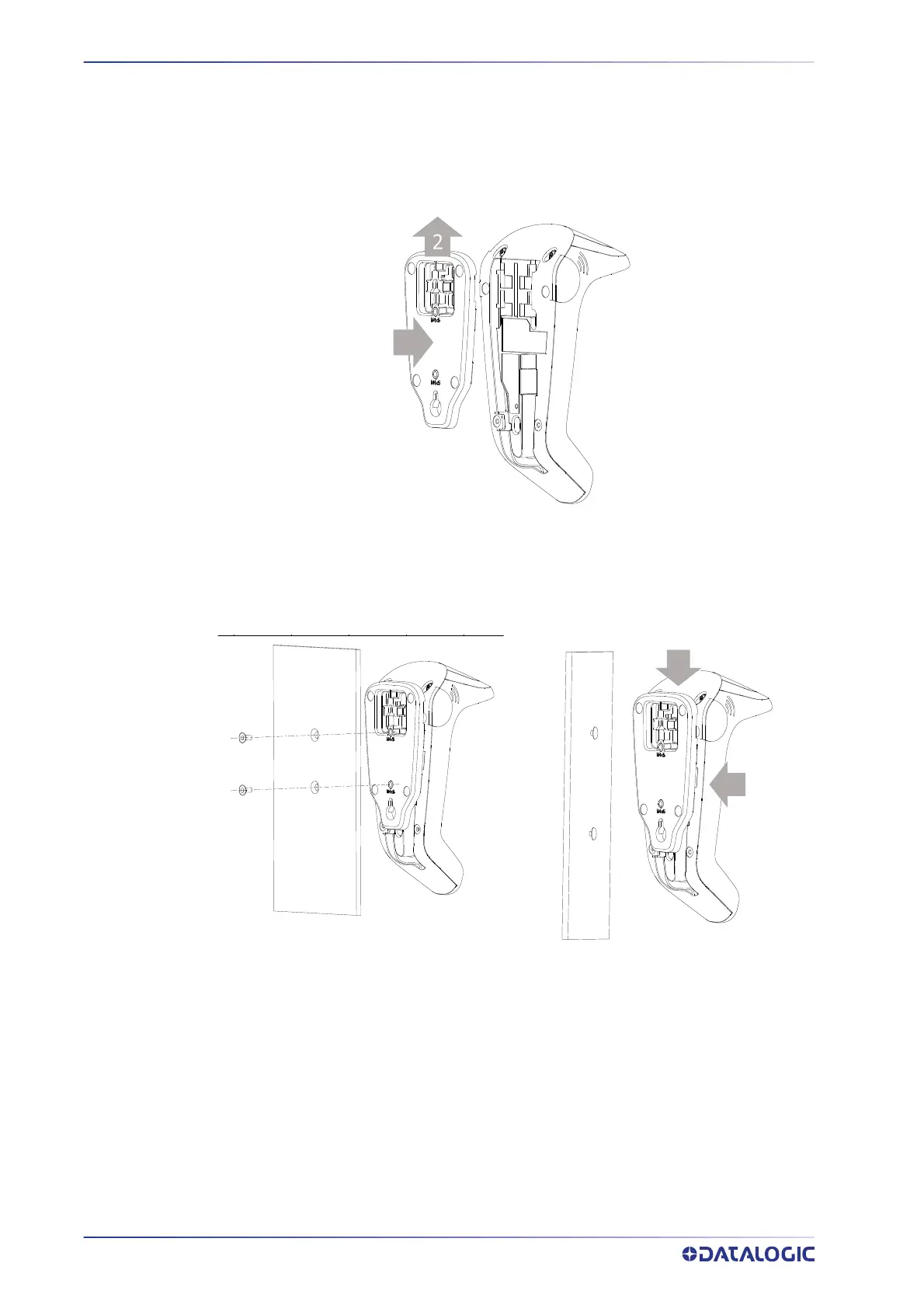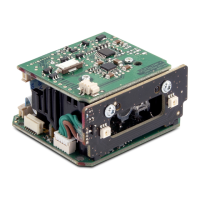SETUP
12
GRYPHON™ I GD/GBT/GM4200
Vertical Mount Adapter
An accessory is available to be ordered separately (not supplied), for the vertical mount
position.
Figure 7 - Fixing the Adapter
Pair the adapter to the base and then slide it upwards, as indicated by the arrows, to
snap the adapter into the base.
Fix the base-adapter unit to the wall/panel
using
two screws. Refer to Figure 10 for
the positioning and the dimensions of the
thr
eaded brass screw holes.
Insert the two studs into the keyhole of
the adap
ter. Swipe down to block the studs
into the narrowest part of the keyhole.
Refer to Figure 10 for the positioning and
the dimensions of the keyhole mounting
holes.
Figure 8 - Fixed Vertical Mount Figure 9 - Removable Vertical Mount
