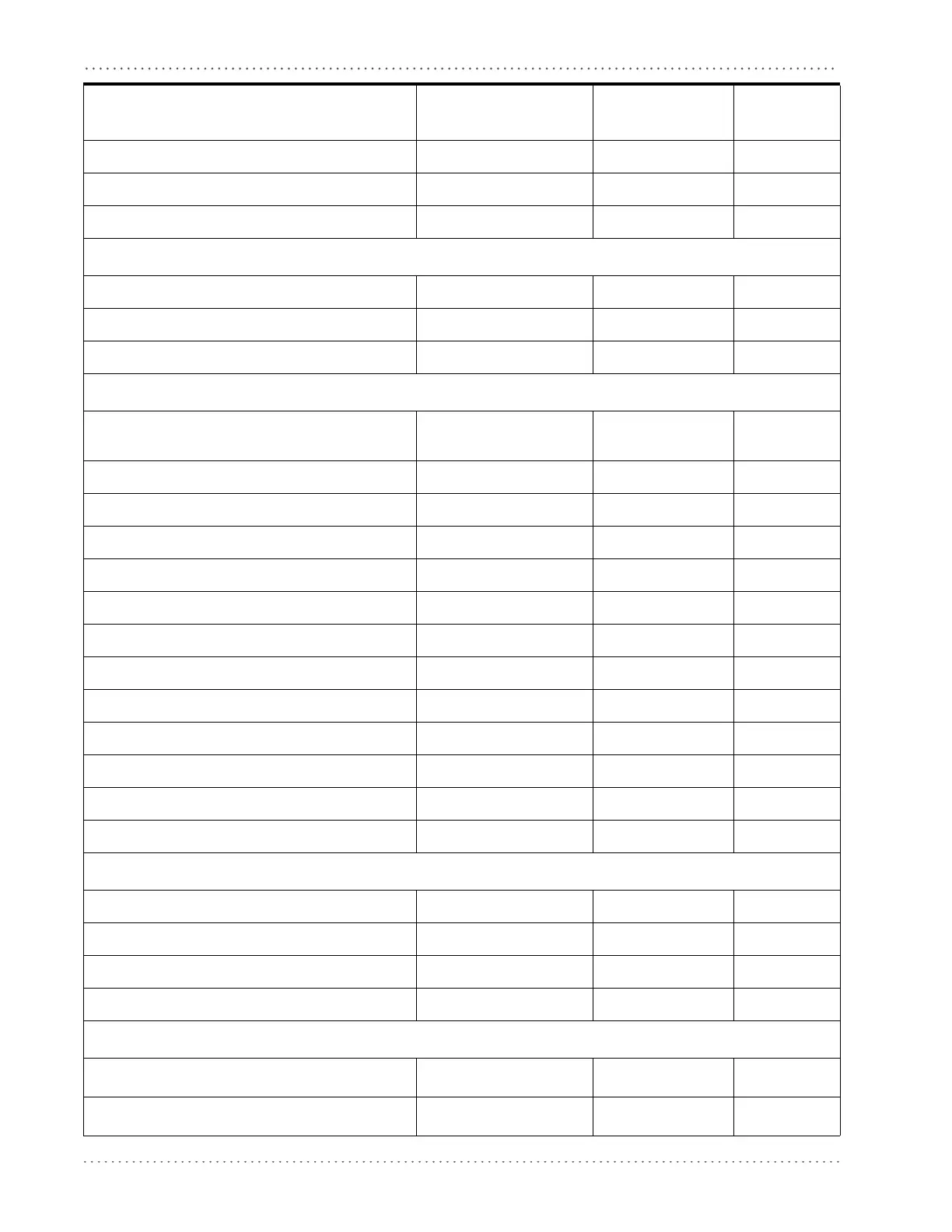Standard Defaults
264
Gryphon™ I GFS4170/GFS4150-9
Indicate Transmission Failure
Enable
31
Disable Character
‘D’
32
Enable Character
‘E’
32
USB KEYBOARD
Country Mode
U.S. Keyboard
34
Send Control Characters
Disable
37
USB Keyboard Speed
1 ms
38
DATA FORMAT
Global Prefix/Suffix
No Global Prefix
Global Suffix = 0x0D (CR)
42
Global AIM ID
Disable
43
GS1-128 AIM ID
Enable
44
Label ID: Pre-loaded Sets
USA Set
44
Label ID Control
Disable
45
Label ID Symbology Selection 46
Set Global Mid Label ID Characters
No Mid Label ID Character
50
No Read String
0x18 = [CAN]
51
Code Verifier Mode
Disabled
52
Match String 53
Wrong Code String 54
Case Conversion
Disable
54
Character Conversion
No Char Conversion
55
DIGITAL OUTPUT
Activation Event
Disable
58
Deactivation Event
Disable
59
Deactivation Timeout
005 = 500 msec
59
Activation State
Closed
60
POWER SAVE
USB Suspend Mode
Disable
62
Sleep Mode Timeout
00
63
Parameter Default Your Setting
Page
Number
