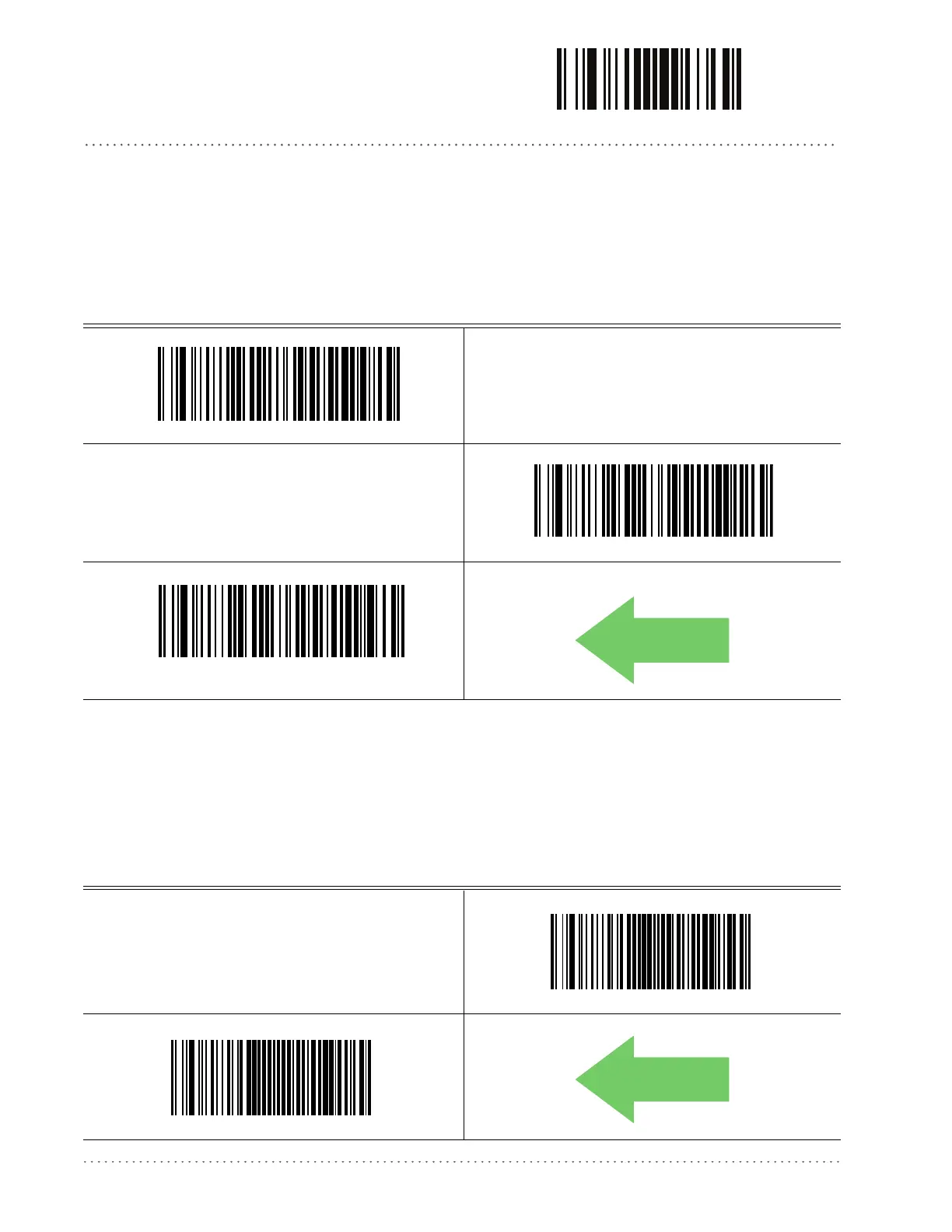Reading Parameters ENTER/EXIT PROGRAMMING MODE
66
Gryphon™ I GFS4170/GFS4150-9
Illumination Mode
Selects the illumination mode for the reader. Options are:
• Disabled: the illuminator is always off
• Enabled: the illuminator is always on
• Triggered: the illuminator is turned on when the reading phase starts, and turned off as
soon as the code(s) are r
ead or when the reading phase ends.
Illumination Mode = Disabled
Illumination Mode = Enabled
Illumination Mode = Triggered
DEFAULT
LED AND BEEPER INDICATORS
Power On Alert
Disables or enables the indication (from the Beeper) that the reader is receiving power.
Power On Alert = Disable (No Audible Indication)
Power On Alert = Enable
DEFAULT
