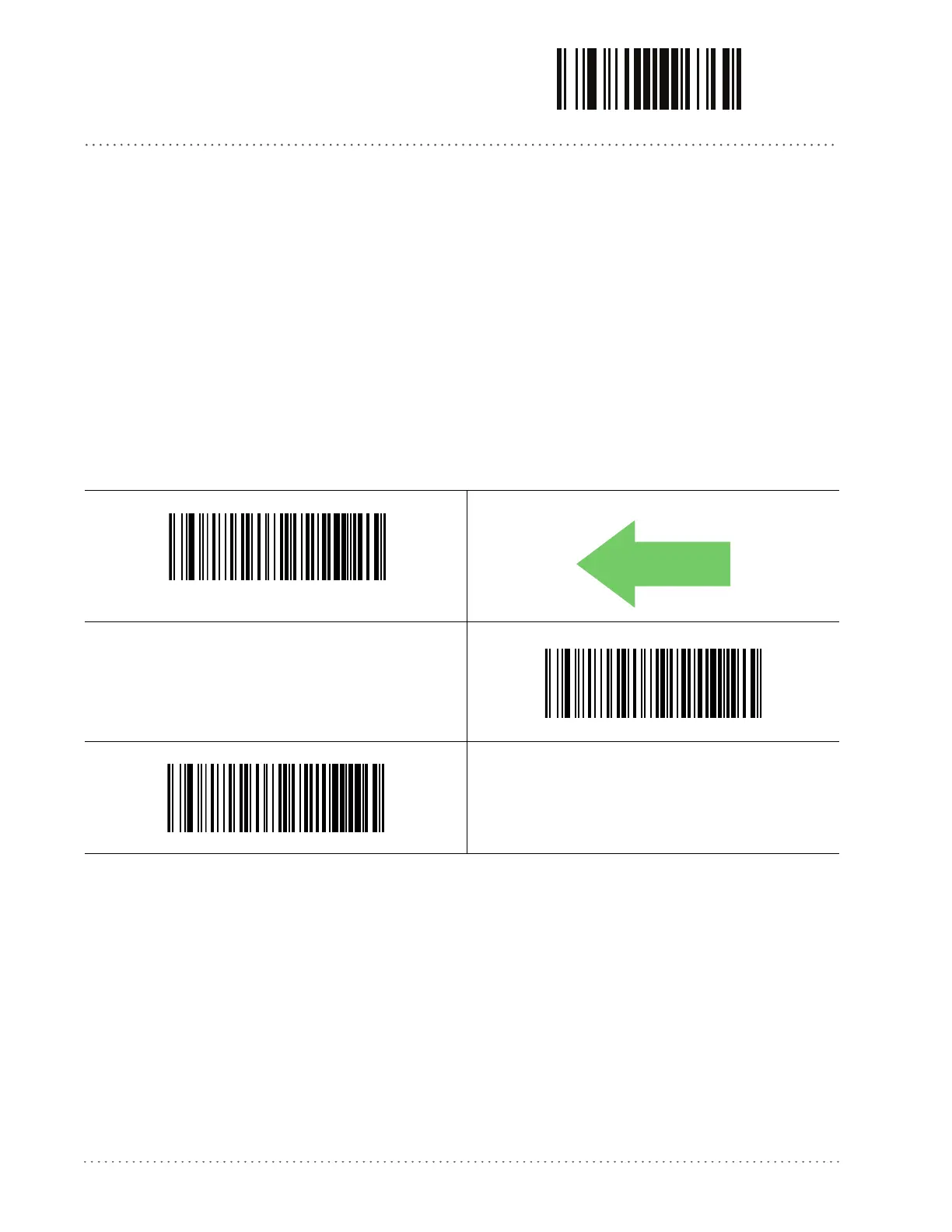Data Format ENTER/EXIT PROGRAMMING MODE
52
Gryphon™ I GFS4170/GFS4150-9
CODE VERIFIER
This feature allows the scanner to verify that all codes read and decoded match a defined string
saved in its memory. It is valid when in On Line, Serial On Line, Automatic and Automatic
(Object Sense) Operating Modes.
If the code read matches the code verifier Match String, then it is sent to the host through the
configured port. If it does not match th
e code verifier Match String, you can specify whether to
send either the Wrong Code or a defined Wrong String message to indicate the error.
See page 249 in “References” for more information about these features.
Code Verifier Mode
Disable or specify parameters for Code Verifier Mode. See page 249 in “References” for more
information.
Disabled
Transmit Wrong String
Transmit Wrong Code
