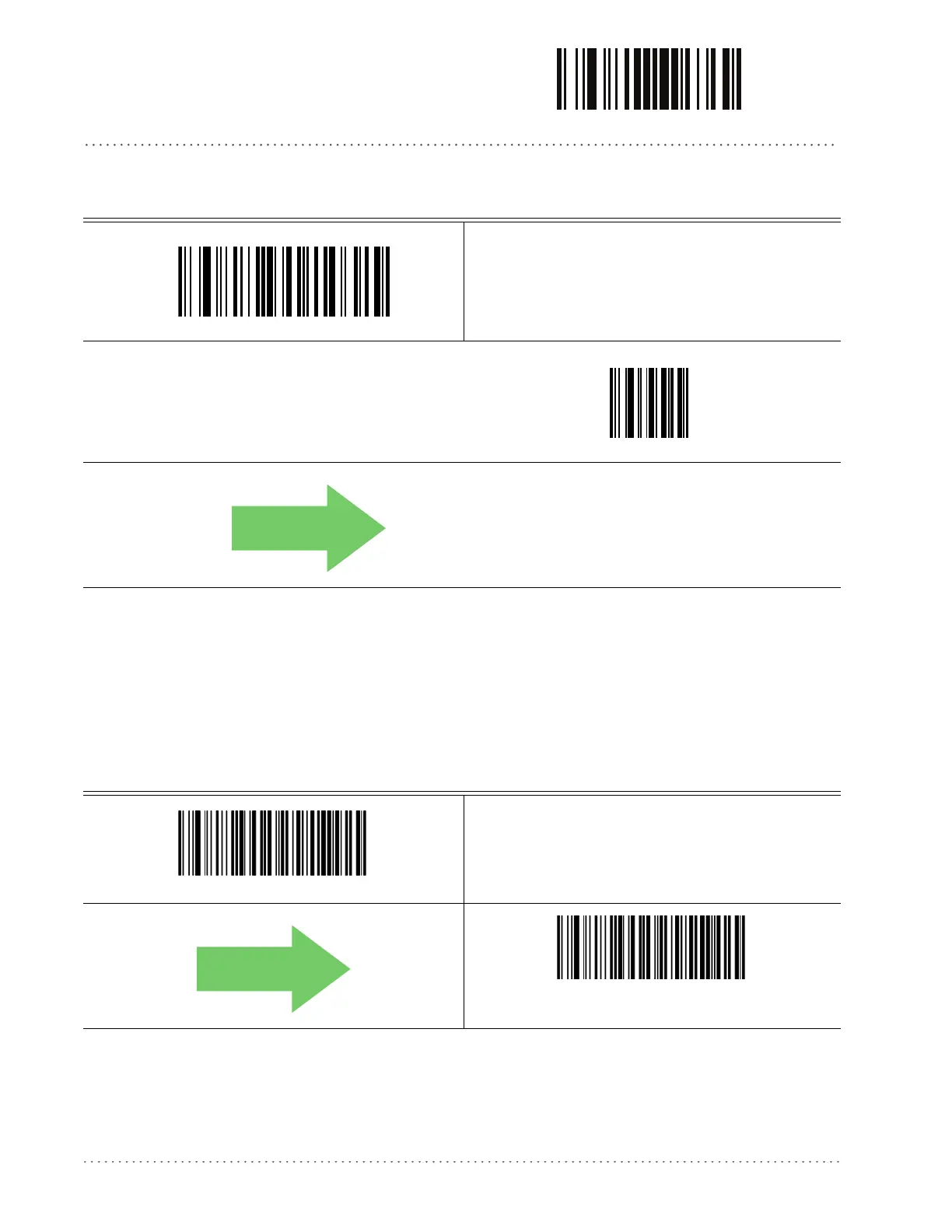Reading Parameters ENTER/EXIT PROGRAMMING MODE
74
Gryphon™ I GFS4170/GFS4150-9
Automatic Threshold
Select Automatic Threshold
To configure this feature scan the ENTER/EXIT PROGRAMMING
MODE barcode ab
ove, then the barcode at left, followed by
the digits (in hex) from the Alphanumeric characters in
Appendix D, Keypad
representing your desired character(s).
End by scanning the ENTER/EXIT bar
code again.
Make a mistake? Scan the CANCEL barcode to abort and not
sav
e the entry string. You can then start again at the begin-
ning.
CANCEL
See page 253 in “References” for more information.
Test Mode Multiple
This parameter is active only in Test Mode.
Disable:
Test mode is possible only for a single barcode
Enable:
Test mode is possible for one or more barcodes at the mean time.
Enable Test Mode Multiple
Disable Test Mode Multiple
