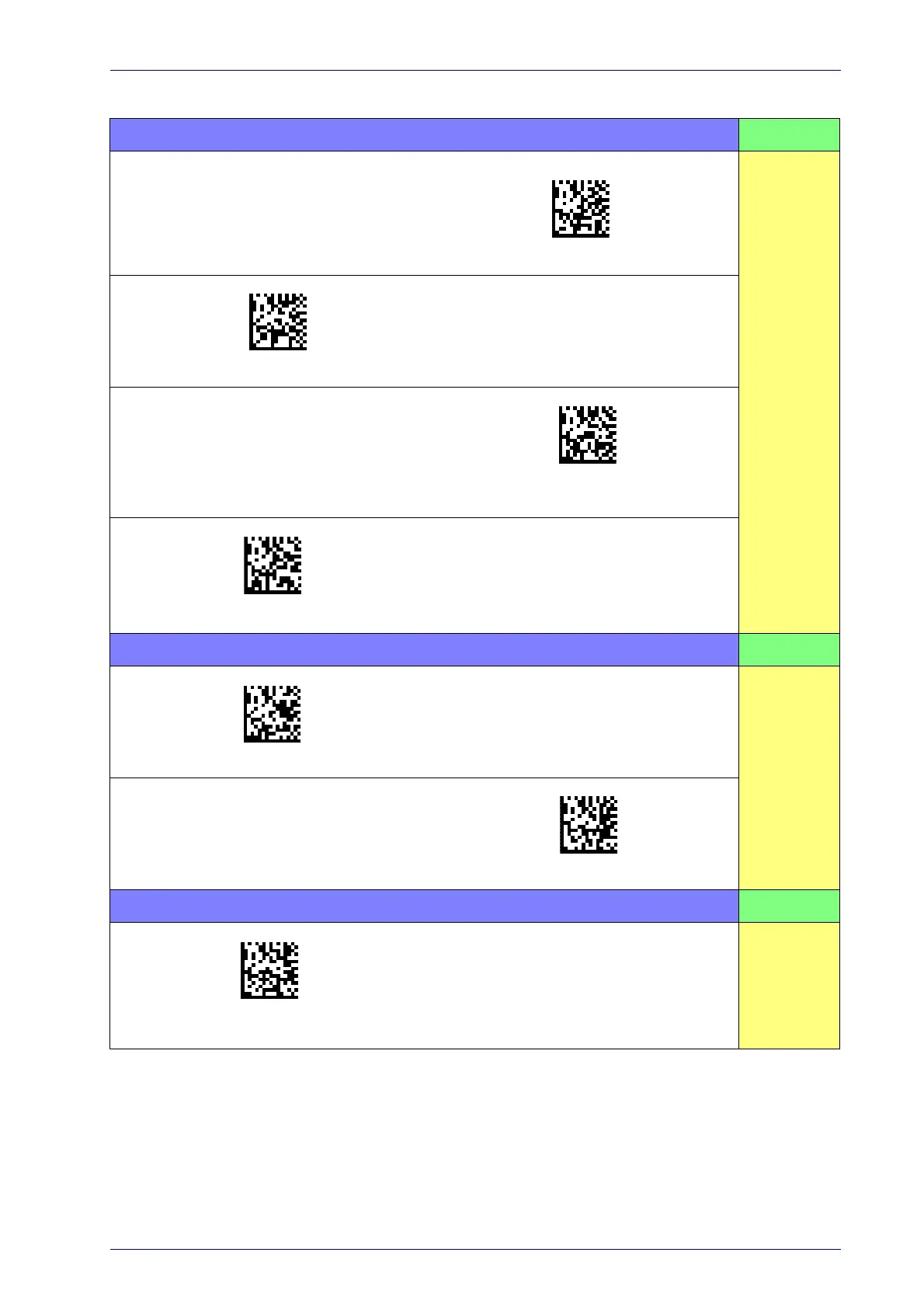Interface Selection
Product Reference Guide
31
Table 1. Available Interfaces
RS-232 FEATURES
RS-232 standard interface
Select RS232-STD
Set RS-232
Interface
Features
starting
on page
43
Select RS232-WN
RS-232 Wincor-Nixdorf
RS-232 for use with OPOS/UPOS/JavaPOS
Select RS-232 OPOS
Select USB-COM-STD
a
a. Download the correct USB Com driver from www.datalogic.com
USB Com to simulate RS-232 standard interface
IBM
FEATURES
Select IBM-P5B
IBM-46xx Port 5B reader interface
Set IBM
Interface
Features
starting
on page
79
IBM-46xx Port 9B reader interface
Select IBM-P9B
USB-OEM FEATURES
Select USB-OEM
USB-OEM
(can be used for OPOS/UPOS/JavaPOS)
Set USB-OEM
Interface
Features
starting
on page
77
