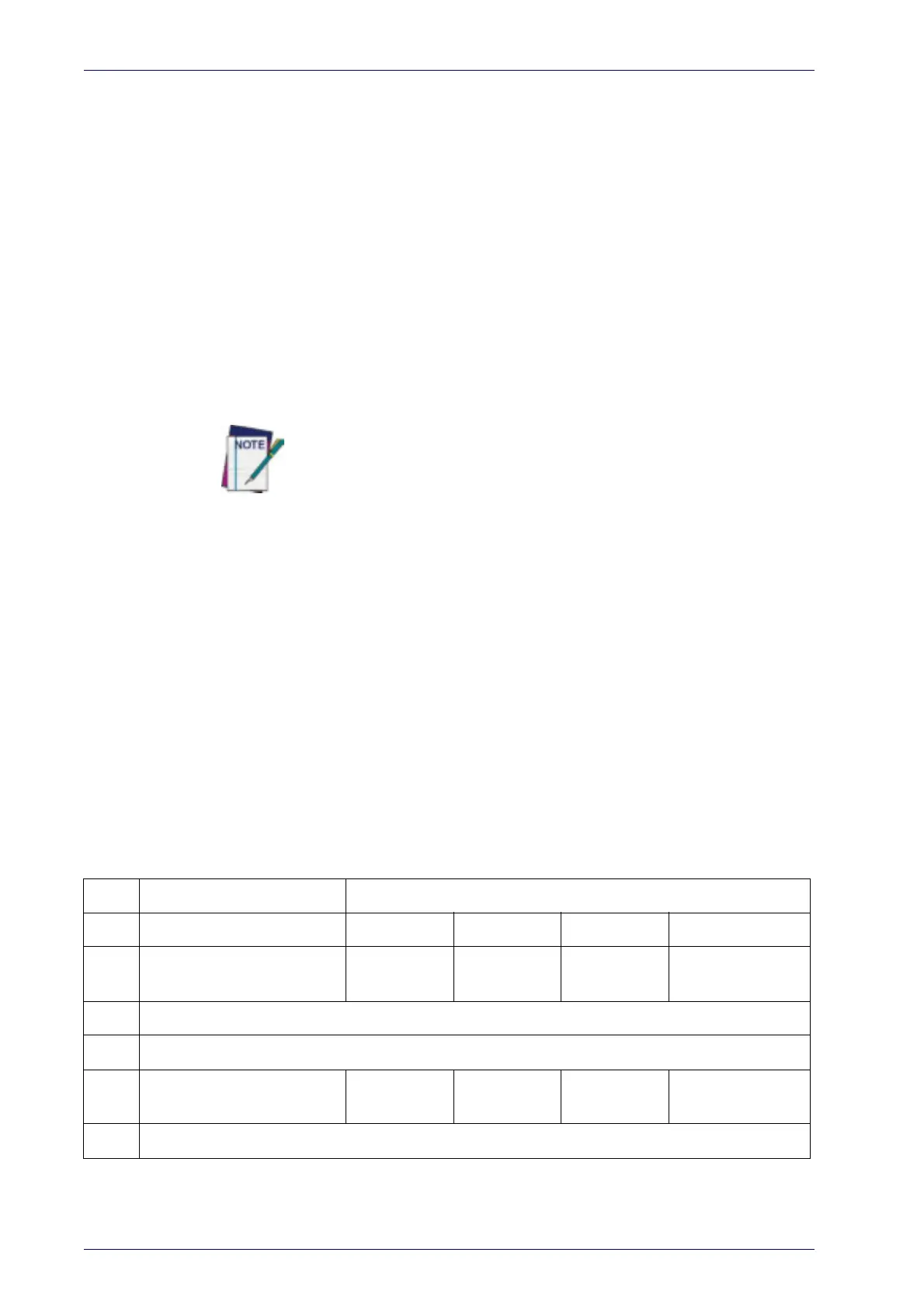References
258
PowerScan™ PD9530/PBT9500/PM9500
ACK NAK Options
This enables/disables the ability of the reader to support the RS-232 ACK/
NAK protocol. When configured, the reader and/or host sends an “ACK”
when it receives data properly, and sends “NAK” when the data is in error.
Options are:
•Disable
• Enable for label transmission — The reader expects an ACK/NAK
response from the host when a
label is sent.
• Enable for host-command acknowledge — The reader will respond with
ACK/
NAK when the host sends a command.
• Enable for label transmission and h
ost-command acknowledge
ACK Character
This setting specifies an ASCII character or hex value to be used as the ACK
character. ASCII characters or any hex value from 0 to 0xFF can be selected.
Setting to previously defined characters such as XON, XOFF, or host
commands conflicts with normal operation of these characters. 8-bit
data is not recognized when the option
Data Bits
has been set as 7
Data Bits.
1. Determine the desired character or value.
2. Use the
ASCII Chart on the inside back cover of this
manual to find the
hex equivalent for the desired character/value.
3. Go to
page 33 and scan ENTER/EXIT PROGRAMMING MODE to enter
Programming Mode.
4. Scan the bar code: SELECT ACK CHARACTER SETTING.
5. Scan the appropriate two alphanumeric
c
haracters from the keypad in
Appendix D, Keypad, that represent the desired character/value in step
1 above. The second character will cause a two-beep indication.
6. Scan the ENTER/EXIT PROGRAMMING MODE bar cod
e to exit.
See
Table 28 for some examples of how to set this feature.
Table 28. ACK Character Setting Examples
STEP ACTION EXAMPLES
1 Desired Character/Value
ACK $ @ >
2
Hex equivalent from
ASCII
Chart
0x06 0x24 0x40 0x3E
3 Scan ENTER/EXIT PROGRAMMING MODE
4 Scan SELECT ACK CHARACTER SETTING
5
Scan Two Characters from
Appendix D, Keypad
‘0’ and ‘6’ ‘2’ and ‘4’ ‘4’ and ‘0’ ‘3’ AND ‘E’
6 Scan ENTER/EXIT PROGRAMMING MODE
