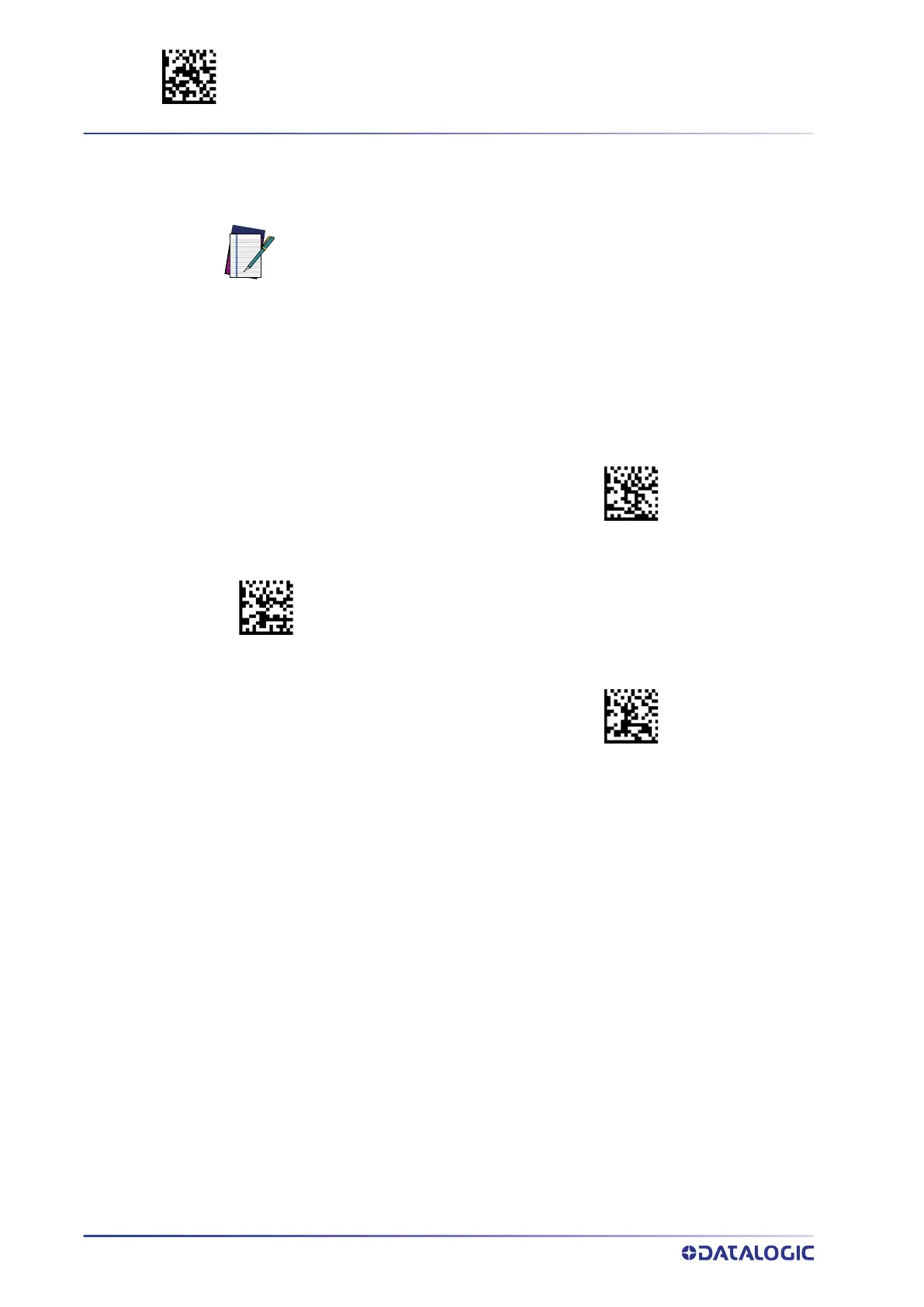ENTER/EXIT PROGRAMMING MODE DATA FORMAT
86
POWERSCAN™ PD/PM96XX
Label ID: Set Individually Per Symbology
This feature configures a Label ID individually for a single symbology.
Label ID Control
This option controls whether a Label ID is disabled, or sent as a prefix or suffix for a
given symbology type.
NOTE: This setting requires the scanning of bar codes from multiple sec-
tions. See "
Label ID: Set Individually Per Symbology" on page 289 for more
detailed programming instructions.
$CIDCO00
Label ID Transmission = Disable
Label ID Transmission = Enable as Prefix
$CIDCO01
$CIDCO02
Label ID Transmission = Enable as Suffix
