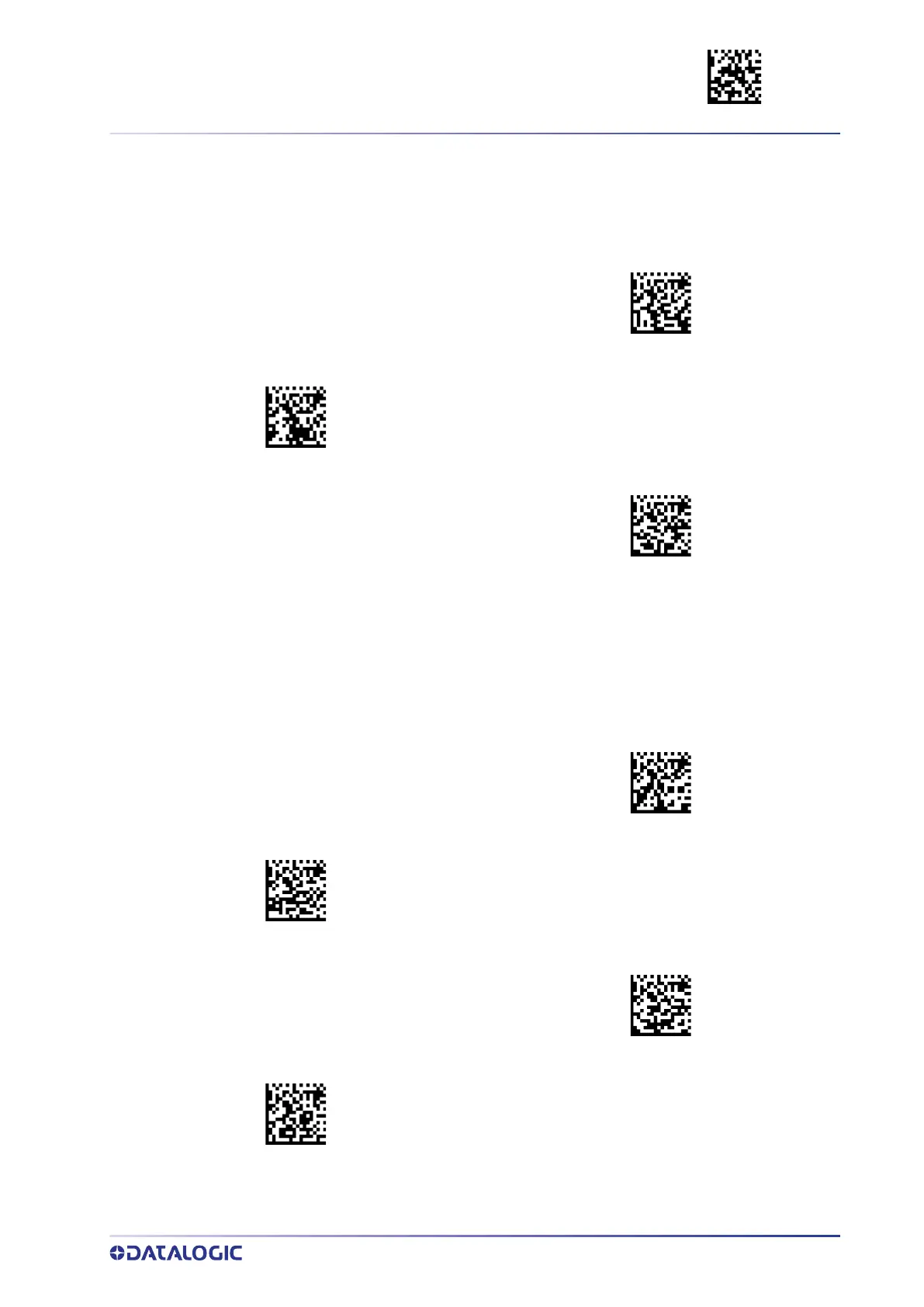LED AND BEEPER INDICATORS ENTER/EXIT PROGRAMMING MODE
PRODUCT REFERENCE GUIDE
107
Good Read: When to Indicate
This feature specifies when the reader will provide indication (beep and/or flash its
green LED) upon successfully reading a bar code.
Green Spot Duration
Specifies the duration of the good read pointer beam after a good read.
$CBPIN00
Indicate Good Read = After Decode
Indicate Good Read = After Transmit
$CBPIN01
$CBPIN02
Indicate Good Read =
After CTS goes inactive then active
$CLSSP00
Green Spot Duration = Disable (Green Spot is Off)
Green Spot Duration = Short (300 msec)
$CLSSP01
$CLSSP02
Green Spot Duration = Medium (500 msec)
Green Spot Duration = Long (800 msec)
$CLSSP03
