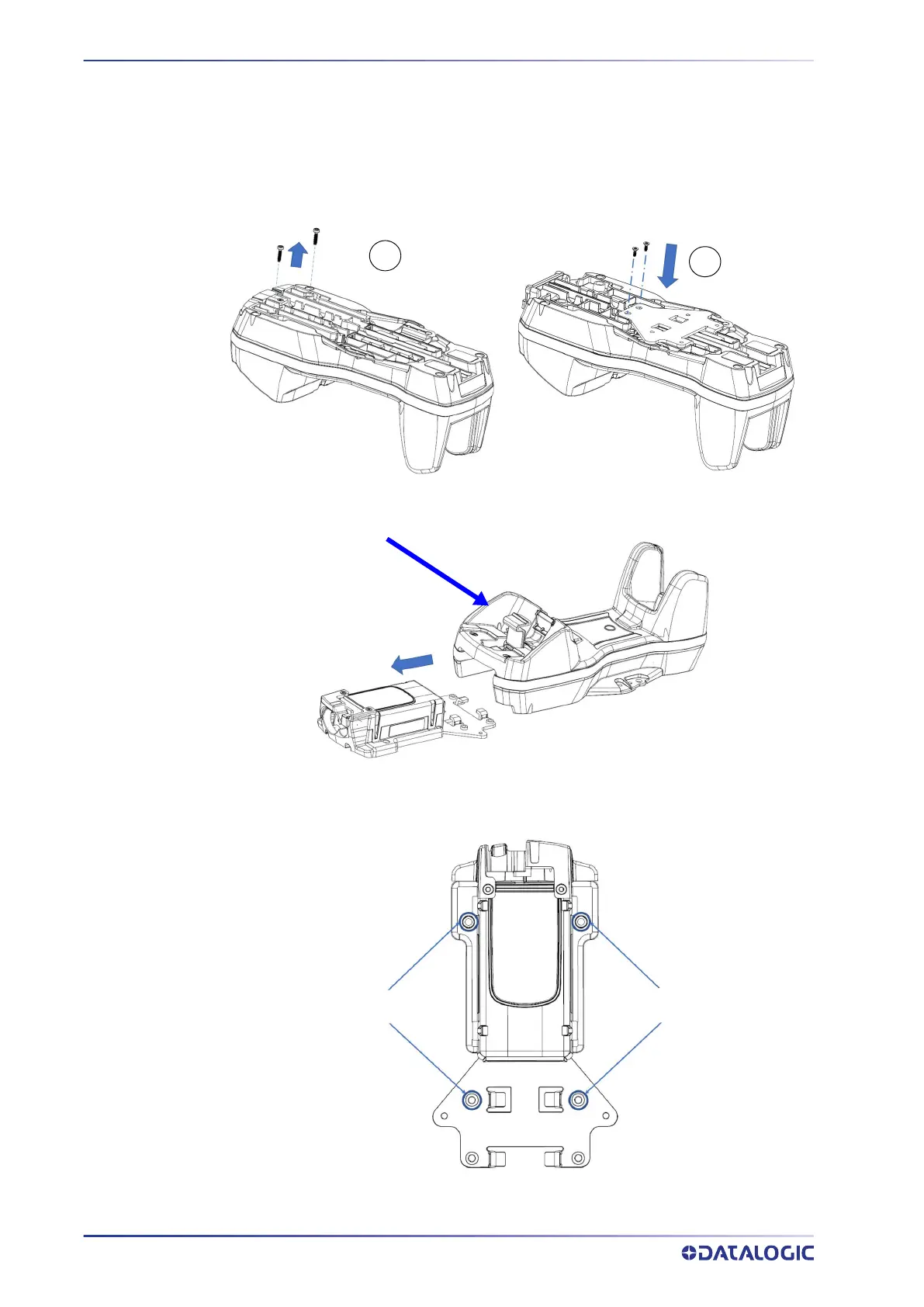SETUP
18
POWERSCAN™ PD/PM96XX
CONNECTION MODULE FAST RELEASE - MOUNTING THE BRACKET
1. Remove the protective strips.
2. Unscrew the connection module from the base station.
3. Screw the mounting plate to the connection module.
4. Unlock the lever and remove the connection module from the base station.
5. Screw the connection module and mounting plate sub-assembly to a flat surface
using four screws as shown in the figure below.
2
3
Screws Position
Screws Position
