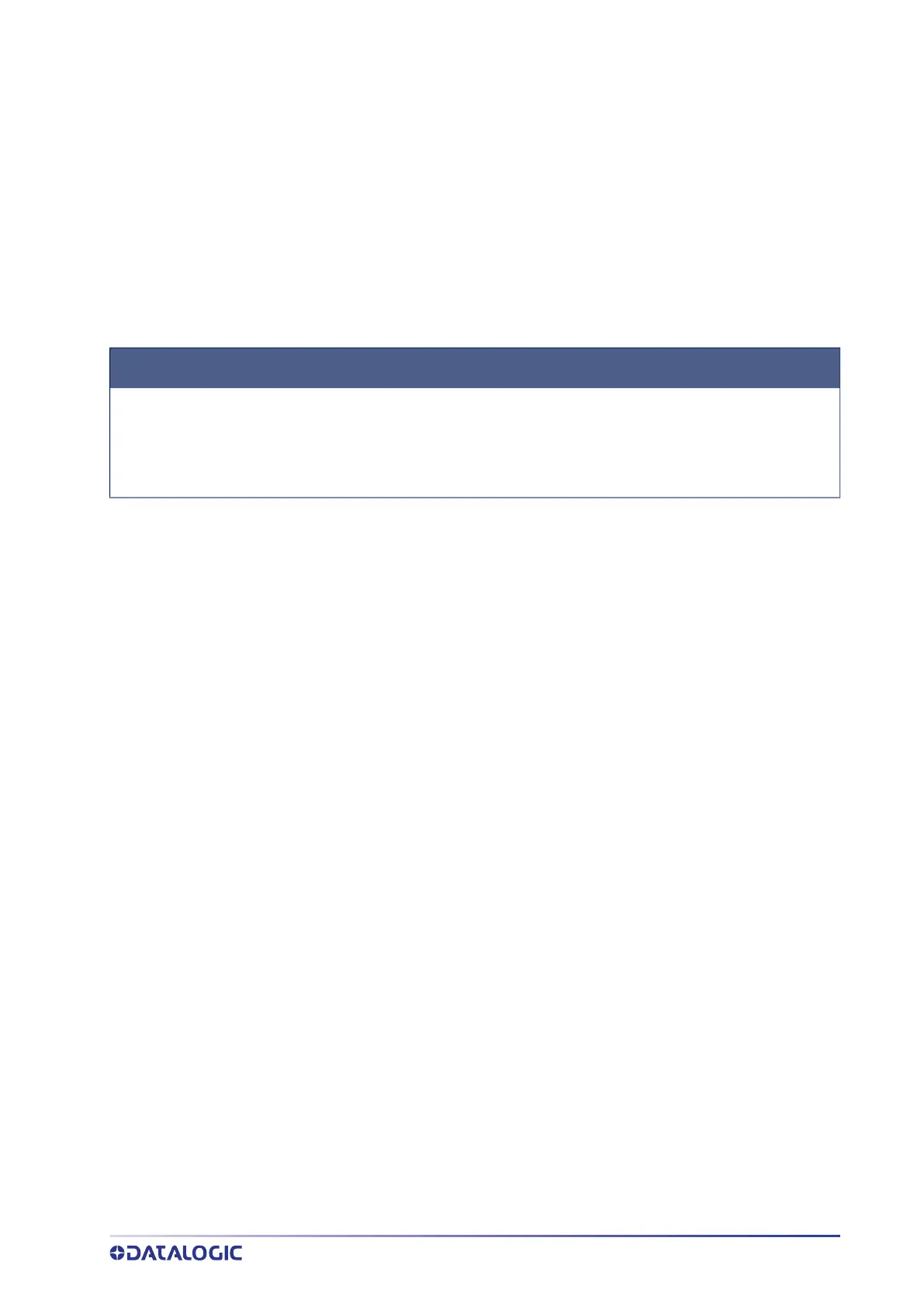PRODUCT REFERENCE GUIDE
37
CONFIGURATION | RS-232 INTERFACE
Use the programming bar codes in this chapter if modifications to the standard RS-232
interface settings are necessary to meet your system’s requirements. Additional settings
which apply to both the RS-232 and USB interfaces are available in
RS-232/USB-COM
Settings, starting on page 43
.
Standard Factory Settings
Reference Appendix B, for a listing of standard factory settings.
SECTION CONTENTS
RS-232 S
TANDARD SETTINGS starting on page 38
• Baud Rate
• Data Bits
• Stop Bits
• Parity
• Handshaking Control
