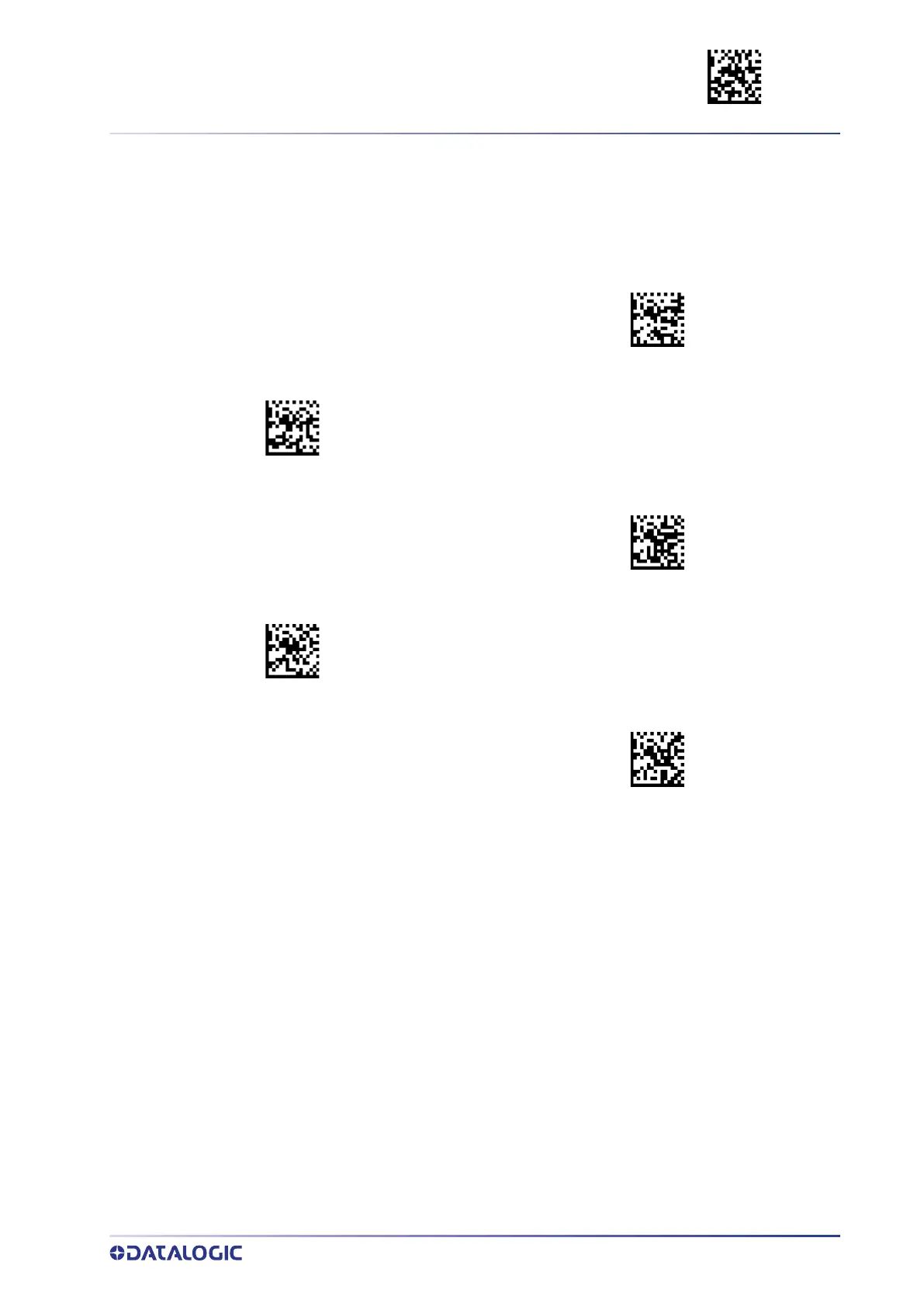CODABAR ENTER/EXIT PROGRAMMING MODE
PRODUCT REFERENCE GUIDE
171
Codabar Quiet Zones
This feature specifies the number of quiet zones for Codabar labels. Quiet zones are
blank areas at the ends of a bar code and are typically 10 times the width of the narrow-
est bar or space in the label.
$CCBLO01
Codabar Quiet Zones = Quiet Zone on one side
Codabar Quiet Zones = Quiet Zones on two sides
$CCBLO02
$CCBLO03
Codabar Quiet Zones = Auto
Codabar Quiet Zones = Virtual Quiet Zones on two sides
$CCBLO04
$CCBLO05
Codabar Quiet Zones = Small Quiet Zones on two sides
