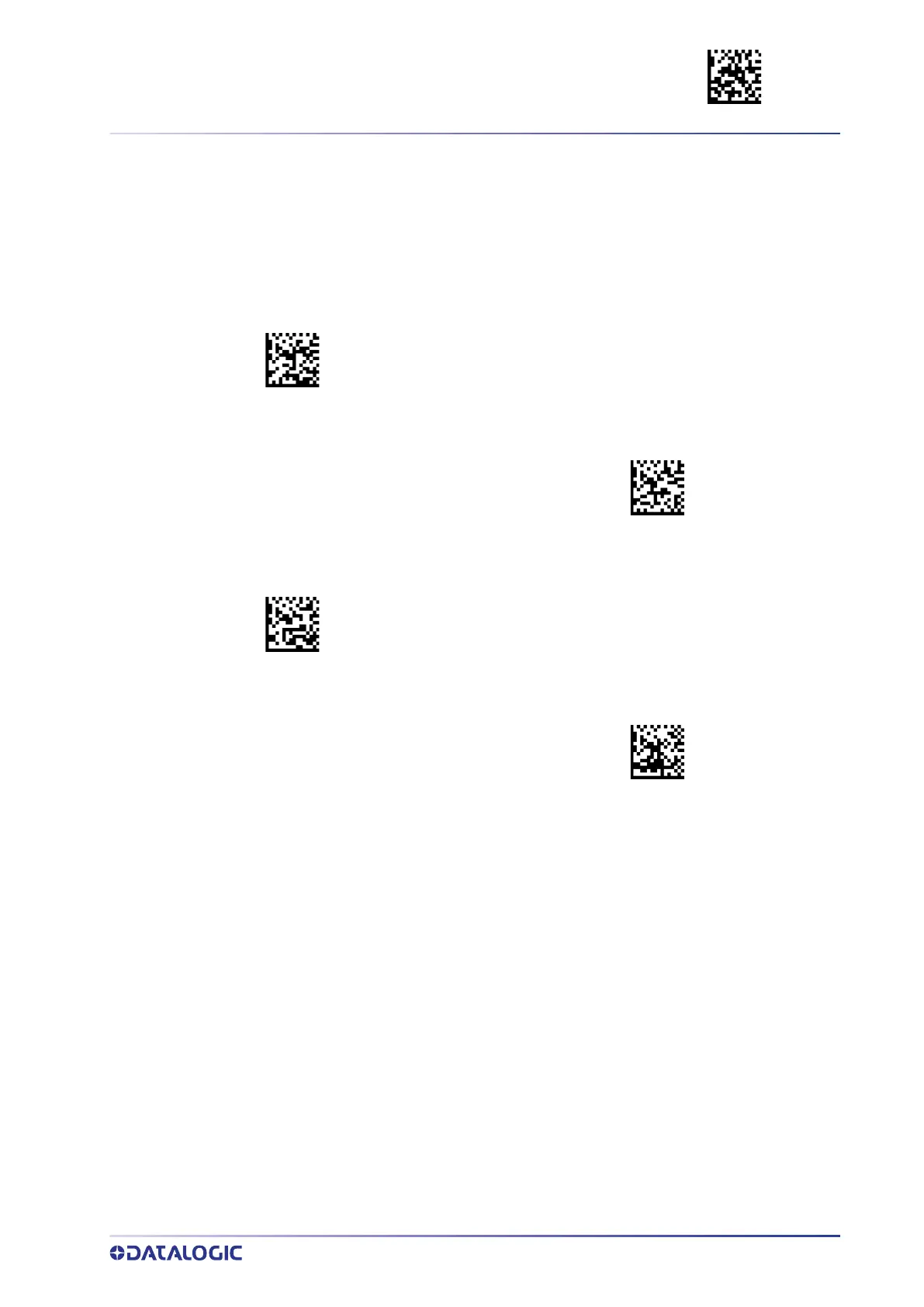OTHER KEYBOARD PARAMETERS ENTER/EXIT PROGRAMMING MODE
PRODUCT REFERENCE GUIDE
73
ALT Output Type
This option specifies the encode type of ALT Mode when the reader sends Output Key-
board Data in Alt Mode. (Be aware that the reader may switch automatically between
ALT mode & Normal Keyboard Scancode, to correctly display some characters that are
not present in the current Keyboard Country).
ALT Output Type = ALT Codepage
(use on non Unicode application: Notepad)
$COCPT00
$COCPT01
ALT Output Type = ALT Unicode
(use on Unicode application: Word)
ALT Output Type = ALT Universal
(Use for all)
$COCPT02
$COCPT03
ALT Output Type = ALT Unicode for Linux
