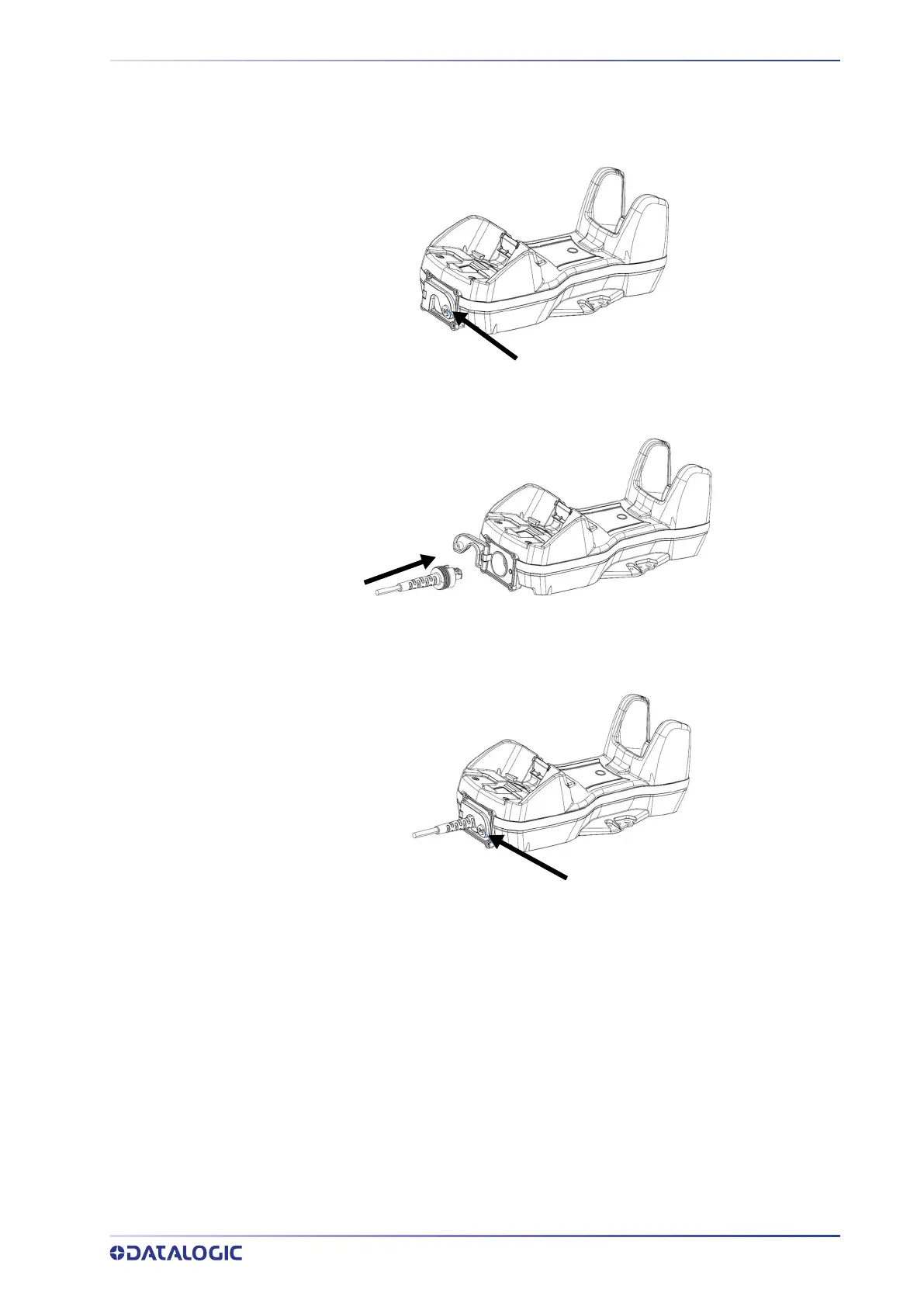CONNECTING AND DISCONNECTING THE CABLES
PRODUCT REFERENCE GUIDE
23
Connecting BC9631 multi-interface cable
1. Unscrew the no-tool screw to open the front door.
2. Insert the multi-interface cable.
3. Close the door and screw it back.
To disconnect the multi-interface cable, open the front door, pull out the cable and
screw the front door back.
Unscrew
Insert
Screw
