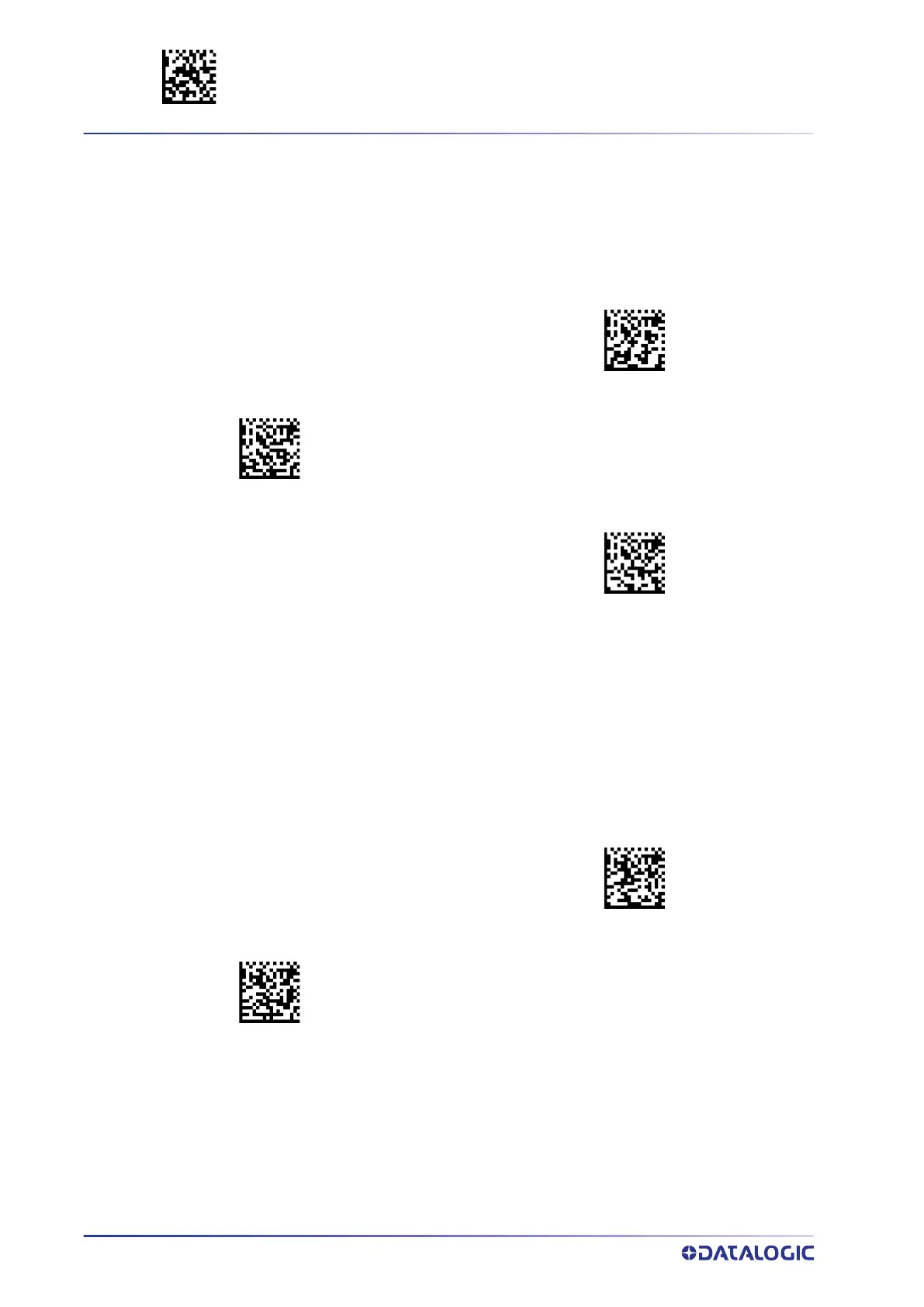ENTER/EXIT PROGRAMMING MODE READING PARAMETERS
108
POWERSCAN™ PD/PM96XX
CAMERA CONTROL
Aiming Pointer
Enables/disables the aiming pointer for all symbologies.
Pick Mode
Specifies the ability of the reader to decode labels only when they are close to the cen-
ter of the aiming pattern. This allows the reader to accurately target labels when they
are placed close together, such as on a pick sheet.
$CTAAP00
Aiming Pointer = Disable
Aiming Pointer = Enable
$CTAAP01
$CTAAP02
Aiming Pointer = Green Spot
$CSNPM00
Pick Mode = Disable
Pick Mode = Enable
$CSNPM01
