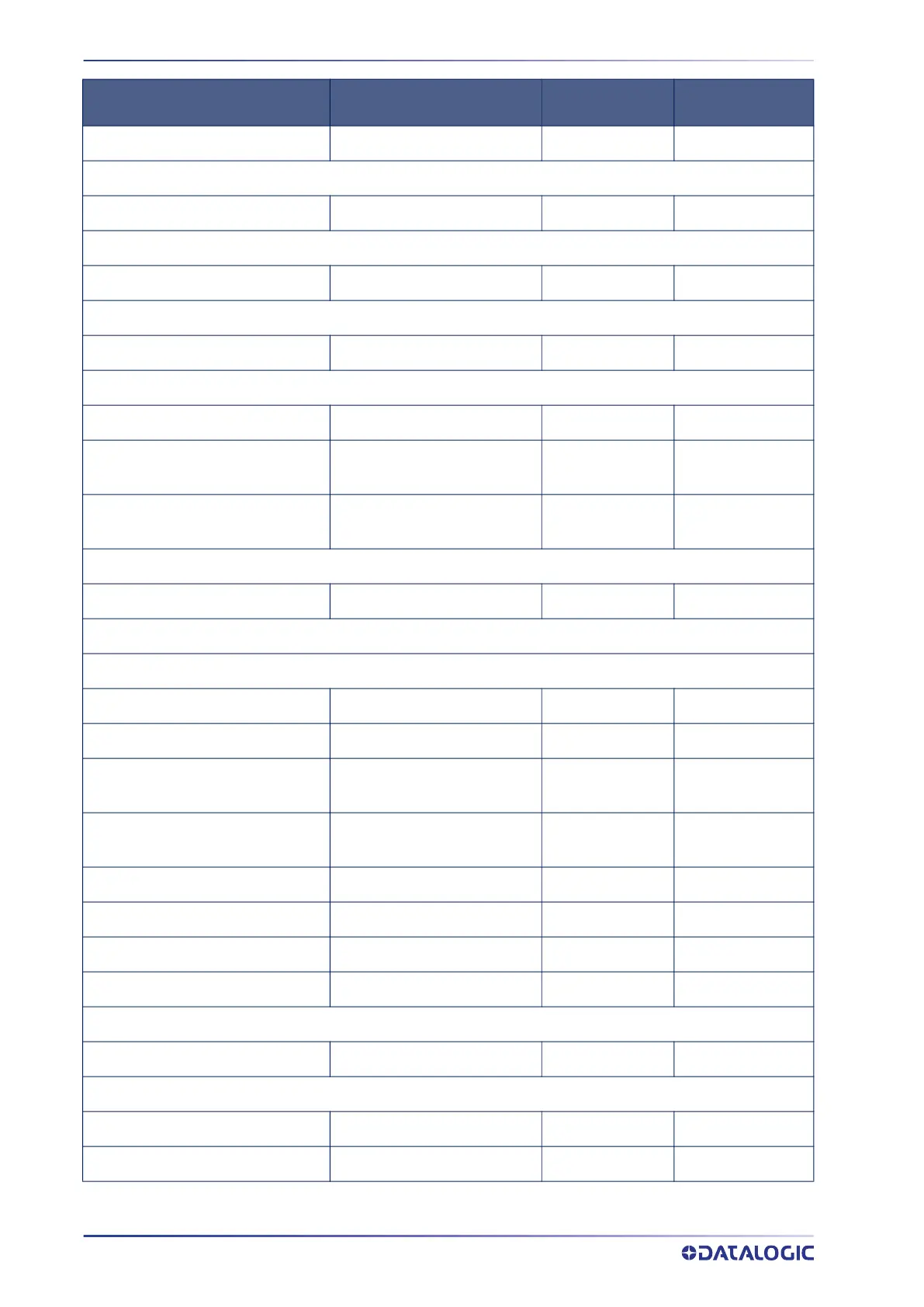STANDARD DEFAULTS
322
POWERSCAN™ PD/PM96XX
Trioptic Code Enable/Disable Disable 137
CODE 39 DANISH PPT
Code 39 Danish PPT Enable/Disable Disable 137
CODE 39 PZN
Code 39 PZN Enable/Disable Disable 138
CODE 39 LA POSTE
Code 39 La Poste Enable/Disable Disable 138
CODE 32 (Italian Pharmaceutical Code)
Code 32 Enable/Disable Disable 139
Code 32 Check Character Transmis-
sion
Don’t Send 139
Code 32 Start/Stop Character Trans-
mission
Don’t Transmit 140
Code 39 CIP HR (French Pharmaceutical Code)
Code 39 CIP HR Enable/Disable Disable 140
SPECIAL CODES
Code 128
Code 128 Enable/Disable Enable 141
Expand Code 128 to Code 39 Don’t Expand 141
Code 128 Check Character Trans-
mission
Don’t Send 142
Code 128 Function Character Trans-
mission
Don’t Send 142
Code 128 Quiet Zones Auto 143
Code 128 Length Control Variable 143
Code 128 Set Length 1 1 144
Code 128 Set Length 2 80 144
GS1-128
GS1-128 Enable
Transmit in Code 128 Data Format
145
INTERLEAVED 2 of 5
I 2 of 5 Enable/Disable Disable 146
I 2 of 5 Check Character Calculation Disable 146
PARAMETERS DEFAULT
YOUR SETTING PAGE NUMBER
