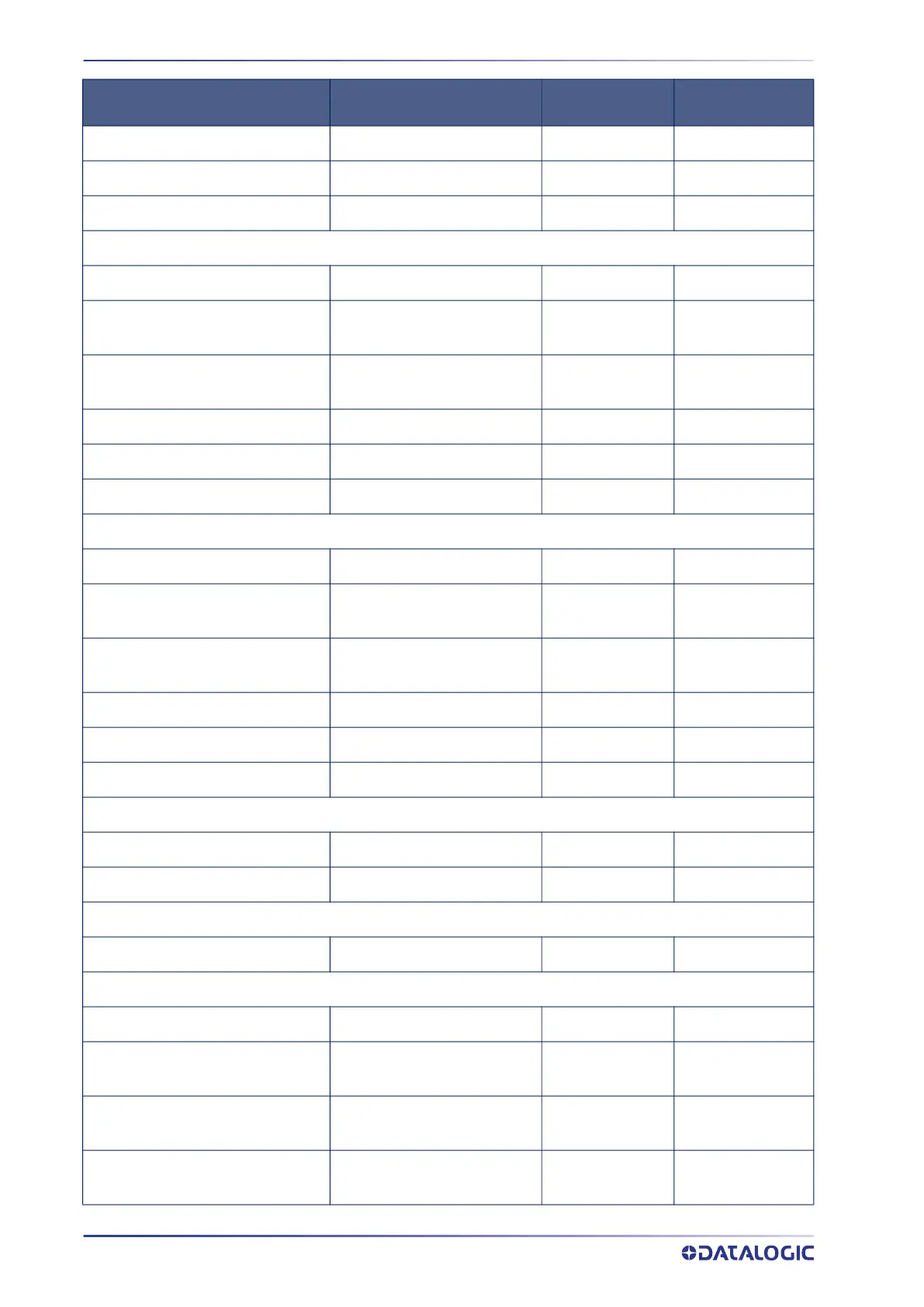STANDARD DEFAULTS
324
POWERSCAN™ PD/PM96XX
Compressed 2 of 5 Length Control Variable Length 158
Compressed 2 of 5 Set Length 1 1 character 159
Compressed 2 of 5 Set Length 2 50 characters 159
DATALOGIC 2 OF 5
Datalogic 2 of 5 Enable/Disable Disable 160
Datalogic 2 of 5 Check Character
Calculation
Disable 160
Datalogic 2 of 5 Check Character
Transmission
Send 161
Datalogic 2 of 5 Length Control Variable Length 161
Datalogic 2 of 5 Set Length 1 6 characters 162
Datalogic 2 of 5 Set Length 2 50 characters 162
INDUSTRIAL 2 of 5
Industrial 2 of 5 Enable/Disable Disable 163
Industrial 2 of 5 Check Character
Calculation
Disable 163
Industrial 2 of 5 Check Character
Transmission
Send 164
Industrial 2 of 5 Length Control Variable 164
Industrial 2 of 5 Set Length 1 6 characters 165
Industrial 2 of 5 Set Length 2 50 characters 165
CODE IATA
IATA Enable/Disable Disable 166
IATA Check Character Transmission Send 166
FOLLET 2 OF 5
Follett 2 of 5 Enable/Disable Disable 167
CODABAR
Codabar Enable/Disable Disable 168
Codabar Check Character Calcula-
tion
Disable 168
Codabar Check Character Transmis-
sion
Send 169
Codabar Start/Stop Character
Transmission
Transmit 169
PARAMETERS DEFAULT
YOUR SETTING PAGE NUMBER
