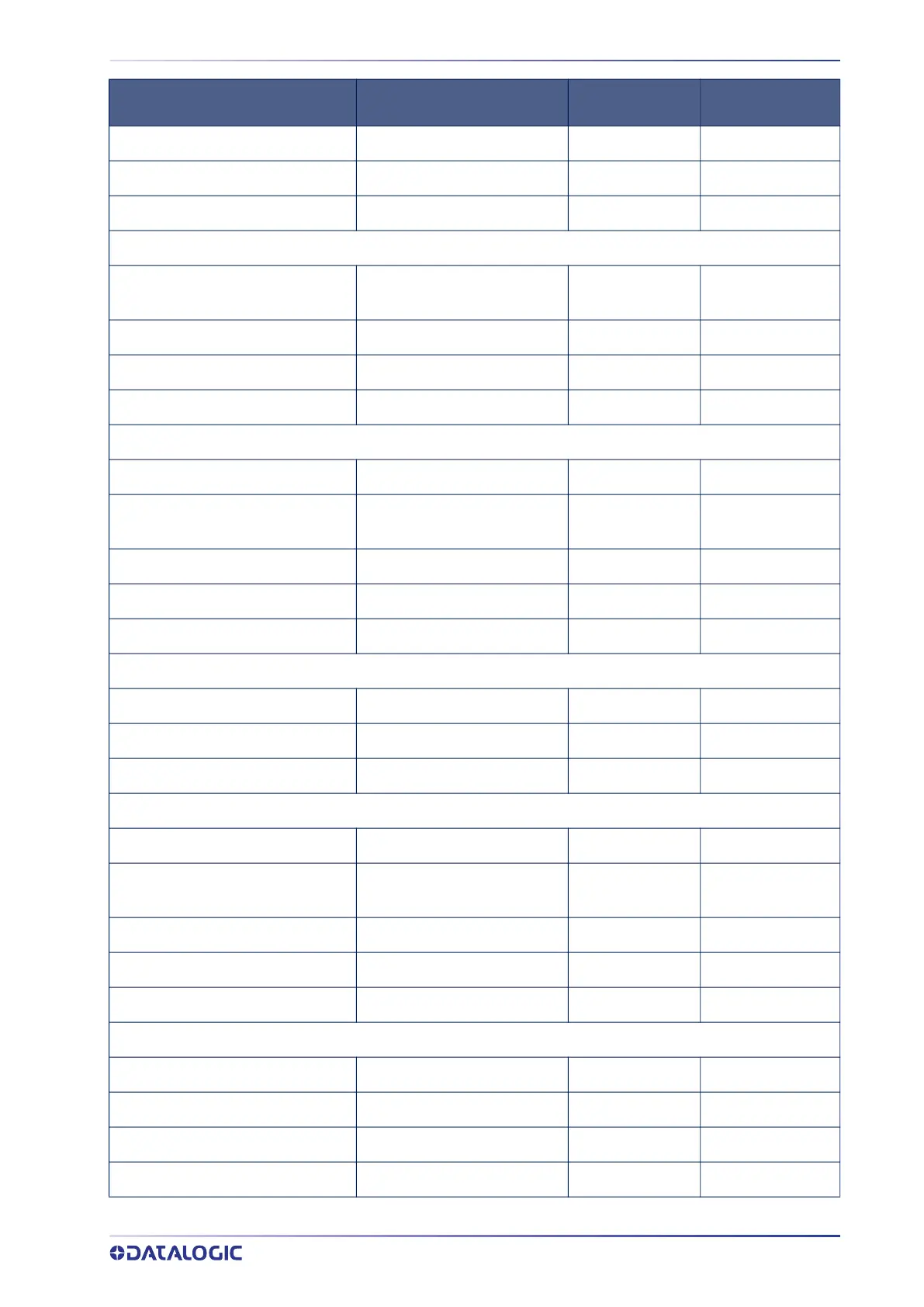STANDARD DEFAULTS
PRODUCT REFERENCE GUIDE
327
Aztec Code Length Control Variable 199
Aztec Code Set Length 1 1 character 197
Aztec Code Set Length 2 3,832 characters 200
CHINA SENSIBLE CODE
China Sensible Code Enable / Dis-
able
Disable 201
China Sensible Code Length Control Variable 201
China Sensible Code Set Length 1 1 character 202
China Sensible Code Set Length 2 7,827 characters 202
DATA MATRIX
Data Matrix Enable / Disable Enable 203
Data Matrix Square/Rectangular
Style
Both Sqaure and Rectangular
Style
203
Data Matrix Length Control Variable 204
Data Matrix Set Length 1 1 character 204
Data Matrix Set Length 2 3,116 characters 205
GS1 DOTCODE
DotCode Enable Disable 206
DotCode High Resolution Enable Enable 206
DotCode Position-based Decoding Disable 207
MAXICODE
Maxicode Enable / Disable Disable 208
Maxicode Primary Message Trans-
mission
Disable 208
Maxicode Length Control Variable 209
Maxicode Set Length 1 1 character 209
Maxicode Set Length 2 0145 characters 210
PDF417
PDF417 Enable / Disable Enable 211
PDF417 Length Control Variable 211
PDF417 Set Length 1 1 character 212
PDF417 Set Length 2 2,710 characters 212
PARAMETERS DEFAULT
YOUR SETTING PAGE NUMBER
