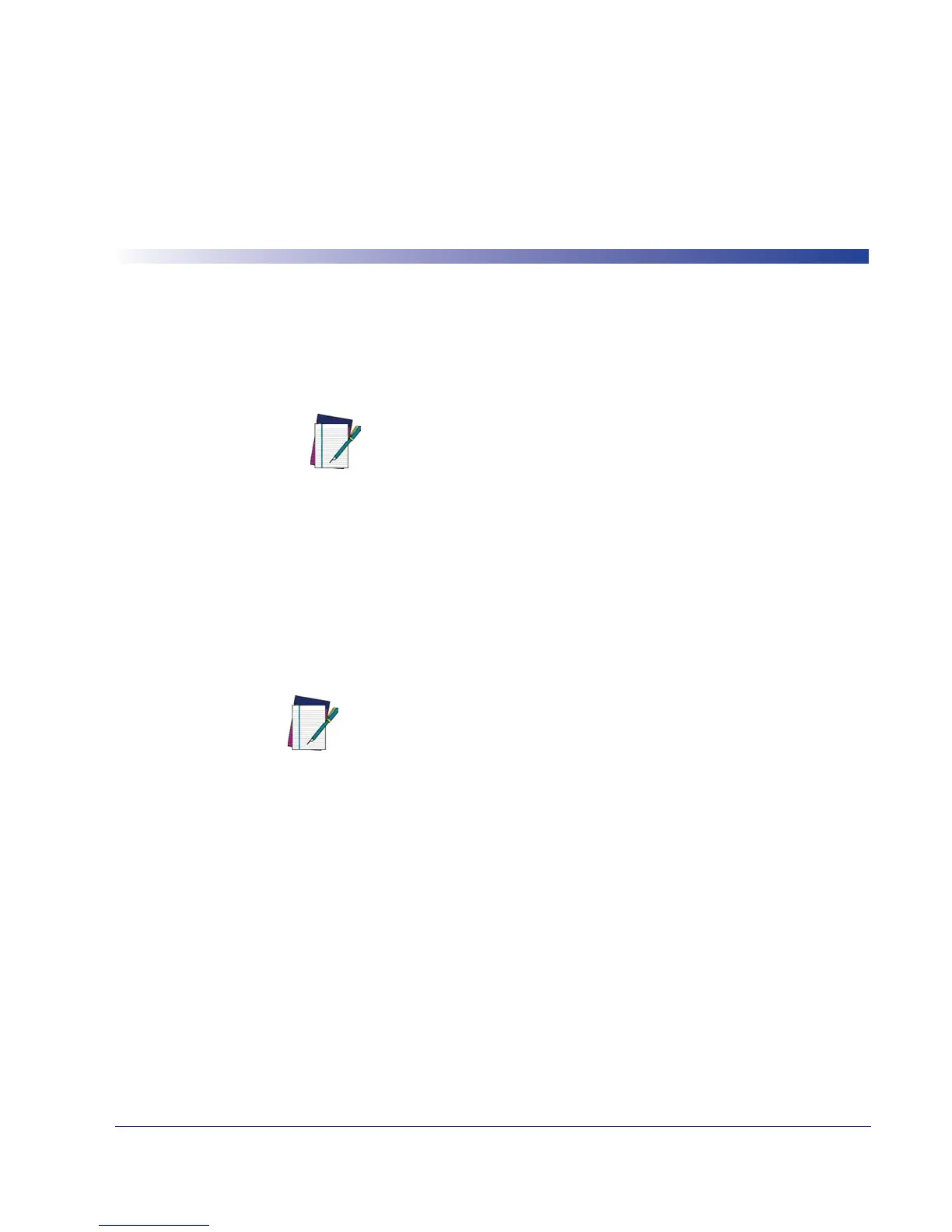Product Reference Guide 5
Chapter 2
Getting Started
About the Scanner
The scanner combines excellent scanning performance and advanced ergonomics to provide the
best value in a lightweight laser scanner. Whether used in Trigger Single or Stand mode, the
scanner ensures comfort and ease of use for extended periods of time.
This scanner supports the following interfaces:
• Keyboard Wedge connection to a host. The host interprets scanned data as keystrokes.
This interface supports the following international keyboards (for Windows® environ-
ment): North America, German, French, French Canadian, Spanish, Italian, Swedish, UK
English, Portuguese-Brazilian, and Japanese.
• Standard RS-232 connection to a host. Scan bar code menus to set up proper communi-
cation of the scanner with the host.
• USB connection to a host. The scanner autodetects a USB host and defaults to the HID
keyboard interface type. Select other USB interface types by scanning programming bar
code menus.This interface supports the following international keyboards (for Win-
dows® environment): North America, German, French, French Canadian, Spanish, Ital-
ian, Swedish, UK English, Portuguese-Brazilian, and Japanese.
Unpacking
Verify that the scanner and any accessories are what were ordered and that they are undamaged.
If any damage occurred in transit, contact Technical Support on page 3.
KEEP THE PACKAGING. Should the unit ever require service, it should be returned in its
original shipping container.
NOTE
This scanner does not support PDF417 bar codes and its variants.
NOTE
The scanner uses TTL RS-232 signal levels, which will interface with most
system architectures.